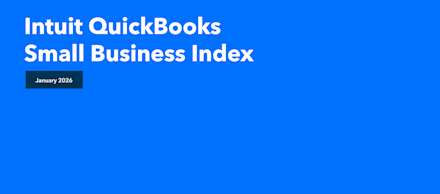
Intuit QuickBooks Small Business Index, January 2026
Simple, smart accounting software - no commitment, cancel anytime

MAKING TAX DIGITAL
Naomi Timperley, co-founder of Tech North Advocates, showcases how easy it is to file your VAT return with HMRC. Supporting start-ups across the UK is Naomi’s business as an expert mentor and consultant. Watch her submit her return under challenging circumstances in the Quick Tax Taxi.
Are you already compliant with the new HMRC Making Tax Digital (MTD) regulations? If you’re one of the many small businesses still using a manual system, and not yet MTD ready, there’s a lot for you to think about. And time is running out.
As of April 2022, all businesses - regardless of turnover - must be MTD compliant.
Getting up to speed and ready for MTD isn’t stressful – if you do it the easy way.
Because the whole process is automated, QuickBooks makes it easy for you to file your VAT return in line with HMRC’s requirements for MTD.
Here’s how it works: when you create an invoice or expense, the VAT you charge is automatically calculated and added to your VAT return in QuickBooks. There’s no need for you to manually work out the VAT - you just check the return.
What’s more, QuickBooks automatically prepares your return in the format HMRC requires, so you can simply submit the return directly from the software.
It’s so easy, in fact, you can file your VAT return even in the most extreme situations. Watch our video below of Naomi filing a VAT return whilst on an adrenaline-fuelled spin with British motorsport champion Paul Swift.
QuickBooks makes it easy for you to meet HMRC’s requirements for Making Tax Digital.
We’ll show you. And investing just a small amount of your time now will lead to huge time-saving benefits in the long run. In fact, our research found an average increase of £4,400 in business turnover from embracing digital.
According to Jonathan Valentine, Senior Customer Experience Lead at QuickBooks, small businesses only stand to benefit from MTD. “I’ve worked in tax for a long time, and this is a brilliant change that will help save you time and stress. Even if you discover you’ve over or underpaid your tax, you can alter this on your next return. It’s a win-win.”
Once you’ve registered for MTD directly with HMRC, all you have to do is follow these simple steps.
Click the option to turn on MTD within QuickBooks Online. This initiates the flow for you, depending on the due date of your return.
Before you submit your return, you need to authorise QuickBooks to interact with HMRC – enter your HMRC user ID and password, and in no time at all you’ll be connected.
The data you’ve uploaded into QuickBooks is then automatically pulled into your return, populating all the 9 boxes with everything in the right place.
Now have a look over the figures, and check that it all looks right.
Happy with what you see? Click Submit, and your return is rapidly winging its way to HMRC.
You’ll receive a notification of receipt from HMRC. QuickBooks will also send you a confirmation email to be doubly sure, which gives you the confidence that your return was received.
Tax returns are the most important part of your bookkeeping, so take the time to get it right.
Jonathan Valentine knows there are lots of small businesses out there who don’t realise how much QuickBooks can do to make running a business easier.
He and his team deal with queries about MTD from small businesses every day of the week, and they understand only too well that switching to MTD can sound daunting.
“It’s much easier than you think. And when you’re not sure what you should do next, pick up the phone and we’ll walk you through the flow. We’re here to help.”
With QuickBooks, you’ll be compliant with Making Tax Digital requirements. If you need help setting up, all customers have access to our free, award-winning customer success agents through UK-based telephone support or online chat.
Learn more about Making Tax Digital on the QuickBooks small business blog.
Subscribe to get our latest insights, promotions, and product releases straight to your inbox.
9.00am - 5.30pm Monday - Thursday
9.00am - 4.30pm Friday