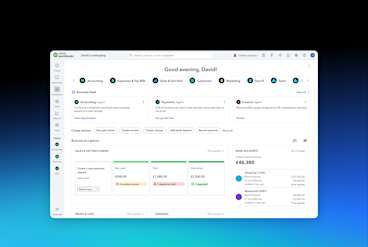
Cloud accounting
Automation vs AI vs Agentic: What every accountant should know
Simple, smart accounting software - no commitment, cancel anytime

MAKING TAX DIGITAL
Making Tax Digital (MTD) is a government initiative designed to digitise the UK tax system and make it easier for businesses and individuals to keep records and file returns.
It will become mandatory for certain groups over time, depending on business type and income. If you're a sole trader, landlord, or limited company, you may need to take action by future deadlines.
MTD requires you to:
Keep digital records using MTD-compatible software
Submit your tax returns to HMRC using a digital link
For income tax, submit quarterly financial updates
Your date for switching to digital records will depend on the type of business you own and how much money you make.
April 2022: VAT-registered businesses must follow Making Tax Digital rules on their VAT return.
April 2026: Making Tax Digital for Income Tax will apply to self-employed businesses and landlords with annual business or property income above £50,000.
April 2027: Making Tax Digital for Income Tax applies to self-employed businesses and landlords with annual business or property income above £30,000.
April 2028: Making Tax Digital for Income Tax applies to self-employed businesses and landlords with annual business or property income above £20,000.
Below, we list the major Making Tax Digital dates so far, and offer more detail about upcoming dates you should be aware of.
MTD was introduced for nearly all VAT-registered businesses with a taxable turnover above £85,000 in April 2019. They have to use Making Tax Digital software to keep digital records and make VAT submissions to HMRC.
In the next step towards Making Tax Digital for VAT, HMRC closed the option to submit returns via XML from April 2021. Users who didn’t use HMRC-recognised MTD software at this stage had to log into their Business Tax Account with HMRC and enter their tax return numbers manually.
From 1 April 2022, all VAT-registered businesses must sign up for MTD regardless of their turnover. They must also use a compatible software package that connects to HMRC systems. If more than one software package or spreadsheet is used, it must be digitally linked.
From April 2026, self-employed workers and landlords who declare qualifying income of over £50,000 via Self Assessment tax returns must register for Making Tax Digital for Income Tax (MTD for IT).
From April 2027, this also affects those with an income over £30,000, and those with an income over £20,000 in April 2028.
Quarterly submissions will need to be reported for your self-employed income and/or landlord income, as well as an end-of-year return to report any other income and finalise your tax position.
To Be Confirmed: Making Tax Digital for Corporation Tax
Corporation Tax is the next tax expected to become digitalised and there is no published date yet. Businesses will be required to maintain digital records and provide quarterly updates of income and expenditure to HMRC. They'll also have to prepare and file their Corporation Tax return using MTD-compatible software.
According to the Making Tax Digital for VAT rules, a business can use more than one piece of software or spreadsheet for its tax records.
However, the data cannot be copied and pasted between them manually. Instead, there must be a digital link to automate the process.
Do you use one piece of software for record-keeping and another for submission? Or perhaps you use multiple spreadsheets for your accounting. If so, how can you make sure they all work together?
The answer is a digital link.
You’ll need to use digital links if your business uses spreadsheets for any part of your VAT record.
Here are more examples of where digital links will be required.
Creating digital links can be challenging for some small businesses, but MTD software, like QuickBooks, can make your life easier. It calculates your VAT automatically so you can submit it to HMRC in a single click.
Under the Making Tax Digital for Income Tax Self Assessment (MTD for ITSA) initiative, the UK government is transitioning self-employed individuals and landlords to a digital tax reporting system. This change mandates quarterly updates and an annual final declaration submitted via MTD-compatible software.
Starting from the 2026/27 tax year, if you're required to comply with MTD for ITSA, you'll need to submit quarterly updates to HMRC. These updates should cover your income and expenses for each quarter and are due as follows:
7th of August: for the period 6th of April to 5th of July
7th of November: for the period 6th of July to 5th of October
7th of February: for the period 6th of October to 5th of January
7th of May: for the period 6th of January to 5th of April
These deadlines apply uniformly, regardless of your accounting method. However, you can elect to align your reporting with calendar quarters, for example 1st April– 30th June andor 1st July– 30th September, if preferred.
In addition to quarterly updates, you'll need to submit a final declaration by 31st of January following the end of the tax year. This declaration finalises your tax position and replaces the traditional Self Assessment tax return.
Your obligation to comply with MTD for ITSA depends on your qualifying income:
From 6th of April 2026: If your annual income from self-employment or property exceeds £50,000
From 6th of April 2027: If your annual income from self-employment or property exceeds £30,000
From 6th of April 2028: If your annual income from self-employment or property exceeds £20,000
HMRC will assess your eligibility based on your Self Assessment tax return for the previous tax year.
Starting April 2025, penalties for late submissions under MTD will increase. For instance, late filing penalties for Self Assessment and VAT returns will rise from 2-4% to 3-10%, depending on the delay duration.
Ensure you're using MTD-compatible software for record-keeping and submissions.
If you have an accountant or agent, they should set up an Agent Services Account to manage submissions on your behalf.
If using multiple software systems or spreadsheets, establish digital links between them to comply with MTD requirements.
By familiarising yourself with these deadlines and requirements, you can help to ensure a smooth transition to the MTD system and avoid potential penalties. Need help transitioning to MTD compatible software? QuickBooks helps businesses around the UK make the switch with intuitive tax software.
Whether you have to register for Making Tax Digital or not depends on your type of business and how much income you make.
HMRC now automatically signs up businesses for MTD for VAT if they’re registered for VAT.
If you’re a self-employed business or landlord with annual business or property income above £50,000, you need to be registered for Making Tax Digital and using recognised software by April 2026.
By April 2027, this will also apply to self-employed businesses and landlords with annual business or property income above £30,000, and by April 2028, on income above £20,000.
All UK businesses with a taxable turnover above the VAT threshold (£90,000 in 2024) have been required to follow the Making Tax Digital rules since April 2019. If you’re VAT registered and aren’t already MTD-compliant, you could get a penalty from HMRC.
If your taxable turnover is below the VAT threshold, you may have already signed up for VAT voluntarily. If this is the case, you have to follow the Making Tax Digital rules for your VAT return from April 2022.
Making Tax Digital for VAT became law for all VAT-registered businesses from April 2022.
If your business isn’t registered for VAT, Making Tax Digital for VAT won’t affect you yet.
However, as soon as your taxable turnover exceeds £90,000 for any 12-month period, you must register for VAT and follow the MTD requirements. You have to register within 30 days of the end of the month you went over the threshold.
Due to the impact of the pandemic, some of the rules relating to Making Tax Digital for both VAT and income tax have been delayed.
Initially, VAT-registered businesses that have signed up for MTD were required to put digital links in place by 1 April 2020. That mandation date was delayed to the VAT period starting on or after 1 April 2022.
If you run a VAT-registered business that hasn’t implemented digital links yet, you must act quickly to put them in place.
HMRC’s 12 month ‘soft landing period’ which allowed UK businesses to use XML instead of digital links ended in April 2021. From that point on, using Making Tax Digital software has been recommended and has been mandated from April 2022.
For MTD for Income Tax (IT), the upcoming mandation dates have also been delayed.
Originally, self-employed businesses and landlords with annual business or property income above £50,000 needed to be signed up by April 2024. This has now been delayed until April 2026.
This has given self-employed businesses and landlords more time to prepare, in light of difficult economic conditions in the UK.
This is the perfect time to get ahead so your business is ready for the upcoming Making Tax Digital key dates.
If you’re VAT registered and use MTD accounting software already, the move to compulsory electronic uploads will be business as usual.
If you’re a landlord or self-employed with income over £50,000 a year, QuickBooks can help you swap over to digital records and submissions. We offer MTD-compliant software to help you record your income, submit quarterly updates and file your year-end submission.
As an accountant, you can help prepare your clients for Making Tax Digital mandation dates. If they’re VAT registered, they should already be MTD-compliant. If they’re self-employed or a landlord, you can help them sign up to MTD for Income Tax.
Check they have the correct software in place, create an agent services account if you haven’t already, and ensure they understand the changes needed for MTD. These include submitting quarterly income updates. You’ll need to authorise the software to interact with HMRC and enable it for MTD, which can take some time.
If you’re VAT registered, you should already be signed up to Making Tax Digital. If you’re self-employed or a landlord with income over £50,000, you need to be recording and submitting your tax records by April 2026 (or April 2027 for income over £30,000, and April 2028 for income over £20,000).
It makes sense to start complying with MTD now to avoid spending time on manual data entry and risk making mistakes. There are benefits to Making Tax Digital, including having a better understanding of your business finances.
Disclaimer
This content is for information purposes only and should not be considered legal, accounting or tax advice, or a substitute for obtaining professional advice specific to your business. Additional information and exceptions may apply. Applicable laws may vary by region, state or locality. No assurance is given that the information is comprehensive in its coverage or that it is suitable in dealing with a customer’s particular situation. Intuit does not have any responsibility for updating or revising any information presented herein. Accordingly, the information provided should not be relied upon as a substitute for independent research. Intuit does not warrant that the material contained herein will continue to be accurate nor that it is completely free of errors when published. Readers should verify statements before relying on them.
We may occasionally provide third-party links as a convenience and for informational purposes only. Intuit does not endorse or approve the views or opinions of any corporation or organisation or individual herein. Intuit accepts no responsibility for the accuracy, or legality, of third-party content.
Subscribe to get our latest insights, promotions, and product releases straight to your inbox.
9.00am - 5.30pm Monday - Thursday
9.00am - 4.30pm Friday