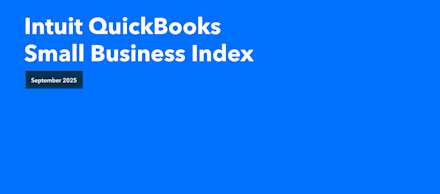
Intuit QuickBooks Small Business Index, September 2025
Simple, smart accounting software - no commitment, cancel anytime

FINANCE, BUDGETS AND CASHFLOW
Creating a profit and loss statement is a legal requirement for limited companies, and for sole traders earning over £50,000 year. It’s also the cornerstone of your financial record-keeping.
It’s actually an essential tool for your business. A profit and loss statement not only keeps track of your income and outgoings, but also helps spot how the business is performing. It’ll highlight where the weak spots are in terms of expenditure or income, which customers are best and worst, and how you might adjust your business strategy as a result.
Many small businesses keep a simple record of their income and outgoings on a spreadsheet. They hand this over to their accountant at the end of the tax year, and the accountant turns it into a professionally formatted profit and loss statement ready to be submitted to HMRC. However, there are lots of start-ups and small businesses who don’t work with an accountant.
There are certain calculations involved in profit and loss work that are more difficult than they first appear, so some professional help is always useful. However, the more work you do, the less time it will take an accountant to finish off, which will keep your expenses to a minimum.
You can do the majority of the work yourself if you follow our simple step-by-step guide.
Using a spreadsheet or your financial management software, create a top row for “total sales” if you are a trading business or “total income” if you are a service business.
Each column should represent a different month, usually starting from the month your business incorporated or the start of your tax year.
Create another row for “other business income” a couple of rows below. This can include other income such as interest on business savings or investments, for example.
The third row is “total turnover”, which is simply the first two rows (‘total income’/’total sales’ and ‘other business income’) added together.
Add another row titled “cost of goods bought for resale” – this is the cost of your stock or total of your expenses that month.
And then comes a row for “total cost of sales”. This is where you put the total of your expenses and stock purchases.
Create a “gross profit” row underneath, containing your total turnover/sales minus your total expenses/cost of sales. This gives you your gross profit figure.
Create a series of rows underneath to detail your expenditure/expenses, in different categories. These categories will generally include:
travel
wages, salaries and other staff costs
rent, utilities and insurance
phones, stationery and other office costs
advertising and marketing
bank, credit card and other financial charges
irrecoverable debts written off
accounting, legal and other professional fees
depreciation on business assets
and some other business expenses.
9. Add everything up and then subtract this figure from your gross profit/loss: This will give you your net profit/loss figure for the accounting period.
Depreciation, or documenting expenses for business equipment, is a little trickier. Few self-employed people manage to calculate this properly on their own. You may need to resort to professional help as different rules can apply for different items. But for the most part, here’s how to do it.
Firstly, the cost of purchasing equipment like furniture or a computer shouldn’t be recorded as an expense in the year of purchase. That would have a disproportionate effect on profit and loss for the business that year.
Depreciation allows the expense to be spread across the useful life of the equipment. In the case of a computer, for example, this might be three, four or five years. Therefore, if you spend £1,500 on a new computer, “straight-line” depreciation dictates that £300 is deducted as an expense for the computer each year for five years, so the cost is spread out.
It may seem complicated, but it’s not that bad once you’ve got started. However, you can make it a whole lot easier for yourself if you use online accounting software such as QuickBooks. QuickBooks helps you track profit and loss, as well as cash flow and your balance sheet. By automating your accounting processes you’ll save a lot of time, and headaches.
Sign up for a free trial with QuickBooks, and see for yourself how it can help you.
We hope you found this article useful. QuickBooks offer solutions to the most common business problems, including getting your taxes right, in the easiest way possible.
Subscribe to get our latest insights, promotions, and product releases straight to your inbox.
9.00am - 5.30pm Monday - Thursday
9.00am - 4.30pm Friday