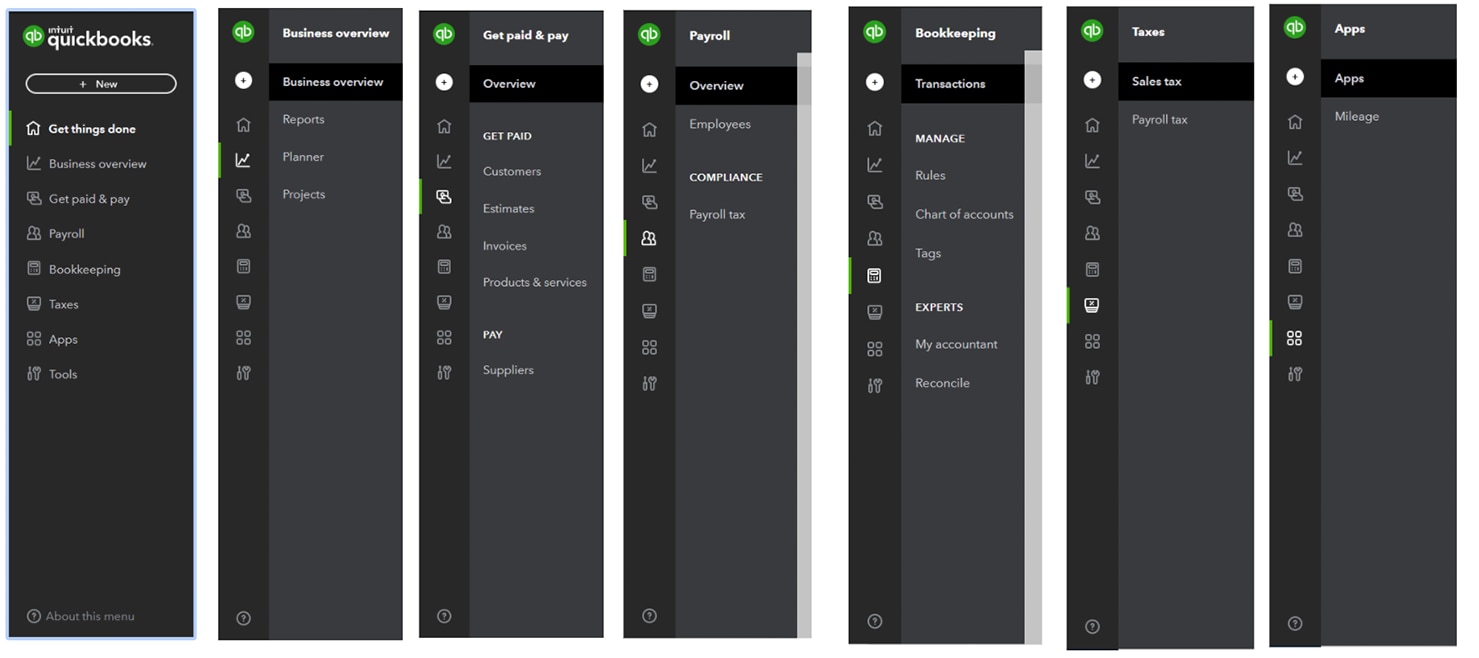The QuickBooks Online navigation bar is changing to help small business owners find what they need more quickly and easily. You’ll see a consolidated menu and new terminology by selecting Business View from the account settings.
What’s going to change?
The new Business View contains the same features as the current navigation — it’s just organized to better suit the needs of business owners.
Some of the changes include:
- The Business overview menu is now home to Cash flow, Reports, Planner, and Projects.
- Get paid & pay is home to the Customers, Invoices, Time, and Suppliers.
- Payroll is home to Payroll features and Time
- Bookkeeping is home to Transactions, Banking, Expenses, Chart of Accounts, and Tags