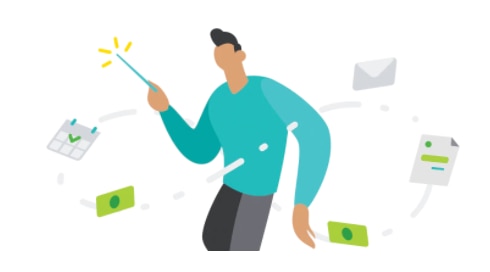To make the most of your QuickBooks small business bookkeeping software, you need to customize the software based on your industry and business structure. If you run your business as a partnership, you should customize the software accordingly. Here are a few steps to customize the desktop version of QuickBooks.

How to Customize QuickBooks for Your Partnership
Starting Slow
First-time users often want to jump into their accounting software and start playing with its features. If possible, however, resist the urge to do that. Instead, start slowly with the QuickBooks Desktop easy step interview. This is a series of questions about your business, and the answers you provide give the program the information it needs to set itself up. You will be asked questions about the structure of your business, your industry, and related issues. Once you finish this part, you need to add partners.
Adding Partners
To add partners to your QuickBooks account, start by entering each partner as a supplier/supplier. To do so, select new supplier/supplier. Then, fill out the fields as prompted with relevant information about yourself, and save. Repeat this process for each of your partners.
Creating Equity Accounts
Once you create a supplier profile for each partner, you can use the software to create equity accounts. Equity refers to the portion of the company owned by each partner. To create an equity account, locate the gear button near the top right of the window. Choose chart of accounts from the list that appears. Then, select new.A new window will appear with a drop-down list of options. Select equity from the list, and then select partner equity rather than owner equity. When prompted to name the account, use the name you used when you created a supplier/supplier profile for yourself. This links the partner equity account to the information you entered when creating the supplier/supplier account. Repeat this process for each of your partners.
Deciding on Subaccounts
If you like, you may want to set up subaccounts for each partner. In particular, you may want to create subaccounts for investments and draws. These accounts track all of the money each partner invests into the company through the year, as well as the amount of money each partner withdraws from the company each year.
Reporting Partnership Income
When you create an equity account for each partner, you are prompted to note each partner’s share in the company. For example, if you run the company with your spouse, and you each own half of it, you enter 50% for each person. Alternatively, if you own 30% but your partner owns 70%, you note these percentages accordingly. At tax time, you can use your QuickBooks accounting software to see the company’s income and expenses. Then, multiply each figure by your share of the partnership to determine how much to report on your tax return. For example, if the company collected $100,000 in sales and you own 60%, you report $60,000. Creating partner equity accounts makes this information easier to access when completing your tax return.
References & Resources
- QuickBooks Support
- quickbooks.intuit.com