The QuickBooks (QB) Workforce Time app is designed specifically for time data management, admin394.
For this reason, you can't create a customer profile directly on this app. You can add a customer for specific jobs directly through the web version of QuickBooks Time (Tsheets). Check this article for further insights: Create and manage jobs or customers for QuickBooks Time.
Once the customers are added, they'll appear on the available customer list in the Workforce Time app.
It's also essential to note that your crew lead should have the appropriate user access to manage customers successfully. That said, kindly add them as a team member in QB Time or as an employee QB Online (if you haven't yet). Then, enable the Manage customers and custom fields for company option in their profile in QB Time.
- Log in to QB Time and select the appropriate company file.
- Go to the My Team menu, then click the designated ellipsis icon (︙) for the crew lead.
- Select Edit.
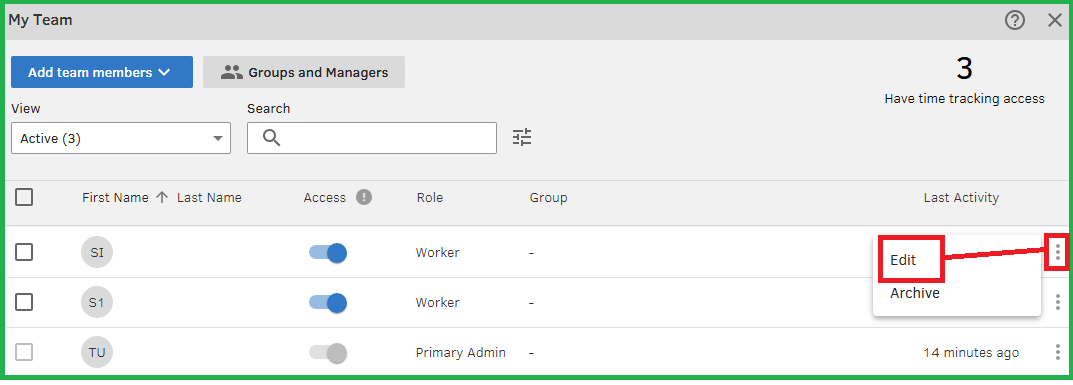
- Navigate to Permissions and choose Custom from the Role section.
- Tick the Checkbox for Manage customers and custom fields for company option.
- Once done, hit Save.
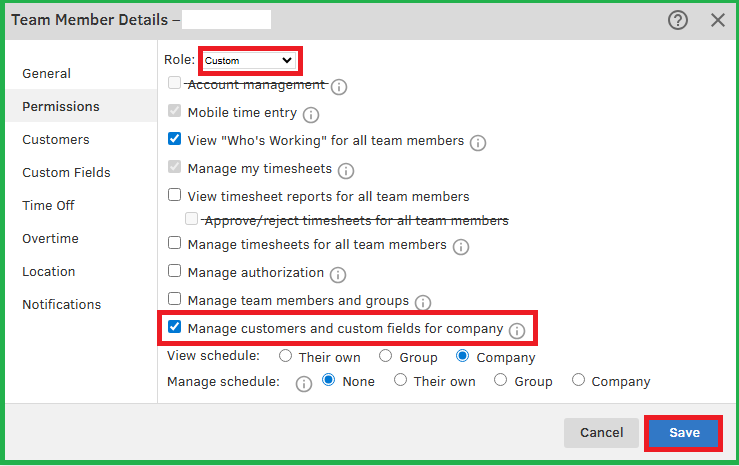
- After that, they can add the customer accordingly:
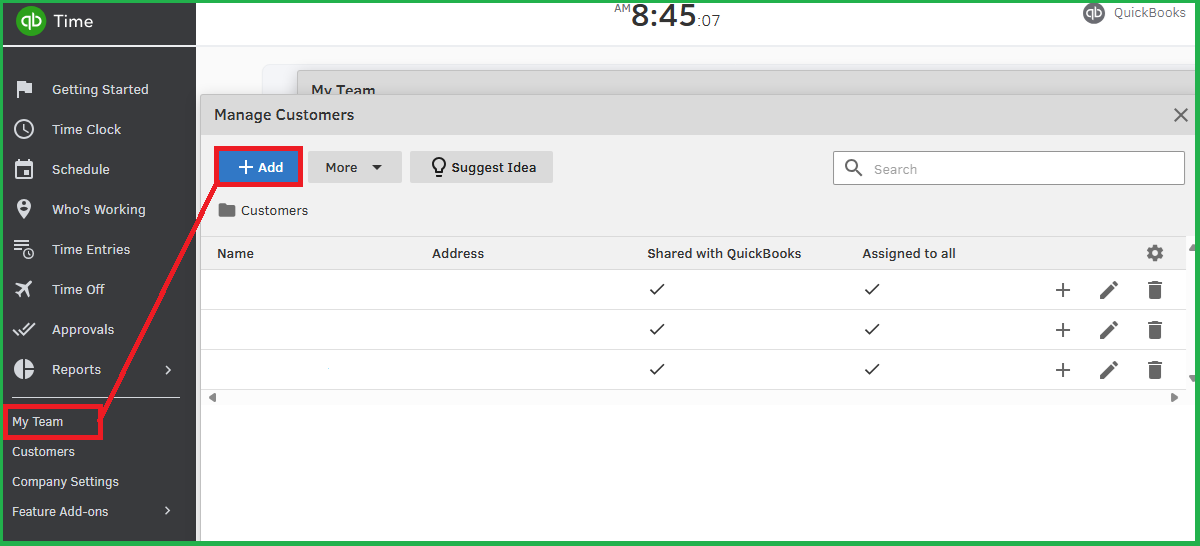
If you have more questions, feel free to revisit this thread.