Yes, harryfischer57. You can access receipts and link them to the transactions you're reviewing. Just ensure you have the right permissions and the receipt is uploaded into QBO.
Once you've uploaded your receipt, the system extracts information from it and creates a new transaction for you to review. QuickBooks matches your entries automatically once there's an existing transaction identical to your uploaded receipt.
If QuickBooks sees no record, you need to review them manually. From there, you can place your entries in their desired accounts.
Here's how:
- Sign in to your QBO account.
- Click on Transactions menu, then Receipts.
- Review your receipts under For Review.
- Check the labels in the Action column to determine the next steps you need to take.
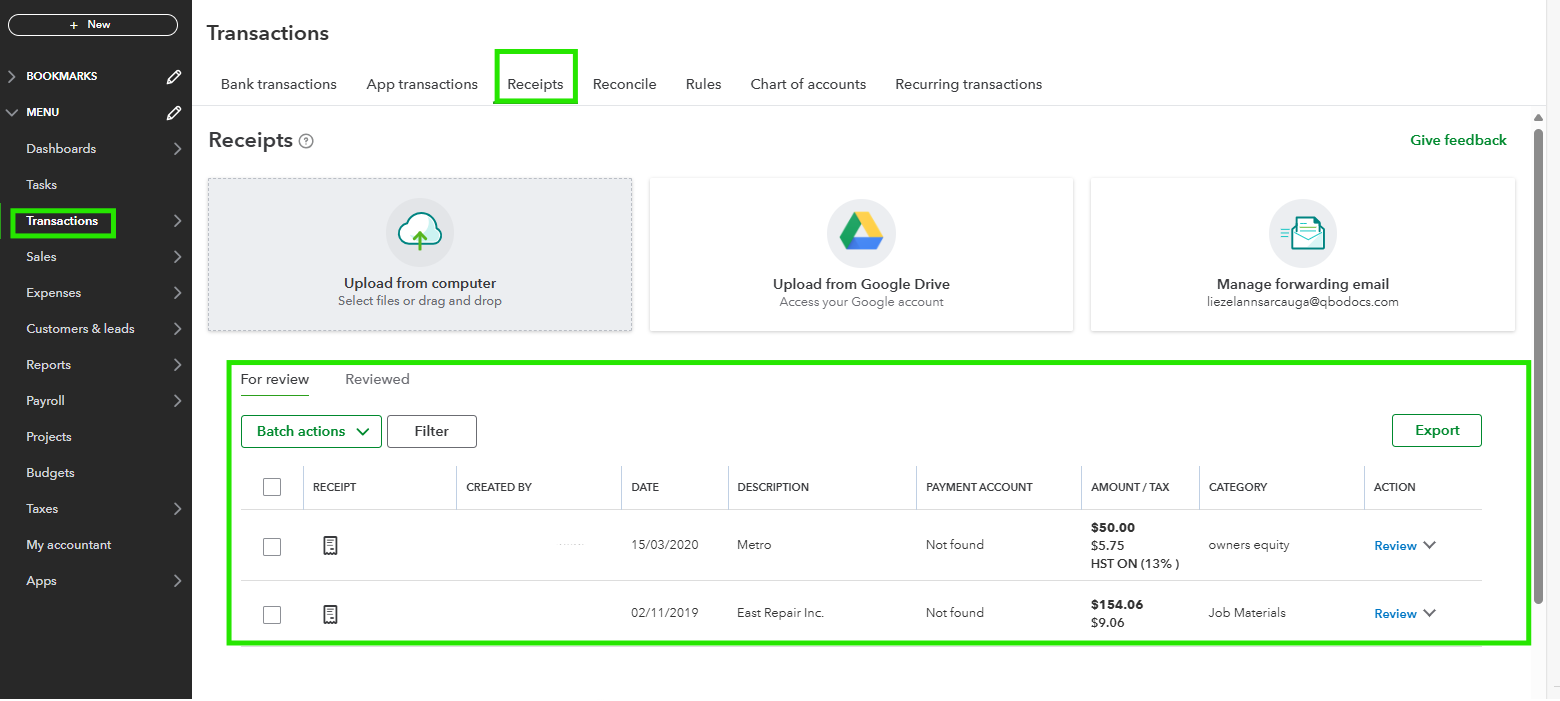
For additional tips while managing your receipts in QBO, you can open this article: Upload your receipts to QuickBooks Online. Aside from uploading your receipts, you can also email them to QuickBooks.
Keep me posted if you have additional questions about those uploaded receipts. I'll be right here to guide you.