Yes, Tara. Your client can utilize the Easy Start version in QuickBooks Online.
However, this is a basic option for small businesses, particularly those starting with simple accounting needs.
If you're client wants to consider other plans like QuickBooks Online Plus or Advanced, which provide a comprehensive range of features for complex business requirements.
To upgrade, follow the steps below:
1. Click the Go To QuickBooks dropdown and choose your client. This will route you to client's company.
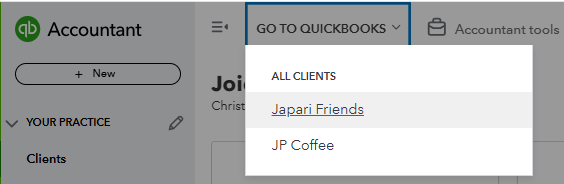
2. From there, navigate to the Subscriptions and Billing under the Gear icon.
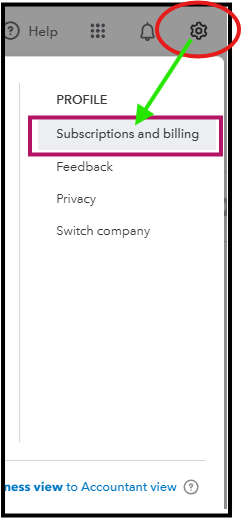
3. Click the on Upgrade Your Plan option.
4. Follow the steps on the screen, then you're good to go.
I've included this page to help you prepare and start your journey with QuickBooks Online: Get started with QuickBooks Online.
If you need further assistance with any subscription-related concerns, we are here to help.