As this is a public forum, we cannot cancel your subscription directly, radhikacan12. However, I can guide you through the steps to cancel your account.
Please note that your data is stored for one year after your subscription ends, allowing you to return and resume later. During this time, the account is read-only, letting you review, export, and print, but not edit. After one year, the data will be deleted.
- Log in to your QuickBooks Online account.
- Click on the Gear icon and select Subscriptions and Billing.
- You will see the product you want to cancel listed below.
- Click on Cancel.
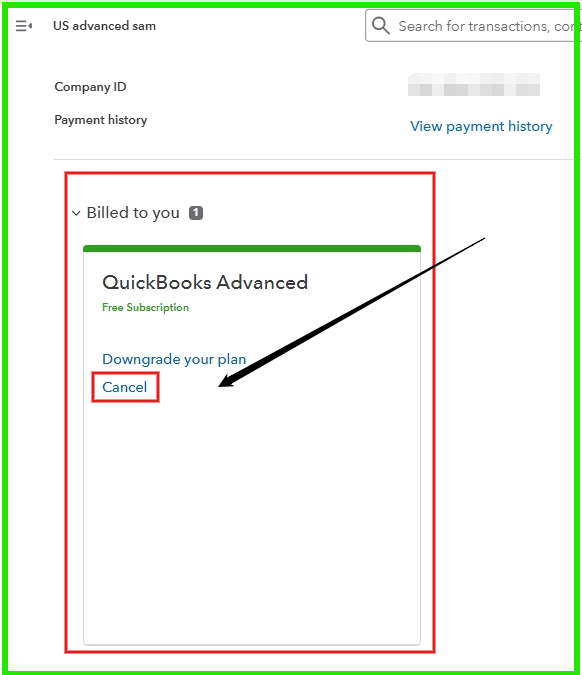
You can also check out this article on the other ways to cancel your QuickBooks Online subscription: Cancel your subscription.
However, if you need assistance from a live representative, you can contact our Customer Phone or Chat support to help you cancel your account or check any charges made to it.
If you have any additional questions or concerns, please leave a reply below, and we will be happy to assist you further.