Let me walk you through some troubleshooting steps to get your bank transactions syncing smoothly with QuickBooks, DPInc2003.
First off, I recommend logging in to your bank website to check for ongoing maintenance or a temporary outage. You might also want to contact them to see if they've reported any known sync issues on their side.
If you don't find any, let's manually update to force download your transactions from your bank. Here's how:
- Navigate to Accounting and select Bank transactions.
- From there, locate the bank account.
- Next, select the Update button.
If this doesn't resolve the problem, I suggest uploading your downloaded transactions to QBO using the Upload from file feature.
Here's how:
- Go to My Apps, then click Accounting.
- Find Bank transactions and click the dropdown arrow beside the Link account button.
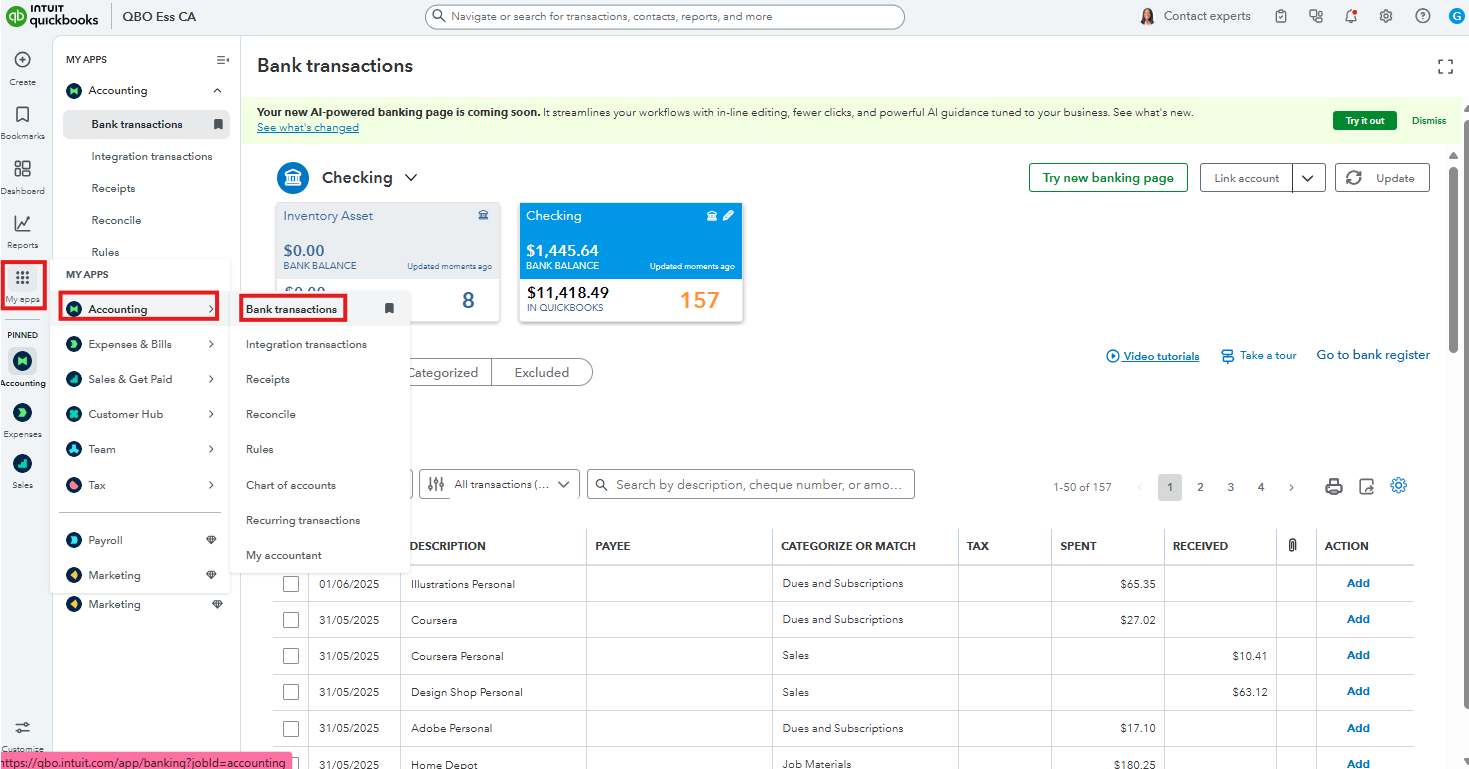
- Hit Upload from file.
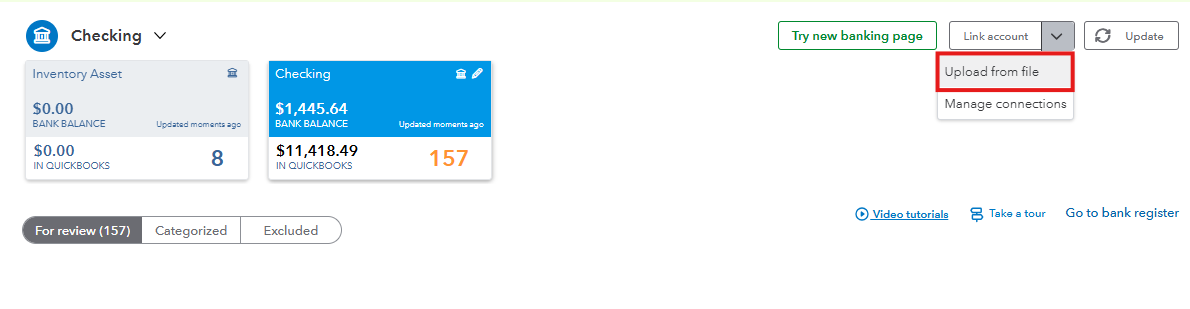
- From there, you can choose the file you want to upload.
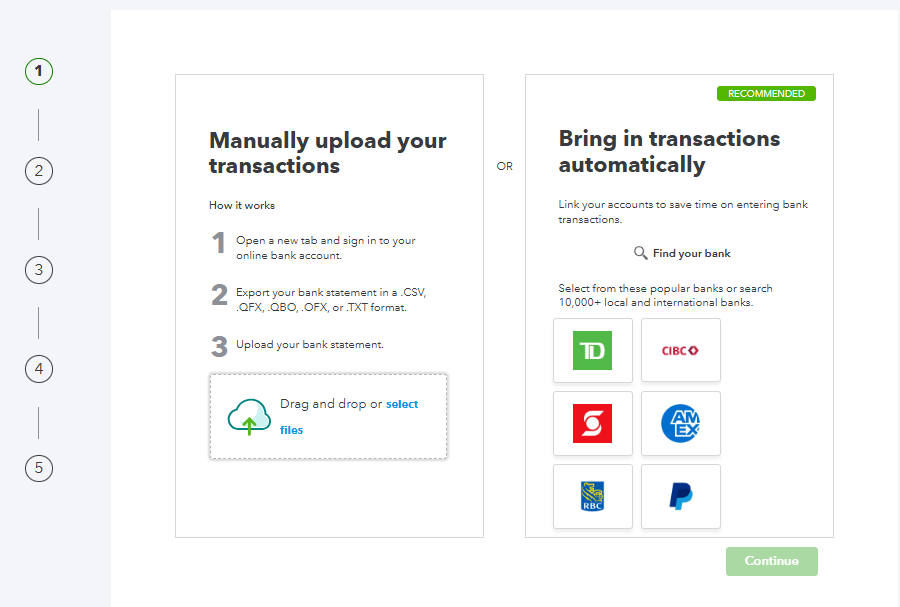
- Click Continue and select the account for the bank file you want to upload.
- Follow the on-screen instructions, then click Done.
You can also check out this article for detailed information: Manually upload transactions into QuickBooks Online.
Feel free to go back to this thread if you have more questions.