Yes, we can use the split feature to categorize a bank transaction and apply the correct tax rates to each portion, 4wael.
QuickBooks Online (QBO) allows you to manually override the tax amount on a bank transaction. This is often necessary to ensure the accurate tax is applied to the invoice created.
Here's how:
- Go to the Transactions tab and select Bank Transactions.
- In the Pending tab, select the transaction to modify. If Match is displayed, switch it to Categorize.
- Click the dropdown arrow and select Split to open the Split Transaction window.
- Use the Category dropdown to assign appropriate categories.
- Allocate amounts for each category until the Difference shows CA$0 ( I use a sample transaction only).
- Fill in any additional required details (tax rate).
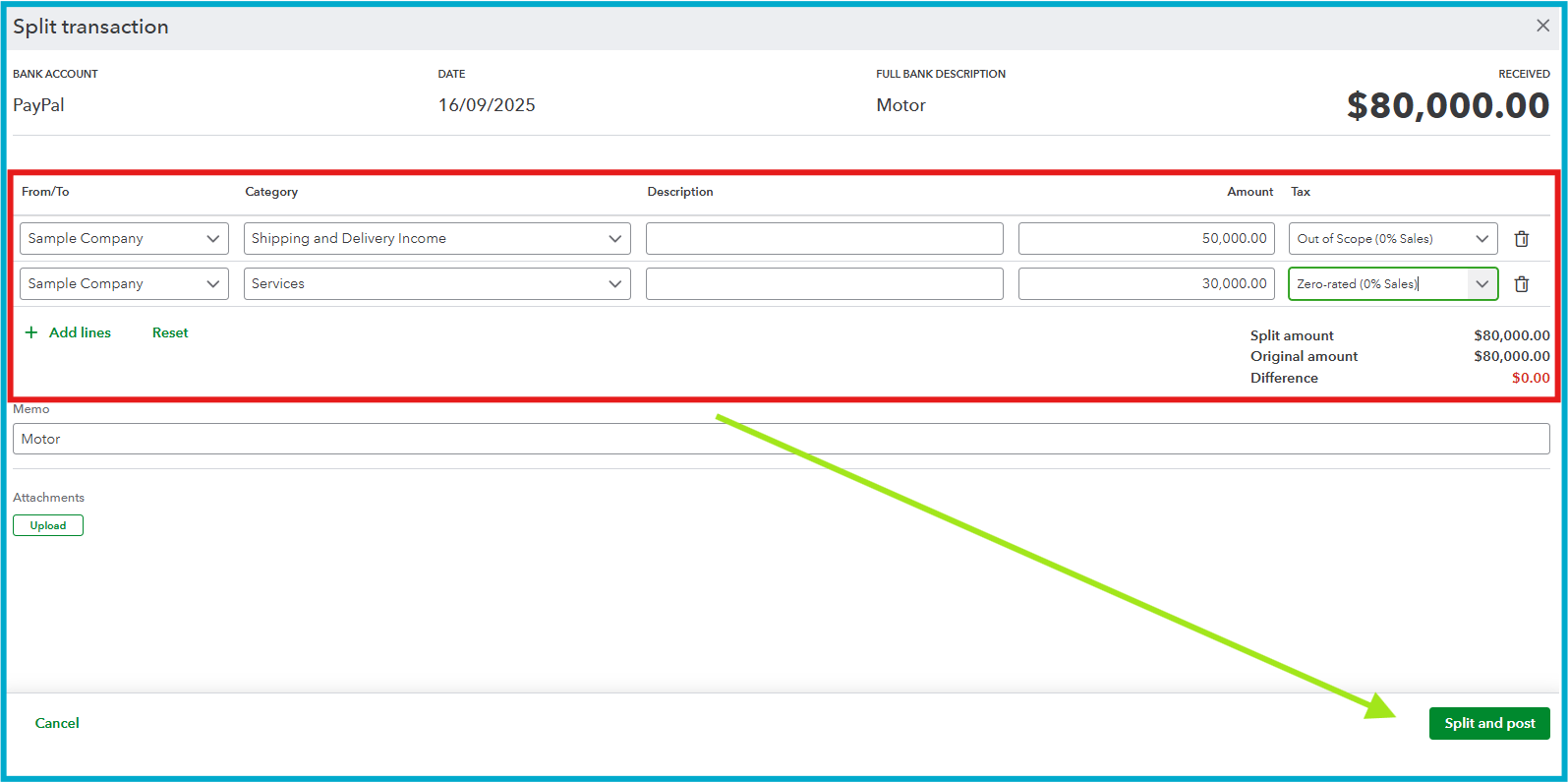
- Select Split and Post to save.
If you have questions or need assistance, select the Reply button.