Turn on suggestions
Auto-suggest helps you quickly narrow down your search results by suggesting possible matches as you type.
Showing results for
Our bank reconciliation list contains amounts posted not only to bank account, but to different accounts included in GJ transactions. If I click the button "Mark All" only the correct amounts are marked and the reconciliation is okay. However, the amounts from wrong accounts are still sitting on the list as unreconciled and if I check them manually the discrepancy is huge.
Please help me to understand what happened and how to correct that.
Thanks
Thanks for reaching out to us here in the Intuit Community, NV19.
The amounts may also show to the general ledger when the posting account used for the transactions has a sub-account. Aside from that, the debit and credit accounts used in the journal entry is manually selected.
Since you haven’t reconciled the transactions, they will still show on the Reconciliation page. To rectify the issue, you’ll have to open each entry and choose the correct posting account.
You can change only one account at a time. Before performing the process, create a backup copy to avoid accidental loss.
Once done, let’s update the transactions information. Here’s how:
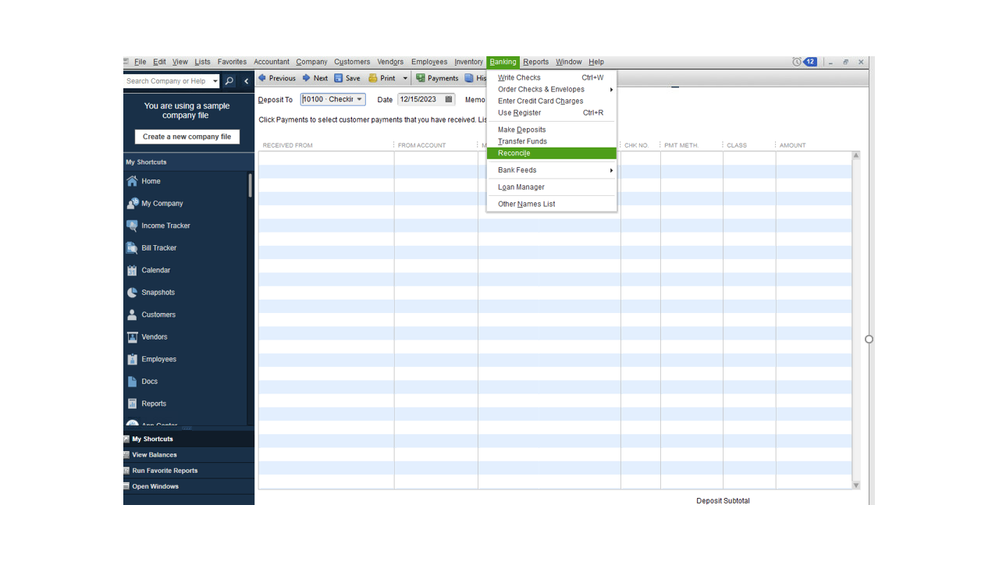
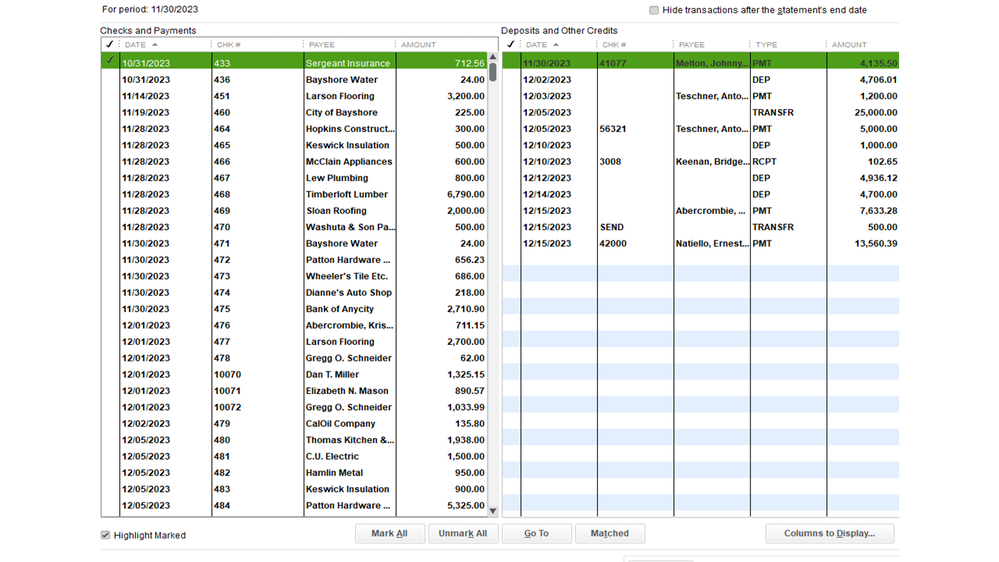
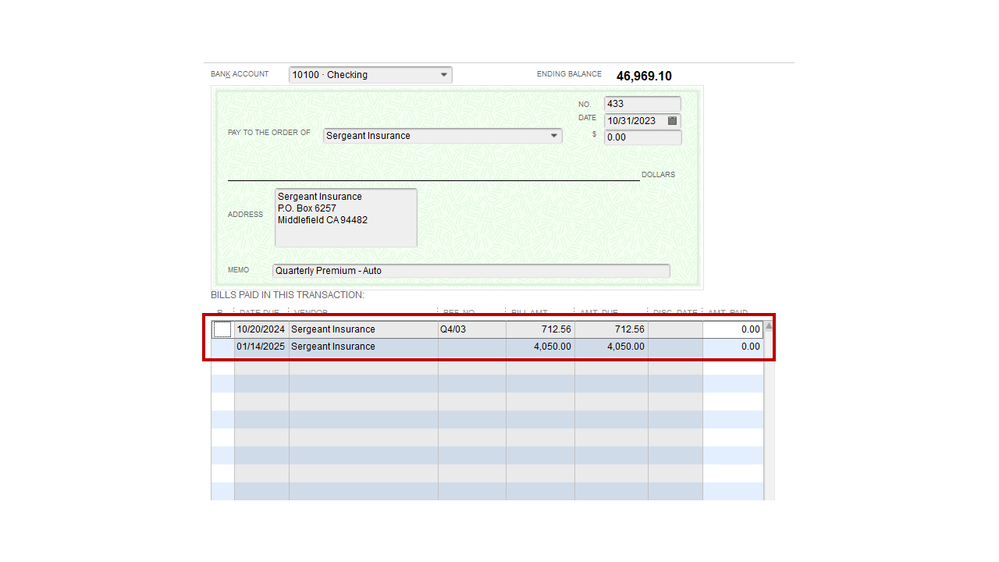
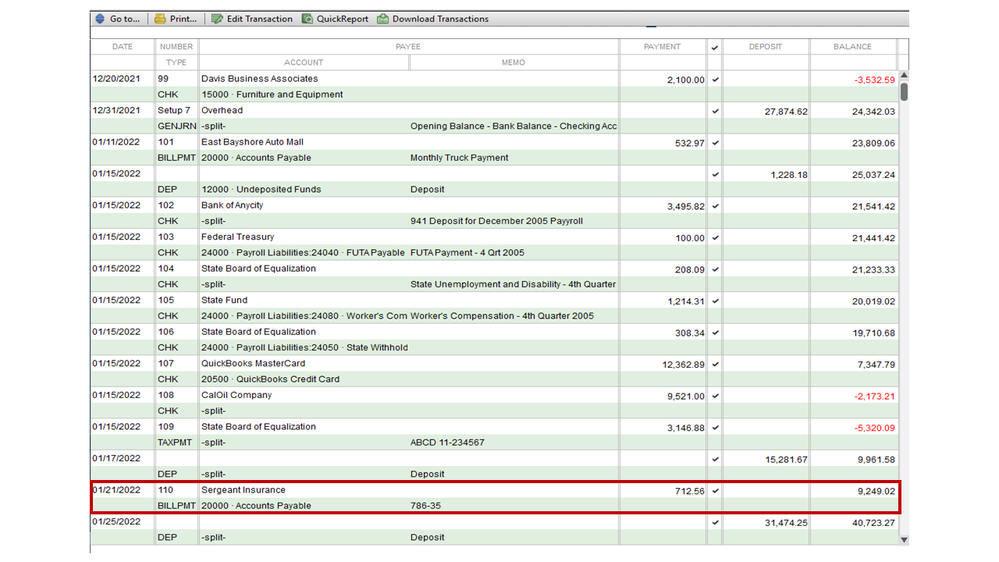
After performing these steps, let’s go ahead and reconcile the entries.
For future reference, please see the Reconcile bank and credit card accounts in QuickBooks Desktop article. It provides an overview of the reconciliation process and steps to resolve discrepancies in your transactions.
Let me know if you have any other concerns by posting a comment below. I’ll jump right back into answer you. Have a good one.
Hello @NV19 ,
It sounds like unreconciled bank entries were made using GJ entries, as well as using the Write Cheques, Pay Bills, or Make Deposits screens. If these unreconciled transactions are incorrect but are dated in previous periods and have been carried through reconciliations for awhile, you cannot delete them. You would just make reversing GJ entries for each of them, using the current date. The next time you reconcile, you will have equal unreconciled amounts on both sides of the reconciliation. When you check them all, the net $ effect is $0.00 and you will be rid of them on all future bank reconciliations.



You have clicked a link to a site outside of the QuickBooks or ProFile Communities. By clicking "Continue", you will leave the community and be taken to that site instead.
For more information visit our Security Center or to report suspicious websites you can contact us here
