Hello there, gg71. It's great to see you make your first post here in the Community. It sounds like you’d like to change your employee’s direct deposit bank info. I can help you navigate your team's profile to make those necessary updates.
Beforehand, please note that you'll need to have the appropriate user role and permissions to modify information within your payroll account.
In QuickBooks Online Payroll, you can edit an employee's direct deposit details in the Payment method section under their profile. Here's how:
- Click Payroll from the left pane.
- Choose the Employee, then select the individual from the list.
- Scroll down to the Payment method section and pick the Edit icon.
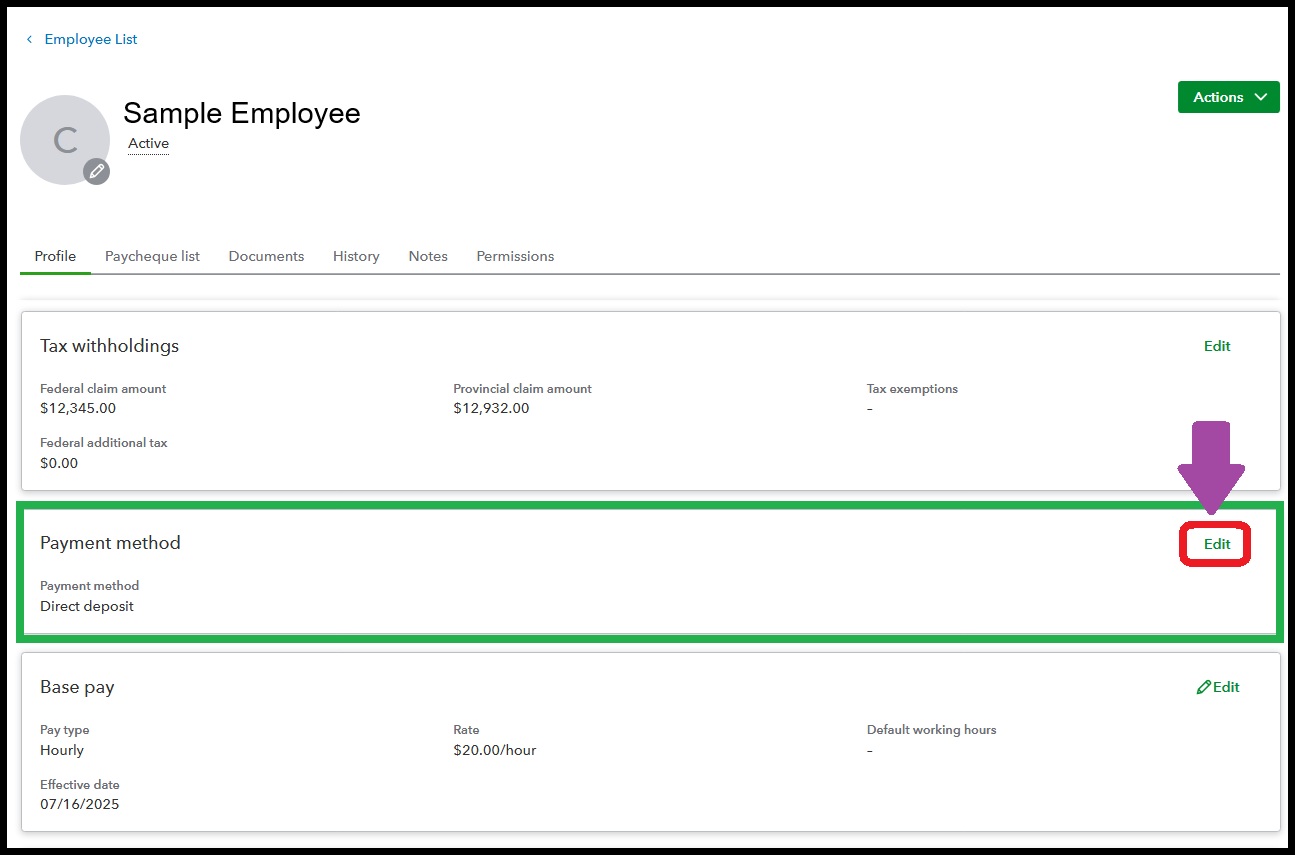
- Enter the new bank account info.
- Make sure to hit Save once finished.
To learn more about which tab to access based on the details you need to correct, check out this article: Edit or change employee info in payroll.
If you intend to update your company's direct deposit account, go to Payroll settings through the Gear icon. Click the Pencil icon in the Bank account section, make your changes, and save.
My team and I are always here to help with anything you need for QuickBooks Online Payroll. Please return to this forum anytime you have more questions about updating an employee's bank or other related concerns. We’ll make sure you move forward with confidence every step of the way.