You can add your contractor as a supplier in QuickBooks Online (QBO), Rinku.
Before we start, please know that you don't need to add your contractor or supplier as a payee. It will automatically show in the payee dropdown when creating an expense transaction.
Here's how to add your contractor:
- Navigate to Expenses, then select Suppliers.
- Click on New Supplier.

- Complete the fields in the supplier information window.
- Navigate to the Additional info section. Make sure to:
- Select tracking for T4A or T5018.
- Select Supplier Type (Individual or Business).
Note: If you're unsure what form they should receive, please consult with an accounting professional.
- Enter the Business ID Number or Social Insurance Number.
- Select Save.

Please refer to the picture below that shows the created contractor or supplier as a payee in an expense transaction.
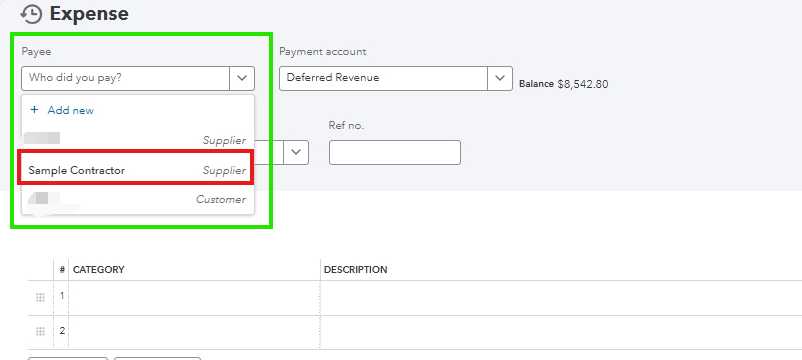
You may refer to this helpful resource whenever your T4A and T5018 are ready to be filed: Using T4A and T5018 forms in QuickBooks Online (File T4A and T5018 forms).
Please revisit this thread if you have any other questions. The Community team is always here to help.