Let me welcome you first to the Online Community, paul57.
Yes, you can bill customers’ time without using the payroll feature. If you’re currently using the QuickBooks Essentials or Plus versions, all you have to do is turn on the Time Tracking option.
Here’s how:
- In your company, select the Gear icon in the upper right and pick Account and Settings.
- On the left panel, choose the Advanced menu.
- Click on the Pencil icon for Time tracking to set the preferences.
- Mark the boxes for Add Service field to timesheets and Make Single-Time Activity Billable to Customer.
- Click Save and Done.
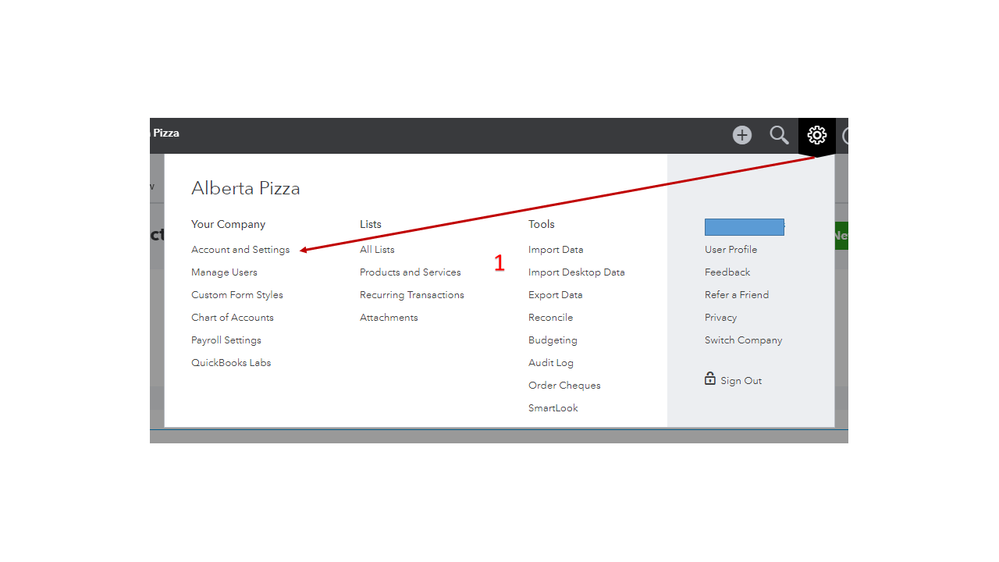
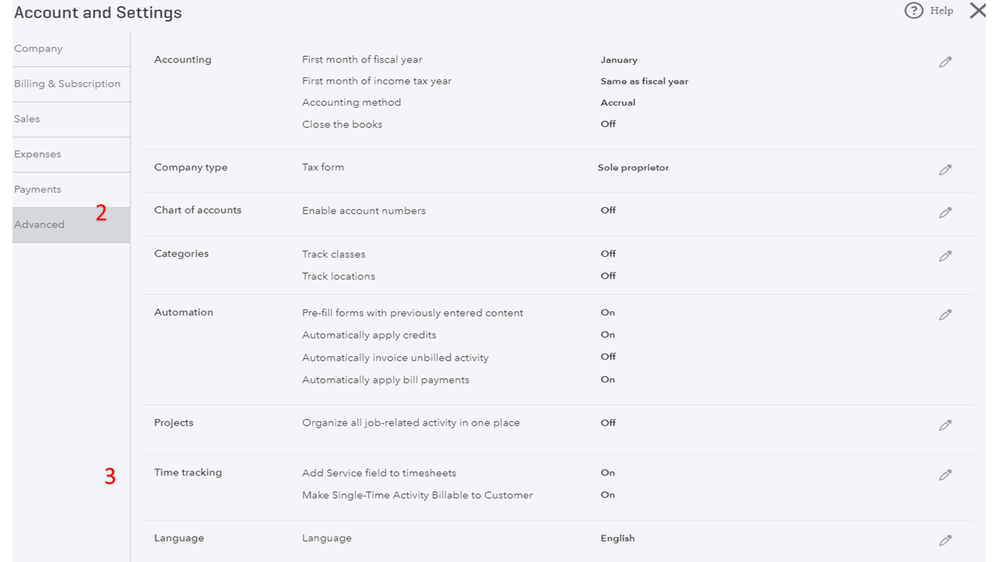
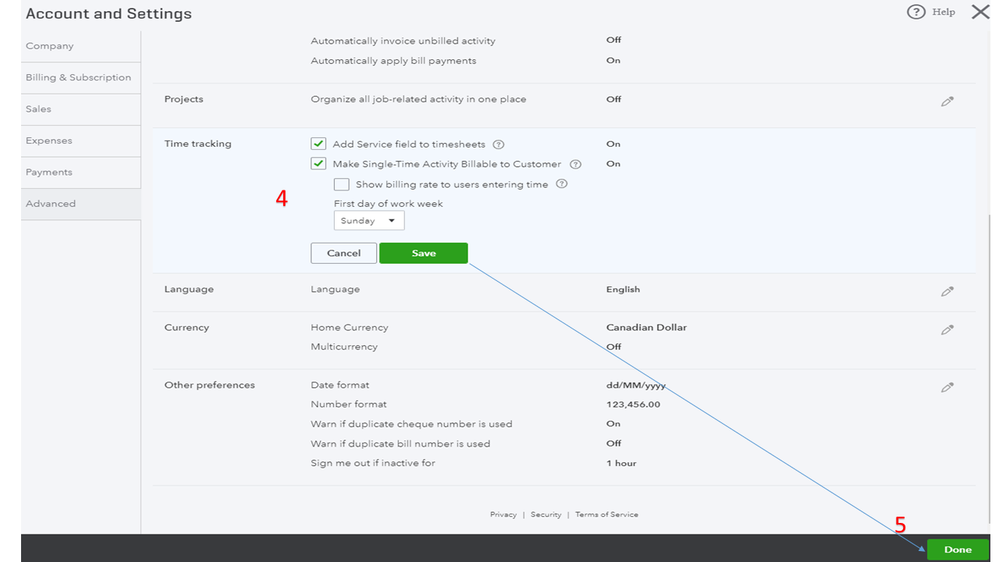
For more information, check out the How to turn on and set up time tracking article.
Then, create a service item used to bill the customer. Once done, you can start marking timesheets as billable.
I can help accomplish this task.
- Click on the Plus icon, then choose Single Time Activity or Weekly Timesheet.
- Enter all necessary details in the field boxes and mark the box for Billable (/hr).
- Hit Save and Close.
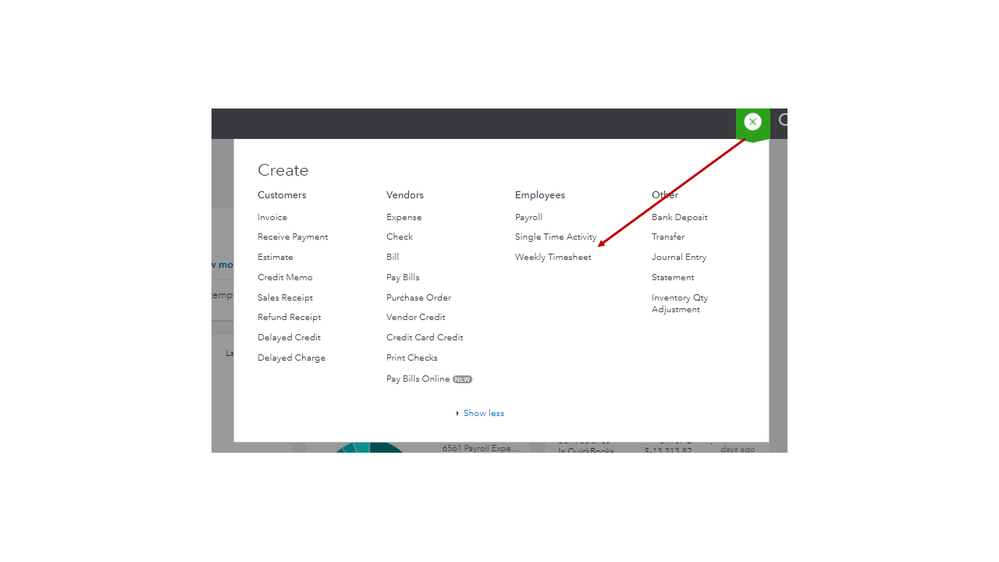
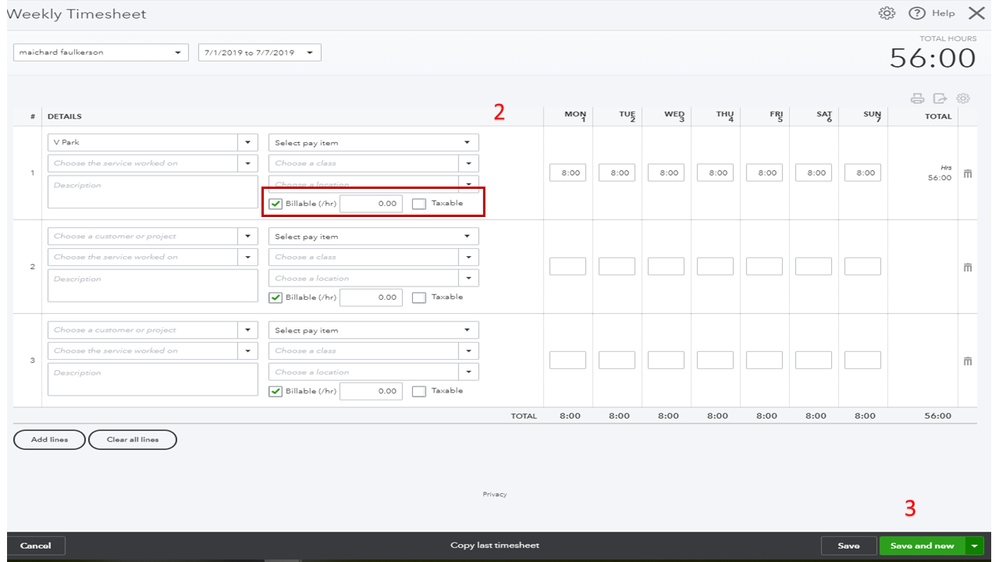
After recording the time, you can now invoice your customer. I’m adding a link with detailed instructions and screenshots about the process.
If you have additional questions or concerns about QBO, please reach out to me by posting a comment below. I’m always here to answer you.