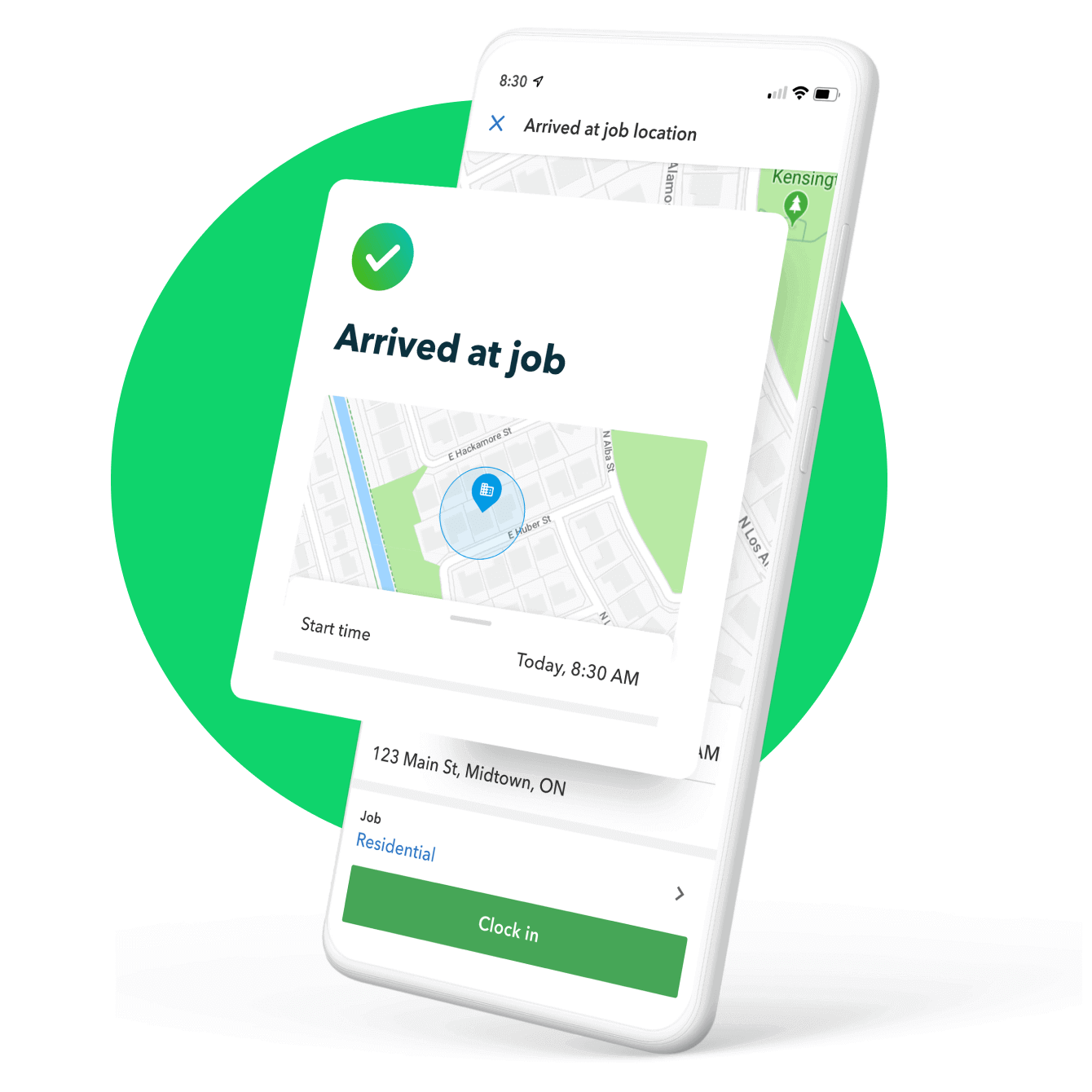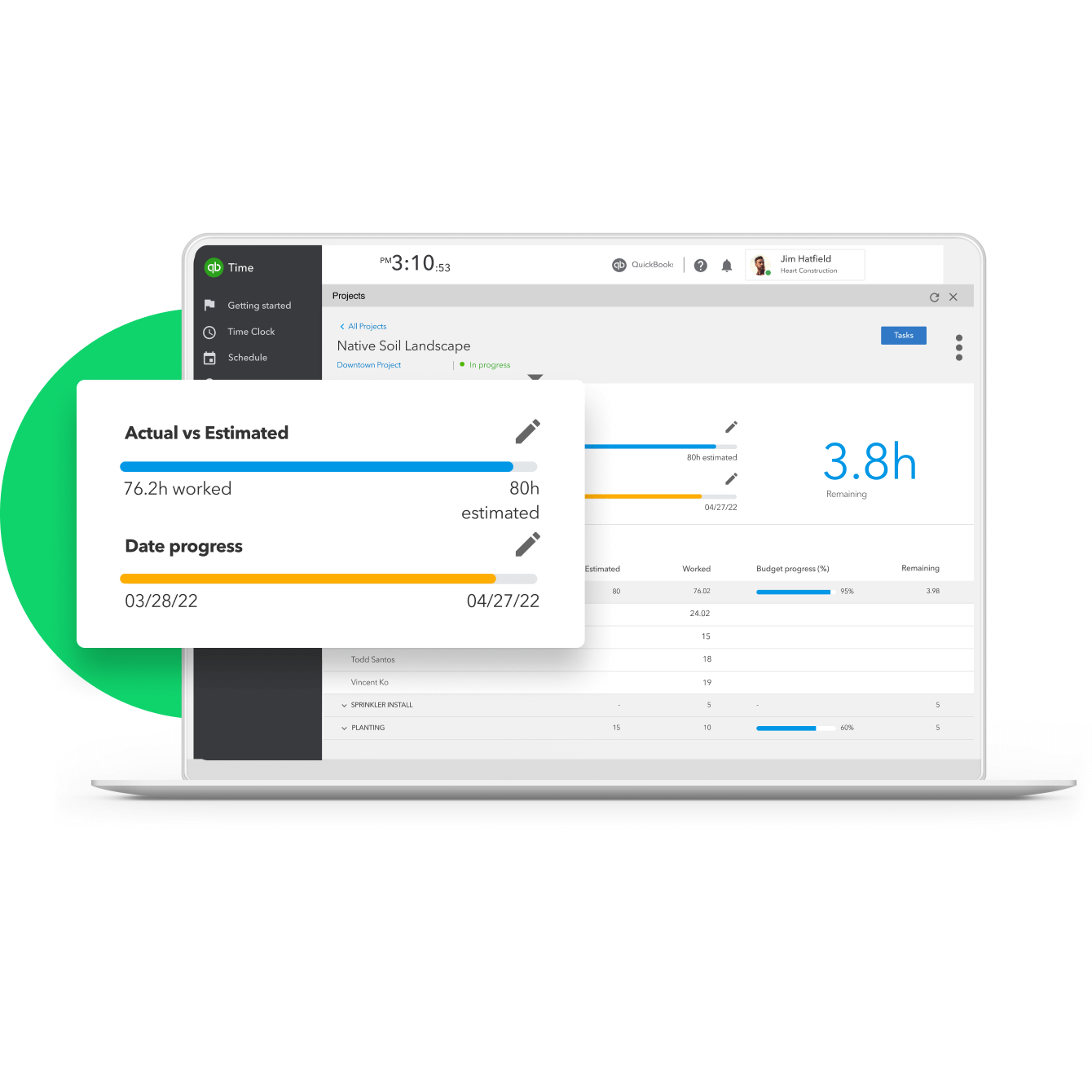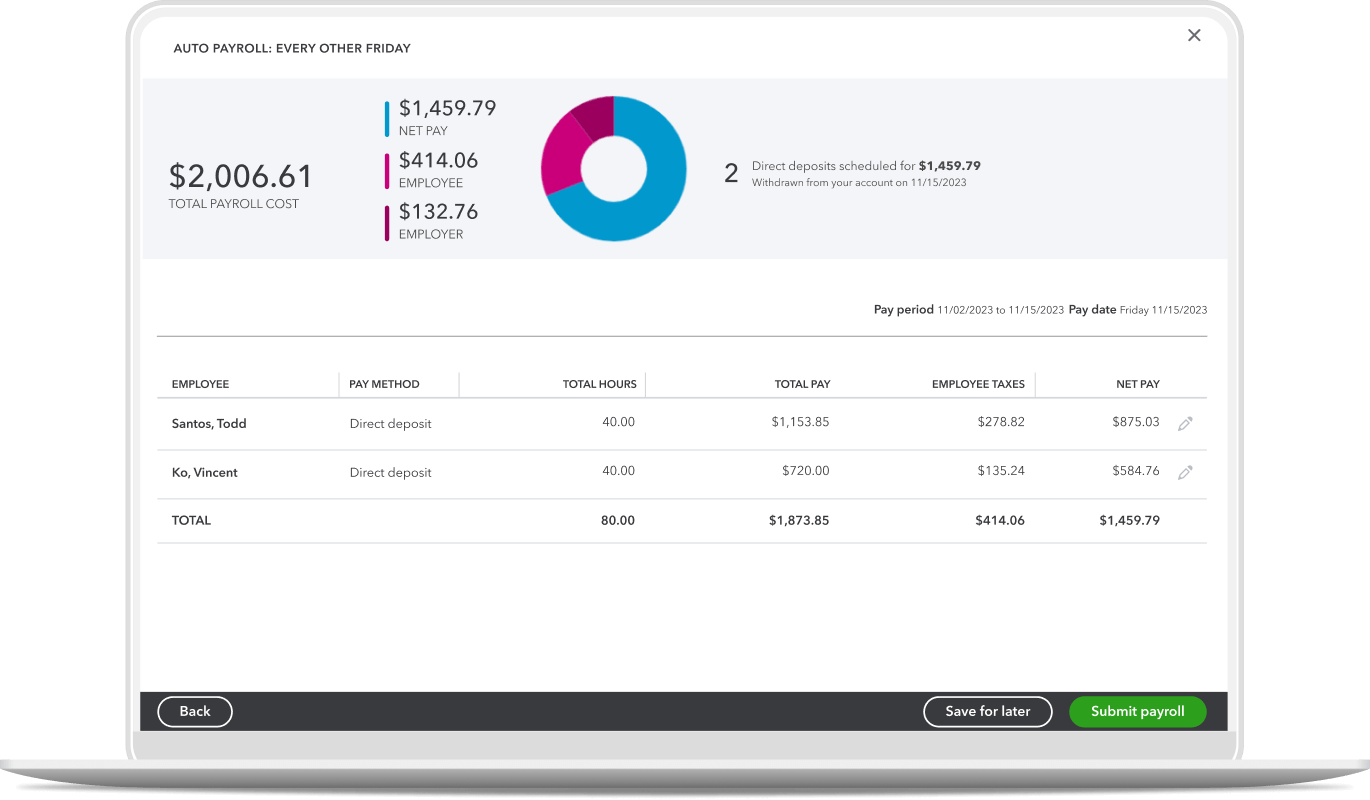**Features
QuickBooks Workforce: QuickBooks Payroll (“Payroll”) and/or QuickBooks Time (“Time”) subscription required. QuickBooks Workforce and feature availability may vary based on company subscription, settings, and employment type. Registration required. Certain features are available only through the Workforce web portal or through the Workforce mobile app." and "QuickBooks Workforce mobile app: The QuickBooks Workforce mobile companion apps work with iPhone, iPad, and Android phones and tablets. Devices sold separately; data plan required. Not all features are available on the mobile apps and mobile browser. QuickBooks Workforce mobile access is included with your QuickBooks Time subscription at no additional cost . Product available in English only. Data access is subject to cellular/internet provider network availability and occasional downtime due to system and server maintenance and events beyond your control. Product registration required.
The QuickBooks Workforce mobile companion app: Works with iPhone, iPad, and Android phones and tablets. Devices sold separately; data plan required. Not all features are available on the mobile apps and mobile browser. QuickBooks Workforce mobile access is included with your QuickBooks Time subscription at no additional cost . Product available in English only. Data access is subject to cellular/internet provider network availability and occasional downtime due to system and server maintenance and events beyond your control. Product registration required.
Expert product support: Included with your paid subscription to QuickBooks Online Payroll. Chat and phone support in English available Monday through Friday from 8 AM - 9:00 PM ET and Saturday 9 AM to 6 PM ET. Chat and phone support in French is available Monday through Friday 9 AM to 6 PM ET. Your subscription must be current. Get more information on how to contact support. Intuit reserves the right to limit the length of the call. Terms, conditions, features, pricing, service and support are subject to change without notice.
Mobile apps: The QuickBooks Workforce mobile app work with iPhone, iPad, and Android phones and tablets. Devices sold separately; data plan required. Not all features are available on the mobile apps and mobile browser. QuickBooks Time mobile access is included with your QuickBooks Time subscription at no additional cost. Data access is subject to cellular/internet provider network availability and occasional downtime due to system and server maintenance and events beyond your control. Product registration required.
GPS tracking: QuickBooks Workforce mobile app allows users to share their location data while they are on the clock. Cell service required for GPS points accuracy. QuickBooks Time does not save GPS points for users when they are off the clock. Account admins may require users to set their location settings to “Always” in order to clock-in and track time using the QuickBooks Workforce mobile app.
QuickBooks integration: QuickBooks Time integrates with QuickBooks Online ("QBO"), QuickBooks Online Payroll ("Payroll") and QuickBooks Desktop ("Desktop"). Requires an active QBO, Payroll or Desktop account. Additional terms, conditions and fees may apply.
Track project progress: Available in QuickBooks Time Elite only.
Project estimates vs actuals reporting: Available in QuickBooks Time Elite only.
Terms, conditions, pricing, special features, and service and support options subject to change without notice.