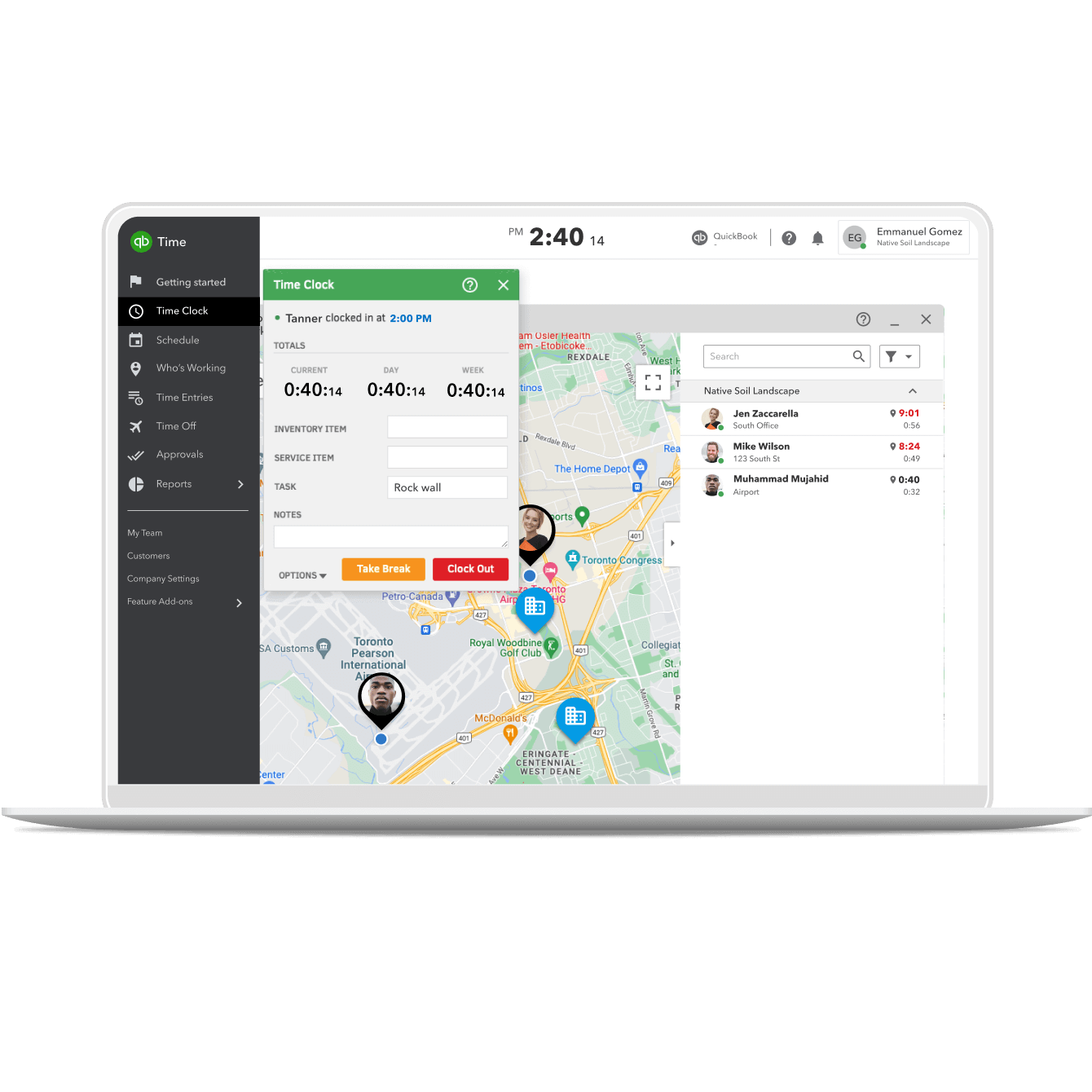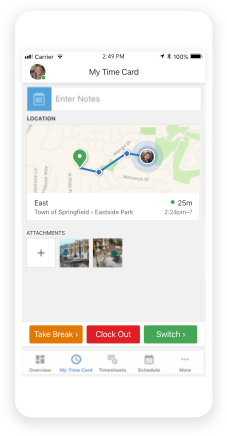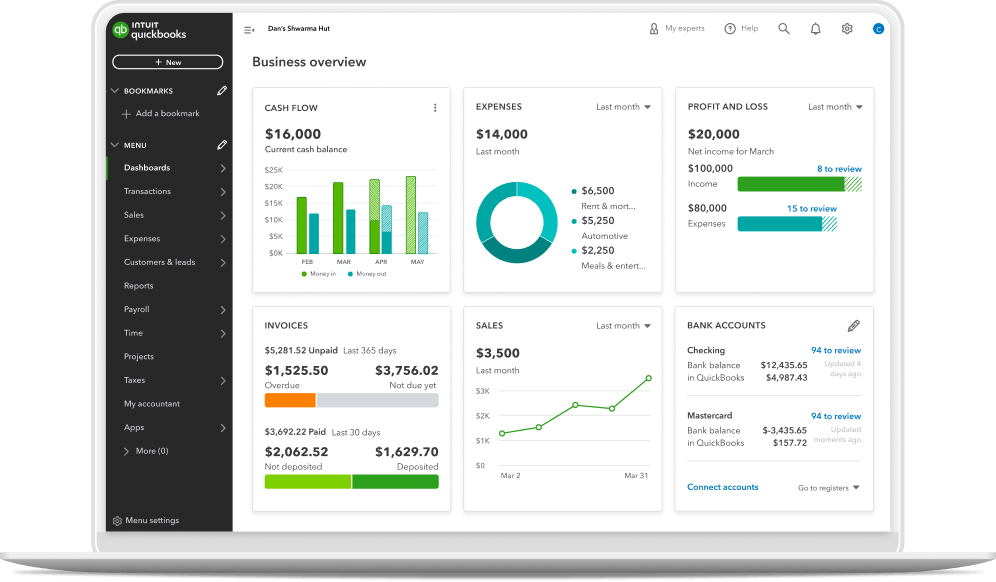Anytime & Anywhere: QuickBooks Time requires a computer or a device with a supported internet browser and an internet connection (a high-speed connection is recommended). The QuickBooks Workforce mobile app works with iPhone, iPad, and Android phones and tablets. Devices sold separately; data plan required. Not all features are available on the mobile apps and mobile browser. Mobile access is included with your QuickBooks Time subscription.
GPS tracking: QuickBooks Workforce mobile app allows users to share their location data while they are on the clock. Cell service required for GPS points accuracy. QuickBooks Time does not save GPS points for users when they are off the clock. Account admins may require users to set their location settings to “Always” in order to clock-in and track time using the QuickBooks Workforce mobile app.
Geofencing: Available in QuickBooks Time Elite only. Optional feature. Account admins may require users to set their location settings to “Always” in order to clock-in and track time using the QuickBooks Workforce mobile app.Pre-set up required. QuickBooks Times requests GPS points for users when they are off the clock to determine if users have entered a geofence. QuickBooks Time does not save GPS points on its servers and they remain on the user's device. Admins do not have access to employee location data when workers are off the clock. Additional terms and fees may apply.
Track time on any device: QuickBooks Time can be used on any device that has an internet connection and a web browser. QuickBooks Time is also available in the Apple App Store and Google Play Store.
Mobile apps: The QuickBooks Workforce mobile app works with iPhone, iPad, and Android phones and tablets. Devices sold separately; data plan required. Not all features are available on the mobile apps and mobile browser. The QuickBooks Workforce mobile app access is included with your QuickBooks Time subscription at no additional cost. Data access is subject to cellular/internet provider network availability and occasional downtime due to system and server maintenance and events beyond your control. Product registration required.
Time Clock Kiosk: QuickBooks Time punch time clock works on any tablet, desktop, or laptop with an internet connection. Not designed to work on mobile devices. Facial recognition feature makes use of biometric personal information. Optional feature, but some functionality may not be available if consent is declined or withdrawn.
QuickBooks Time integration: Additional fees may apply. Time tracking included in the QuickBooks Online Payroll Premium and Elite subscription services. Features vary. The QuickBooks Workforce mobile app works with iPhone, iPad, and Android phones and tablets. Devices sold separately; data plan required. Not all features are available on the mobile apps and mobile browser. QuickBooks Time access is included with your QuickBooks Online Payroll Premium and Elite subscription at no additional cost. Data access is subject to cellular/internet provider network availability and occasional downtime due to system and server maintenance and events beyond your control. Product registration required.
Time-off management: Compliance with applicable laws is the responsibility of the business. This feature is for information purposes only and should not be considered legal, accounting or tax advice, or a substitute for obtaining such advice specific to your business.
Track project progress: Available in QuickBooks Time Elite only.
Project estimates vs actuals reporting: Available in QuickBooks Time Elite only.
Timesheet signatures: Available in QuickBooks Time Elite only.
Phone Support: View hours of support and how to contact support, click here.
System Requirement: QuickBooks Time requires a computer or a device with a supported Internet browser and an Internet connection (a high-speed connection is recommended). The QuickBooks Workforce mobile app works with iPhone, iPad, and Android phones and tablets. Devices sold separately; data plan required. Not all features are available on the mobile apps and mobile browser. The QuickBooks Workforce mobile app access is included with your QuickBooks Time subscription.
- Alerts and notifications
- Job and Shift scheduling
- Real-time reports
- Instant Business Insights
- Photo attachments