To track time for your contractor/supplier, update your QuickBooks Time settings to import them as team members. It will allow contractors to appear in your time tracking list, @audrey37.
I'll show you how.
- From your Time page, click Go to classic QuickBooks Time.
- Once routed in the QuickBooks Time, go to the QuickBooks Sync Menu.
- Click Preferences and select Import suppliers as team members.
- Tick the Close button in the top-right corner.
- Once done, go back to the Time page in your QuickBooks Online to track your contractor's time.
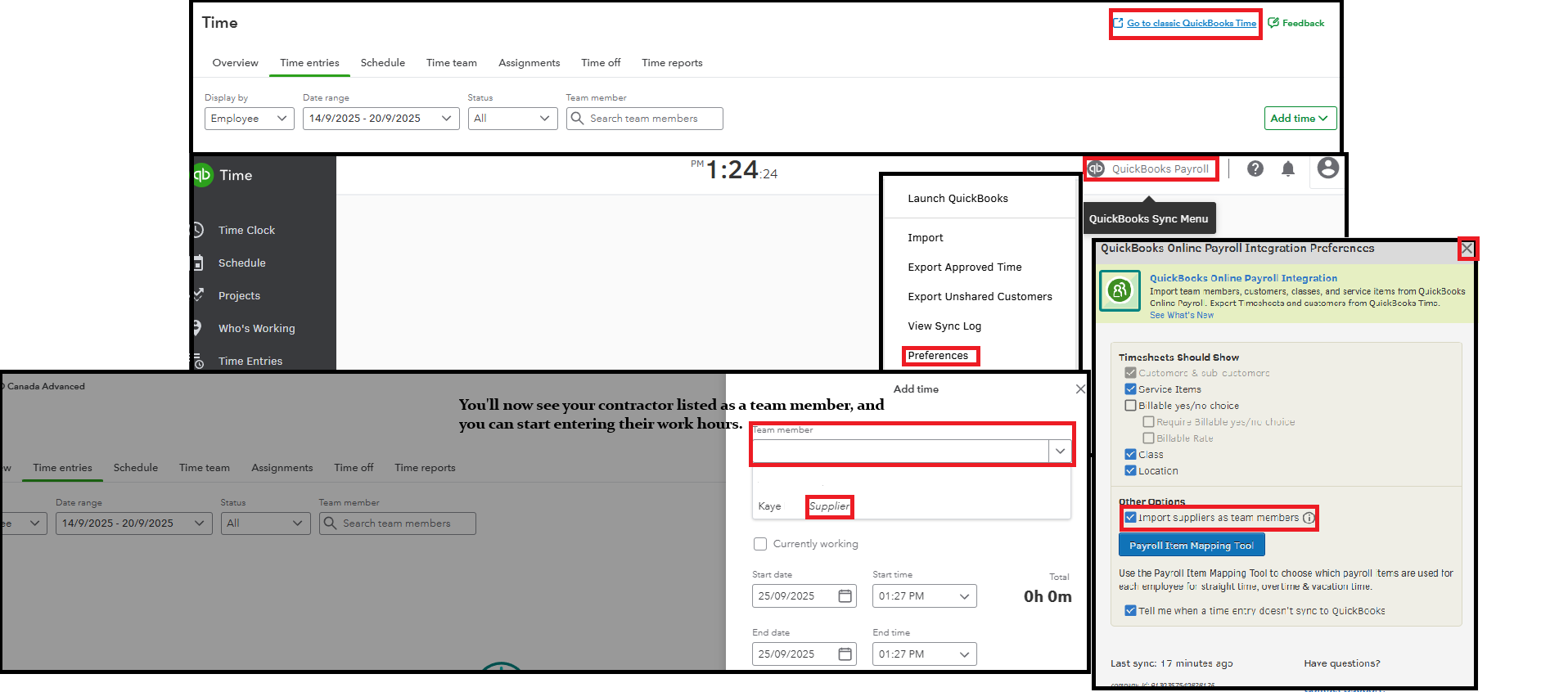
Don't hesitate to reach out with any questions. We're always here to help.