Turn on suggestions
Auto-suggest helps you quickly narrow down your search results by suggesting possible matches as you type.
Showing results for
Hi Jason
From Settings-> All Lists-> Terms you can add or adjust existing payment terms.
Then, from Invoicing-> Customers open up a customer and go to the Customer Details tab. On there, you can change the payment terms for the customer.
Hi there Jason,
I love that you're using the QuickBooks Online app in addition to accessing the software from your internet browser. Both the desktop app and the mobile app make it even easier to use QuickBooks Online to manage the books for your business. Let me give you a hand with changing the terms while using the app.
@LeithG has provided you with the steps to change terms if you're using QuickBooks Online in the desktop app or your internet browser. If you're using the mobile app, you can open an Invoice and hit the Edit pencil to make changes. From there you'll want to select the Terms option and choose from the dropdown what the terms for the transaction should be.
If you want to change the terms for a customer, navigate to the Customers page, click on the one you need to adjust, and hit Details. Click the Edit pencil and locate the Terms section to make changes. Choose the payment terms for this specific customer from the dropdown. Hit Save when you've finished.
This is a simple process, but let me know if you have any other questions. I'd love to help in any way that I can. Enjoy your week!
Rebecca,
Is the process different in the mobile app now? I'd like to be able to change the Term during invoice creation.
Modifying the terms of the transaction can be done directly within the invoice itself. We'll provide more details and a screenshot to help you navigate this situation in the QuickBooks Online (QBO) mobile app.
As mentioned, the option to change the terms is available when creating an invoice. You'll want to click the Terms section to modify it to your preference. Here's how:
For visual reference, see the image below.
For android users, feel free to visit this page for more insights on how the invoicing feature works for QBO mobile application: How to Record an Invoice in the QuickBooks Mobile App.
We encourage you to visit us anytime or leave a comment below if you have other QuickBooks-related inquiries. We can also lend a helping hand if you need assistance performing a specific task inside the program.
Thank you for your reply.
This feature does not appear to be available in the Android version.
Hello there, scooters.
Thank you for replying in the thread again and for providing the screenshots. To successfully change terms during invoice creation on an Android device, you'll need to tap the Due Date field to access the option. Here's how:
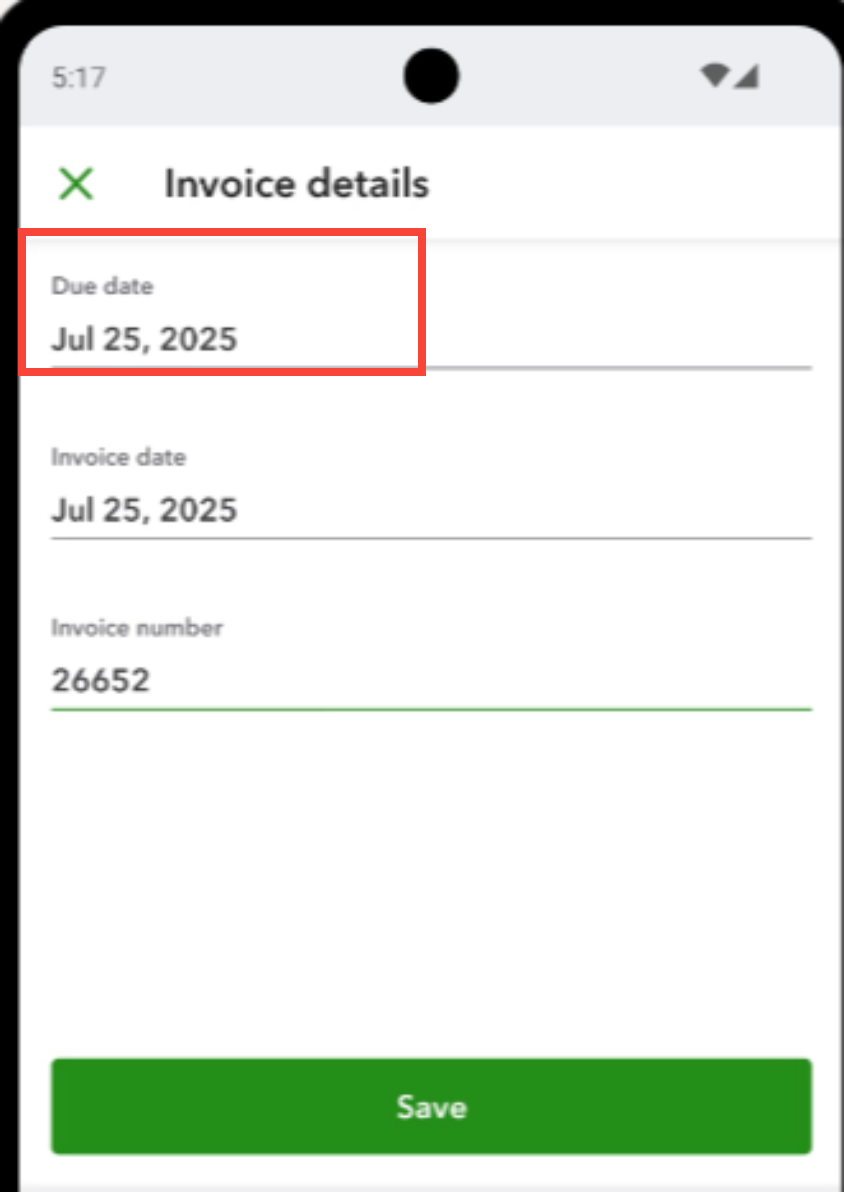
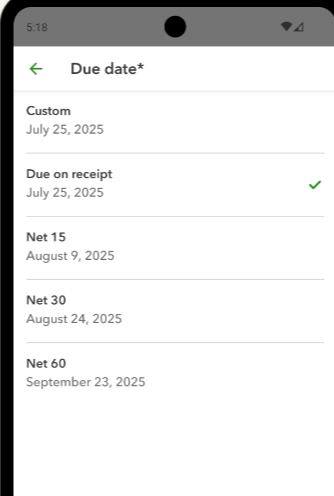
Feel free to use the Reply button again below if you have any further questions or need assistance with QuickBooks.



You have clicked a link to a site outside of the QuickBooks or ProFile Communities. By clicking "Continue", you will leave the community and be taken to that site instead.
For more information visit our Security Center or to report suspicious websites you can contact us here
