Let's go through some troubleshooting steps to resolve the error message you're experiencing, babra81450.
Before we get started, could you please confirm exactly where in QuickBooks you're attempting to set up the city, province, or postal code details? For example, is it within an employee profile or another section? Any additional details you can share will help us identify the cause and deliver the best possible resolution.
This city, province, or postal code error arises when there's a mismatch between the entered address and the format or data stored in QuickBooks.
If you're positive that the address you've entered is correct, one possible reason you encounter such an error could be that your browser has accumulated too many cached files. QuickBooks relies on the browser's cache to function efficiently, so clearing any outdated files can help fix the aforementioned matter and improve the overall system performance.
Click any of the links below for detailed step-by-step instructions tailored to different browsers:
If this issue continues, I recommend clicking the browser's Refresh icon (please see the screenshot below) or using other supported browsers.
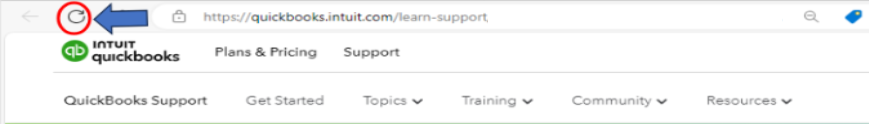
Once everything is set up, you might want to generate financial reports to keep a clear overview of your business's cash flow and ensure the accuracy of all financial transactions.
If you have other concerns, don't hesitate to drop a comment below.