Turn on suggestions
Auto-suggest helps you quickly narrow down your search results by suggesting possible matches as you type.
Showing results for
Hello there, Francis. Thanks for joining us in the Community! We understand your interest in showing the receipt file name when exporting transactions for seamless tracking. Let’s review some options to help you achieve this.
When downloading banking data from QuickBooks Self-Employed (QBSE) to Excel, the document will display "Y" for those with an attachment and "N" for those without. While the option to automatically include the receipt file title is currently unavailable, you can manually add it to the exported sheet or insert it as a note to an entry before downloading.
To locate the receipt name for each transaction in QBSE, follow these steps:
We appreciate your effort and patience in manually updating receipt information, especially when handling a large amount of financial data. If you have additional questions or need further assistance, please don’t hesitate to reach out. We’re always here to support you!
Thanks for that. This won’t work for me due to volume.
Would you know if any other QB products offer the feature I’m looking for?
Thanks for returning to the thread, Francis. I understand that manually adding receipt file names due to volume isn’t a workable solution for you. I want to clarify that the ability to include receipt file names directly in transaction downloads to Excel isn’t available in QuickBooks Self-Employed (QBSE) or any other QuickBooks products, including QuickBooks Online (QBO).
However, there is a workaround in QBO that can help with visibility for attached receipts. While this doesn’t provide the receipt names in an Excel file, it does allow you to reference them alongside exported transaction data. Here’s what you can do in QBO:
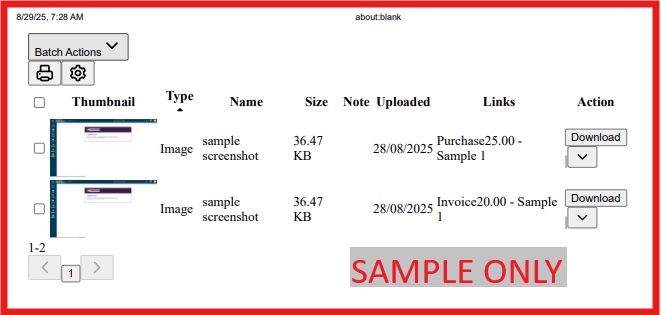
If you’re interested in switching to QBO for its broader range of features, feel free to access this article for more insight: Switch from QuickBooks Self-Employed to QuickBooks Online.
The thread will continue to be open to assist you if you have more questions or need assistance.



You have clicked a link to a site outside of the QuickBooks or ProFile Communities. By clicking "Continue", you will leave the community and be taken to that site instead.
For more information visit our Security Center or to report suspicious websites you can contact us here
