Hello there, JDBurgess.
I've checked our records and haven't seen an open investigation similar as yours.
I've replicated your concern and was able to see different taxes on separate lines. I'd like to know more about this. Is the template created in the system or an imported one?
If it's created in QuickBooks Online, let's make sure to add the tax column and summary. Here's how:
- Click the Gear icon, then choose Custom Form Styles.
- Choose the template, then click Edit.
- Go to the Content tab.
- Click the Pencil icon in the second row of the template.
- Put a check mark in the Tax box.
- Click the Pencil icon in the third row of the template.
- Put a check mark in the Tax summary box.
- Click Done.
Please check the screenshot as your reference.
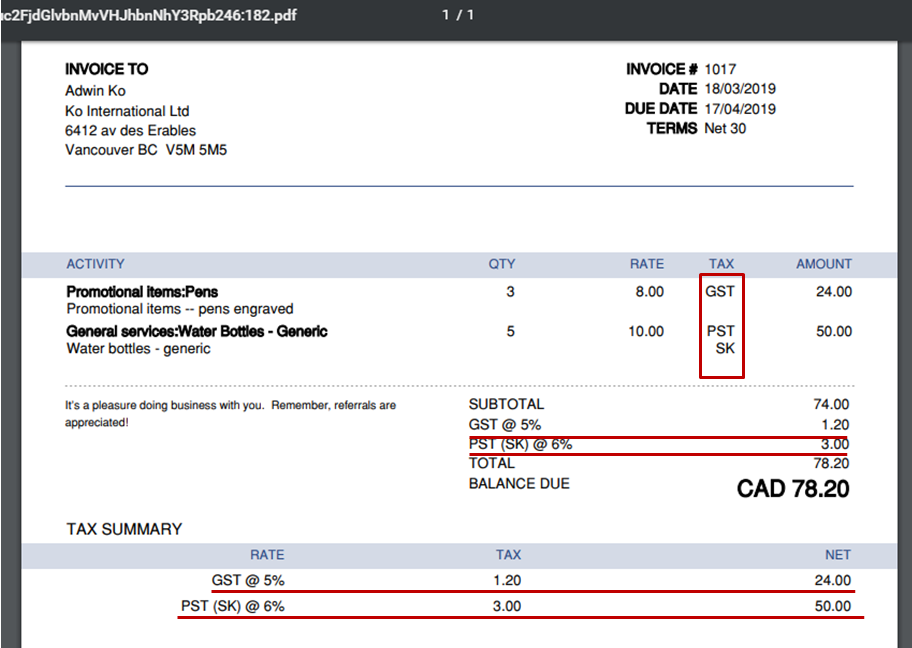
If this is an imported template, let's make sure to map it correctly. Please check this article for more information: Import custom form styles for invoices or estimates.
Don't hesitate to reach out to us if you need more help. Have a good one!