Turn on suggestions
Auto-suggest helps you quickly narrow down your search results by suggesting possible matches as you type.
Showing results for
I've just found that customer names disappear from the invoice Bill To section if I add an address for the customer. If I delete the address, the name shows on the Bill To again.
Any ideas?
We can take a few steps together to troubleshoot the issue you're experiencing with customer names disappearing from the Bill to section on invoices in QuickBooks Online (QBO), Anne.
Sometimes, a browser can accumulate a lot of frequently accessed pages, which could lead to unusual display behaviors in QBO. To resolve this, I recommend opening an incognito window in your browser to access the product with a clean slate. 
If your customer's name appears, please return to your regular browser and clear the cache for a fresh start. Additionally, switching to other supported browsers could also be worth a shot.
When your customer makes a payment, please record it properly to connect it to the invoice and balance your accounts.
Also, regularly review and reconcile your accounts to match your financial statements.
Don't hesitate to post here in the Community if you have further questions about your bank transactions, including categorizing or reconciling accounts in QuickBooks. I look forward to helping you further.
Incognito window makes no difference. It seems more likely this is an error in the address fields that causes an entry to over-write the customer name.
I've only just started working on QBO - doing some testing for clients that might switch to it - so I don't know if this is a long standing or new problem. I hadn't entered addresses until today.
Has anyone else noticed this?
Thank you for following the steps provided by my colleague, Anne.
The information you enter in your customer's profile, such as the Company Name and Billing Address, will appear in the Bill to section of your invoice. To ensure the address displays correctly, you'll need to update your customer details in the Customer Center instead of making changes directly in the Bill to box.
Here's how to do it:

After you've updated the billing address, the new address will now be displayed in the Bill to section.
You can refer to this article for further customization you want to make in your invoice: Customize invoices, estimates, and sales receipts in QuickBooks Online.
After invoicing your customers, learn how to record the sales transactions differently. To give you more details, I've added this handy article for reference: Record Invoice Payments in QuickBooks Online.
If you have any questions along the way, feel free to ask. We are always available and eager to assist you with your inquiries. Have a wonderful day.
I was editing the customer file to add a billing address. I just tried it again using an existing invoice where there was no billing address in the file. The customer name prints under Bill To:
If I go to customer file and add a billing address, then go back and View/Edit invoice, nothing prints under Bill To:
If I create a new invoice for that customer, the name and address appear under Bill To:
So question is - how do I add a bill to address to a customer file, then update an existing invoice so it shows?
Thanks!
I appreciate the steps you take to address this, Anne.
Let's double-check if the billing address is saved correctly in the customer's file. Go to the Sales menu, then Customers, select the customer, and verify that the billing address is accurate in their profile.
If it is still not corrected, here are the steps to change:
Take note that QuickBooks Online (QBO) does not automatically update existing invoices when a customer's address details are changed after the invoice is created.
To show the new billing address on an existing invoice, you must manually enter it. Follow the steps below to proceed:
Moving forward, after creating and sending an invoice to your customer, you can record the payment once paid.
Inform us below if you have more questions.
The customer billing address is saved correctly because it prints fine on a new invoice. BUT if I add a billing address it blanks out the customer name in the Bill To box for any pre-existing invoices. I've attached an "after" adding billing address for you. This means that if a customer bill to address is changed, any request for a reprint of a pre-existing invoice wipes out the bill to name. Customers do change their addresses from time to time. I'm using the Fresh template if that makes any difference.
Also the Fresh template doesn't put a line space between items, but does print a line under each item. Hard to read and crams everything to the top of the invoice. Does this happen with all templates and is it going to be fixed?
Thanks!
Let me direct you to our support team to investigate this further, Anne.
Our QuickBooks team have the specialized tools like screen-sharing to securely look into your account and identify why your customer name is not showing in your invoices. They'll also be able to advise you on the next steps to resolve this issue.
Here is how to connect with them:
To find out the best time to call, you can visit this article to check their Support Hours: Get help with QuickBooks products and services.
For the print line issue in fresh templates, I suggest sending feedback to our Product Development team for future enhancements. Here's how:
On top of that, you may consider checking out this resource to learn how to record customer invoice payments in QBO: Record invoice payments in QuickBooks Online.
Let us know in the comments if you have any other concerns regarding your invoices.
It is too time consuming trying to get a simple answer. I have cancelled my subscription. I just can't recommend QBO to any of my clients. Falls far short of being a replacement for Desktop.
Yes, I am having the same problem.
Thank you for joining the conversation, Carolemoldbookke.
Have you followed the steps shared by my colleagues to display the bill-to section on the invoice? If you have, and the issue still continues, I suggest reaching out to the live support team for additional help.
Here’s how you can reach out to them:
You can check out this article to learn how to Record invoice payments in QuickBooks Online.
Feel free to reach out if you need further assistance regarding the customer name not showing on the invoice. We're here to help.
I am having that problem and can find no solution. I have tried private browsing, clearing cache and three different browsers. I can, also, find no way to contact support.
I have followed all of those steps. When I create the invoice, the contact name briefly appears then disappears.
Thank you for bringing this to our attention. I understand the inconvenience that you're having when creating an invoice, Geomlee.
Based on your description, it sounds like there may be a technical issue causing the contact name to disappear on your end. With this, I recommend contacting our support team for quicker assistance and resolution, as they have access to additional tools and internal systems that enable them to thoroughly investigate the issue.
Here's how:
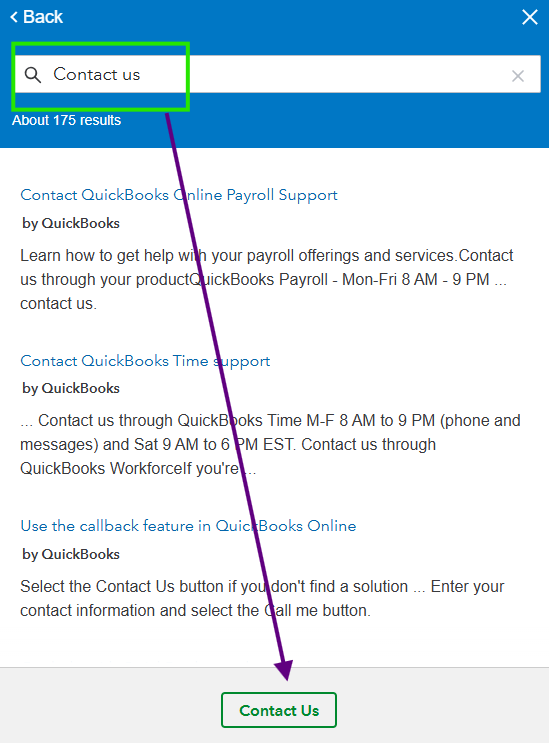
Our support team is available from Monday to Friday 9:00 AM TO 8:00 PM ET.
We value the time and effort you've already invested. If there's anything else you need or any additional questions and concerns, let us know. I've got your back.
Hi everyone, Anne here the original poster about this problem. It is obvious from reading these posts that QB is sending everyone off doing things that don't make the slightest difference. They don't seem to understand or care that if we can't send out professional looking invoices THAT INCLUDE A NAME, spacing between lines, etc. there is no point in using QBO.
Their solution is the same for every problem posted, clear your cache, use an incognito browser, etc.
QBO is useless and a waste of time. Read posts on the US site (where it seems possible to login easily vs going in circles trying to get on the Canadian site) invoices issues have been going for years with no solution.
I cancelled in June and have gone back to using a Desktop version while I try out QBO alternatives. One of my clients has complex invoicing requirements, Xero looks like it will handle them. I'm going to try it out in a couple of week.
Good luck!



You have clicked a link to a site outside of the QuickBooks or ProFile Communities. By clicking "Continue", you will leave the community and be taken to that site instead.
For more information visit our Security Center or to report suspicious websites you can contact us here
