Turn on suggestions
Auto-suggest helps you quickly narrow down your search results by suggesting possible matches as you type.
Showing results for
I am used to the ability of QB Desktop to customize reports by almost any field, and am constantly running into problems running good reports in QBO because it doesn't seem to allow this, even though the fields are there. My current issue is the "Sales by Customer Summary" report: I want to run this report only for clients above a certain sales amount, and compare the sales for those clients to the same period last year. I'd also like to show them in order of highest to lowest sales rather than in alphabetical order. I don't see options to do any of these things, although the fields are there so it's clearly possible. Is there a workaround? I don't want to have to manually select the correct customers every month, either.
Aside from this specific report, if there is a better general way to approach customizing reports that allows the manipulation of all fields, please let me know.
Sorting out and customizing the Sales by Customer Summary report by amount is currently unavailable in QuickBooks Online, lawrenanne1.
As a workaround, you can export the report to Excel. Then, use Excel's function to sort out the data by amount. Here's how:
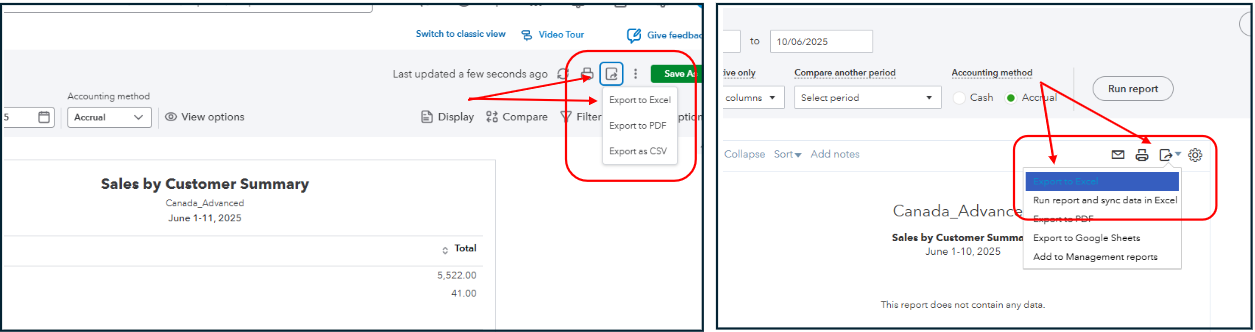
When it comes to customizing any other reports, the available fields and filters depend on the type of report that you're running.
Summary reports, designed for quick overviews, offer a more limited range of customization options. On the other hand, detailed reports, which provide in-depth information, provide more options.
Check out these articles for more details about this:
Please know we value all feedback and suggestions that can help us improve the reporting capability in QBO. We encourage you to submit a feature request to our development team and share your insights on potential system enhancements.
Here's an article as a guide: Give feedback on QuickBooks products and services.
Feel free to check out these additional resources in case you might need them:
The Community is open all the time to provide help when needed.
This doesn’t help much when I’m trying to automate informative monthly reports to the management team. QBO has the fields; there’s absolutely no programming reason why they can’t make all fields available for customization of reports. I am so sick of having to make suggestion after suggestion for capabilities that should already be in the software, not to mention my clients spending hundreds for me having to figure out workarounds for the bugs in the software.



You have clicked a link to a site outside of the QuickBooks or ProFile Communities. By clicking "Continue", you will leave the community and be taken to that site instead.
For more information visit our Security Center or to report suspicious websites you can contact us here
