Turn on suggestions
Auto-suggest helps you quickly narrow down your search results by suggesting possible matches as you type.
Showing results for
This is only an issue when importing invoices; it always uses the "Modern" template, which is not the default invoice.
Let's perform some troubleshooting steps to ensure that QuickBooks Online (QBO) uses the default invoice template when importing invoices, joemyrick.
To ensure that QBO uses the default invoice template when importing invoices, we need to make sure we have set your preferred template as the default template. Here's how:
When importing invoices, QBO may not directly prompt you to choose a template. Therefore, your desired template must already be set as the default as per the previous step.
Also, when you set a customized form as the default style, the program should use that one moving forward when you create a new invoice. If you need to import and design custom form styles for your invoices, you can follow the detailed steps in this article: Import custom form styles for invoices or estimates in QuickBooks Online.
If the invoices are still imported using the wrong template, we can modify them individually after import. We can follow the steps below:
Moreover, you can refer to this article about the new release for estimate and invoice layout in the program: See what’s new with estimates and invoices in QuickBooks Online.
Know that our door is open 24/7 if you need assistance performing specific tasks in QuickBooks. You can always utilize the REPLY button below if you have any additional concerns about importing invoices or any QuickBooks-related concerns. You have a good one, joemyrick.
I will go through the suggested steps to troubleshoot/resolve the issue, but have you tried this in QuickBooks Online? Does it work for you?
I followed your directions, and I have my custom invoice set as the default. It still doesn't work as expected.
There are two options for creating invoices:
When using Option 1, the default/custom invoice is used, and all is good. I don't use this option as I have hundreds of invoices to create regularly. When using Option 2, the "Modern" invoice is used as the template. I must have the "Account Summary" on the invoice. The "Modern" invoice does not provide the option to include an "Account Summary". I've been using Quickbooks for 15+ years, and a couple of years ago when Quickbooks changed the way invoices are created, the functionality for including an "Account Summary" on the "new format / Modern Invoice" was removed.
How do I get an Account Summary on either 1) The Modern Invoice (this is a quickbooks invoice that's included with Quickbooks Online), or 2) Imported Invoices.
Thanks for your help and looking forward to your reply.
Currently, the Modern invoice template doesn't provide the option to include an Account Summary (however, you can send us your feedback or suggestions about this). Nevertheless, you can include the Account Summary to display on your custom invoice template, @Joe. Let me show you how to do it in QuickBooks Online (QBO).



Additionally, you can switch between your custom invoice templates and the Modernized template through the Design option when creating your invoice.
Here's how:

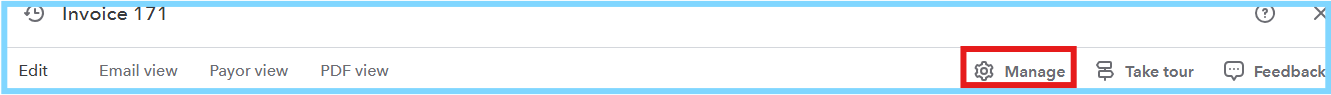

Additionally, I'd like to share this guide to help you record your invoice payments in QuickBooks: Record invoice payments in QBO.
If you have any further questions regarding your invoice layout, please feel free to leave a comment below. The Community is here for you 24/7. Have a great day ahead.
Yes, EduardA, I know how to add the Account Summary to a custom template. That's not the problem.
Please read my original request:
The issue occurs when importing invoices. Quickbooks does not use the template marked as the default, it always used the "Modern" invoice; which has no way of adding an "Account Summary" section.
How do I get an "Account Summary" section included in an invoice that is created via the "import invoice" workflow?
I appreciate the well-detailed information that you've shared, Joe. In QuickBooks Online, custom invoice templates only apply to the invoices created within your QBO account. With this, I can suggest to give us feedback. I'll guide you with the steps.
The custom invoice templates, especially the Default can't be applied when the invoices are imported. Therefore, I'll recommend sending us feedback to help the developers understand the needs and concerns that you encounter. This feedback can lead to improvements in the software and new features that enhance the your overall experience.
Here's how to send us feedback:
For now, you can manually modify the imported invoices one by one through the steps my colleague, Eduard provided on this thread.
You can also have this article to learn more about customizing invoices in QBO: Customize invoices, estimates, and sales receipts in QuickBooks Online.
Please hit the Reply button if you have any other concerns about importing an invoice into QuickBooks Online.
Joe, I feel your pain. I just posted in a separate thread a the same issue. I import [all] of my invoices and having the modern template forced on me is unacceptable. At the very least we need to be able to edit the modern template but I do not believe that feature exists. The product team made a mess of this update.



You have clicked a link to a site outside of the QuickBooks or ProFile Communities. By clicking "Continue", you will leave the community and be taken to that site instead.
For more information visit our Security Center or to report suspicious websites you can contact us here
