Turn on suggestions
Auto-suggest helps you quickly narrow down your search results by suggesting possible matches as you type.
Showing results for
Hi,
I would like to have an Estimate template were the PDF preview only show quantity of X product, and the total price without the taxes. I've try many options.
I first try with the build-in template customisation. There I'm able to remove the rate and the amount of each product, but it's not possible to remove the taxes from the total price. Please note that it's not an option to put exonerate in the sales tax field, because when we want to convert the invoice into an invoice, we need to put the taxes back in all the field, and sometimes we forget about it and it create quite a mess.
I also try the second customisation option by uploading a Microsoft Word template. Here I can remove the taxes form the total (by choosing subtotal instead of total), I can also remove the amount, but I cannot remove the rate. When I do, Quickbooks refuse to use the template.
TLDR: Is it possible to create a Estimate form without the taxes showing in the total price, and remove the rate and amount for the customer side.
Your help would be greatly appreciated since we struggle with this problem for many years.
Best Regards,
Mathieu
Hello @mathieu3 ,
I understand your dilemma and can see why it is frustrating for you. It's unfortunate that QBO does not offer one more box where you could uncheck the Total and leave only the Subtotal showing.
I can't offer a solution from within QBO but I can offer a workaround. Open the estimate in PDF software where you have the ability to make minor edits, and draw a white box around the Total so it is obliterated.
Original PDF:
Estimate with white box around Total:
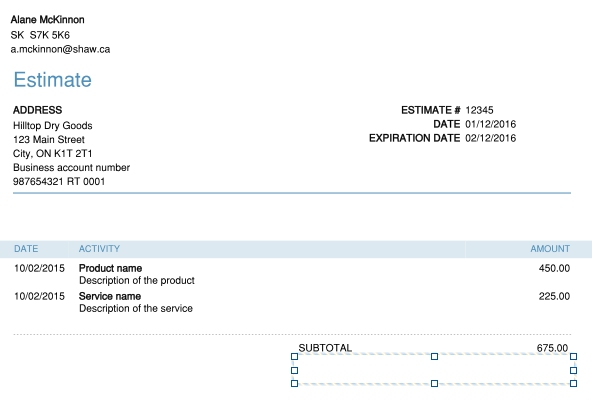
It's not a beautiful solution but it is a possible workaround until QBO makes this change. To ensure they know it is an issue for you, please make your concerns known by going to the Gear Icon-->Your Company-->Feedback.
Best of luck :)
Hello Rochelley,
Thank you for the fast reply. We are already using similar solution to hide the taxes, but I was wondering if I was missing something with QBO. Now at least I know it's not possible!
I'll make sure to give them feedback about it.
Thank again!
Regards,
Mathieu



You have clicked a link to a site outside of the QuickBooks or ProFile Communities. By clicking "Continue", you will leave the community and be taken to that site instead.
For more information visit our Security Center or to report suspicious websites you can contact us here
