The option to add workers' compensation rates is currently unavailable for Alberta, Krosin. In the meantime, this feature is only available for British Columbia, Ontario, and Quebec.
To get around this, you'll need to manage it outside of the system. However, if you still prefer to track it within QuickBooks, consider creating an expense transaction to ensure it matches your bank statement. This method will help you maintain accurate and up-to-date financial records while managing workers' compensation.
Here's how:
- Select + New and choose Expense.
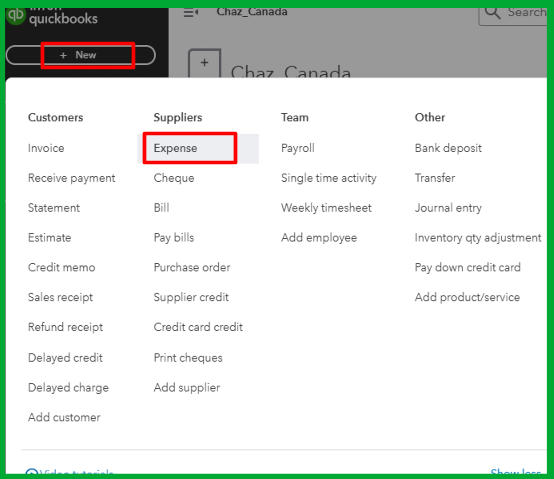
- Fill in the necessary information.
- Once done, click Save and close.

Additionally, QuickBooks allows you to generate payroll reports that offer detailed insights into your business finances. You can utilize these reports to access valuable information regarding your business operations and employee data.
If you have any more questions about workers' compensation or other payroll matters, leave a comment below. Our team is always here for you.