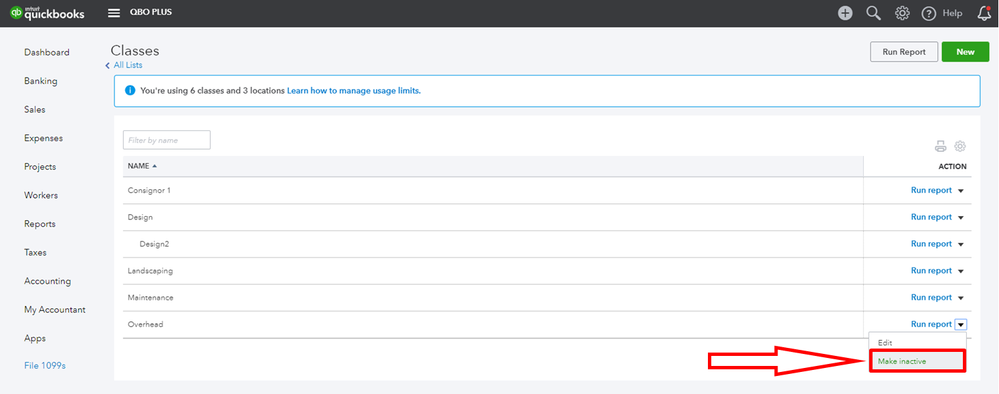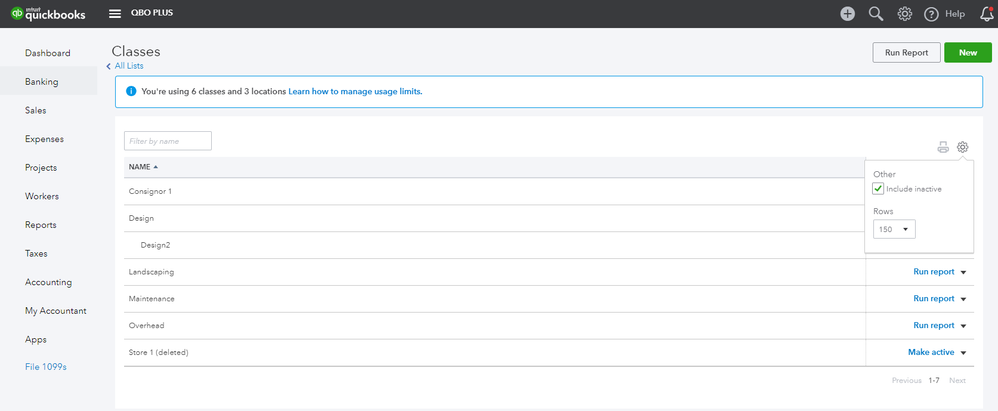We can only make the classes inactive, ksi. And here's how to do it:
- Click the Gear icon in the upper-right corner and select All Lists.
- Select Classes and look for the class you want to delete.
- Click the drop-down arrow next to Run report and select Make inactive.
- Choose Yes to complete the action.
If you want to make it active again, here's how:
- In the Classes window, click the Settings option (small gear icon) above the ACTION column.
- Mark the Include inactive box.
- Look for the class that shows (deleted).
- Click Make active.
I'll get back to you if you need more help with this.