You can set up a recurring expense or cheque transactions to record biweekly car payments, Suzanne13.
Beforehand, it’s best to ensure you’ve already created a liability account for the loan and a separate expense account for the interest in your Chart of Accounts (COA). Then, make sure to record the original car purchase and its loan. I’ll also include this reference for additional guidance: Set up a loan in QuickBooks Online.
Once done, here’s how you can set up biweekly car payments through the Recurring Transactions feature:
- In your QuickBooks Online account, navigate to the Gear icon and choose Recurring Transactions under Lists.
- Click New and select either Expense or Cheque from the Transaction Type dropdown.
- Enter a template name (e.g. Biweekly Car Payment).
- Select the car loan lender under Payee and the bank or credit account you’ll use for the payment.
- Then, choose the specific date Interval.
- Under Category, select the car loan liability account you’ve created. Also, if your loan payments change over time, you will need to manually adjust the amounts each time.
- Review all details and click Save template.
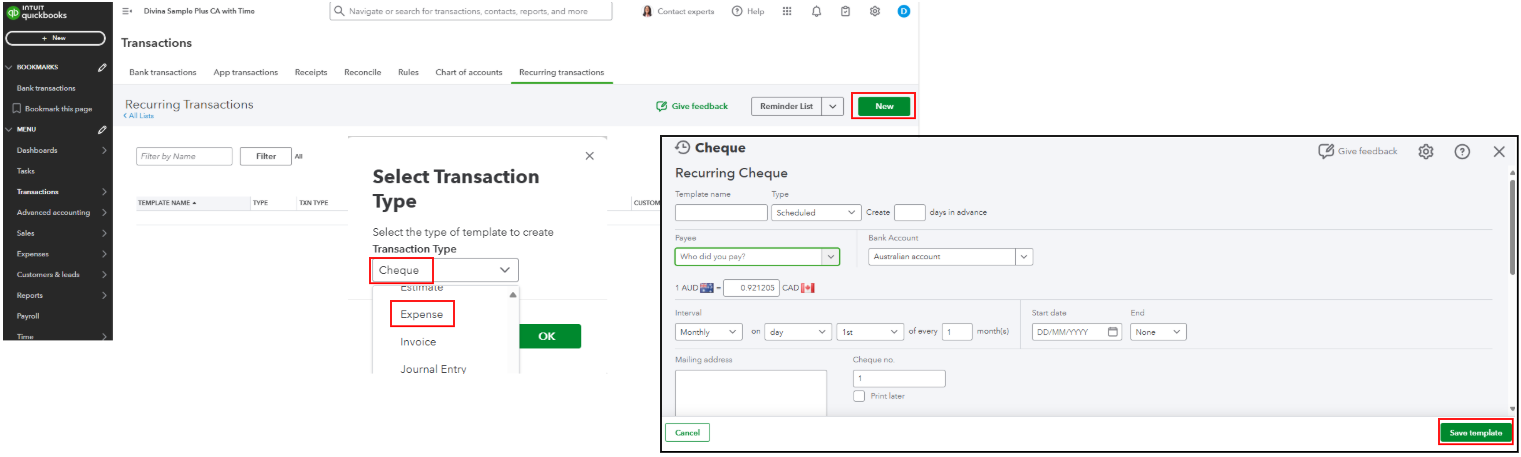
If there's anything else you require further assistance, just let me know on this forum.