At the moment, sorting customers by currency within customer report is unavailable. MC1969.
I've added a screenshot for your visual reference:
Customer report:
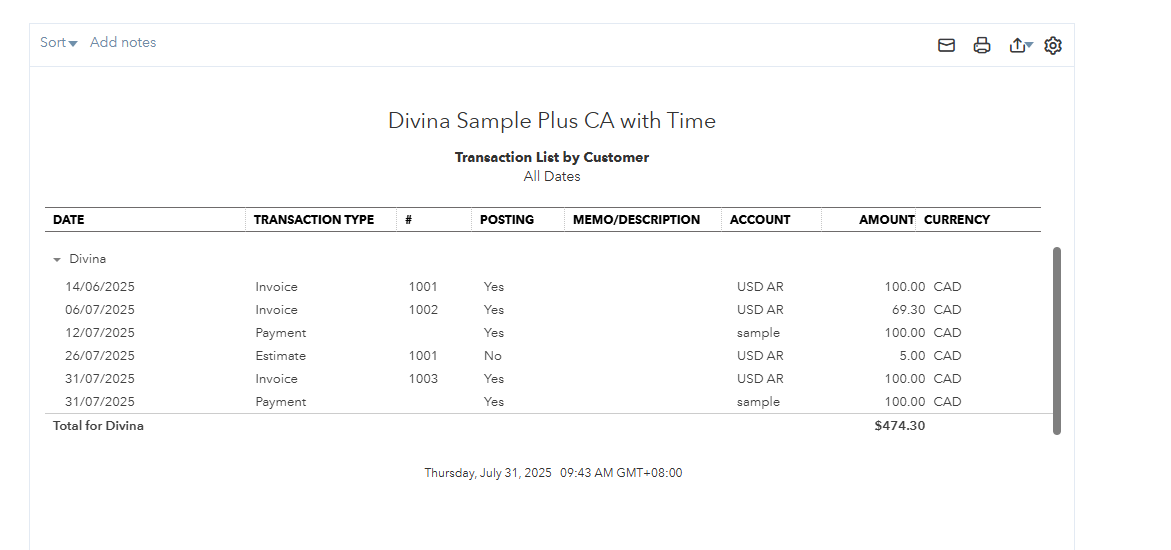
While customer reports will only display transaction in your home currency, you can run the Transaction Detail by Account report and customize it to include all currency information associated with each customer.
To do so, follow the steps outlined below:
- Go to the Reports menu, then search Transaction Detail by Account.
- Click Customize and then Change columns.
- Enable the Currency box.
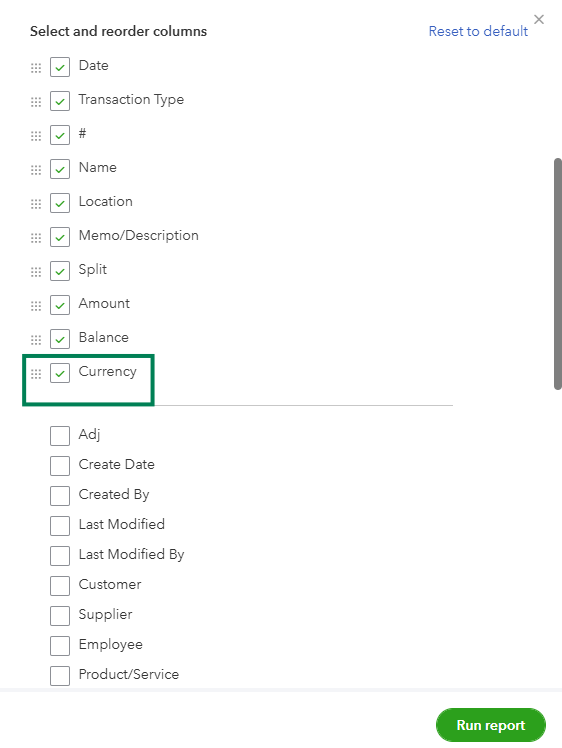
- Hit Run report.
Once you're able to customize the report, you can identify customers with multicurrency transactions and drill-down into each one to review their individual transaction in detail.
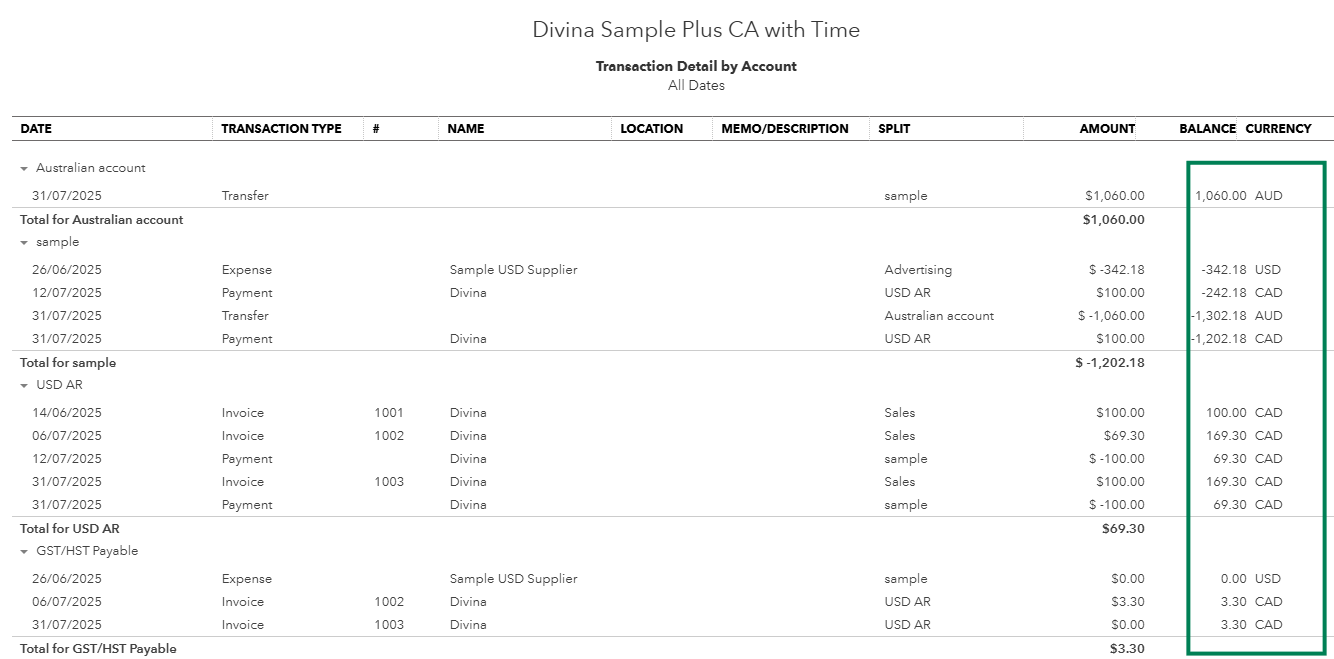
To give you more information on how to customize information, read this article for reference: Customize Reports in QuickBooks Online.
With this information, you'll be able to determine customers who have multicurrency transactions. Remember, if you have any questions or other concerns with multicurrency feature, let us know so we can get back to you.