Congratulations on your new franchise, Arvin. Let's set up QuickBooks to help you kick off your business journey smoothly.
Yes, there is a set of steps that you should follow when setting up QuickBooks. Here's how to add a supplier in QuickBooks Online (QBO):
- Head to Plus New.
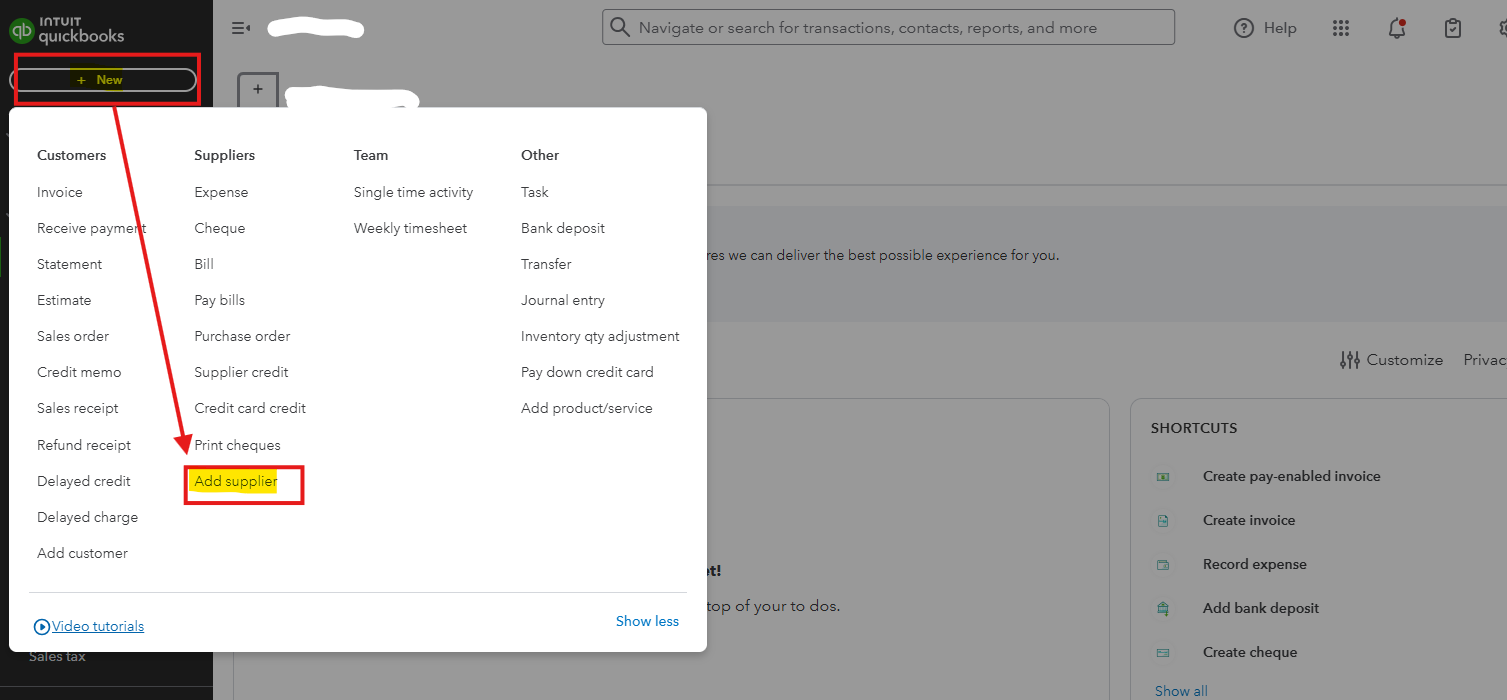
- Under Suppliers, click Add Supplier.
- Enter the necessary details when setting up your supplier.
- Hit Save once done.
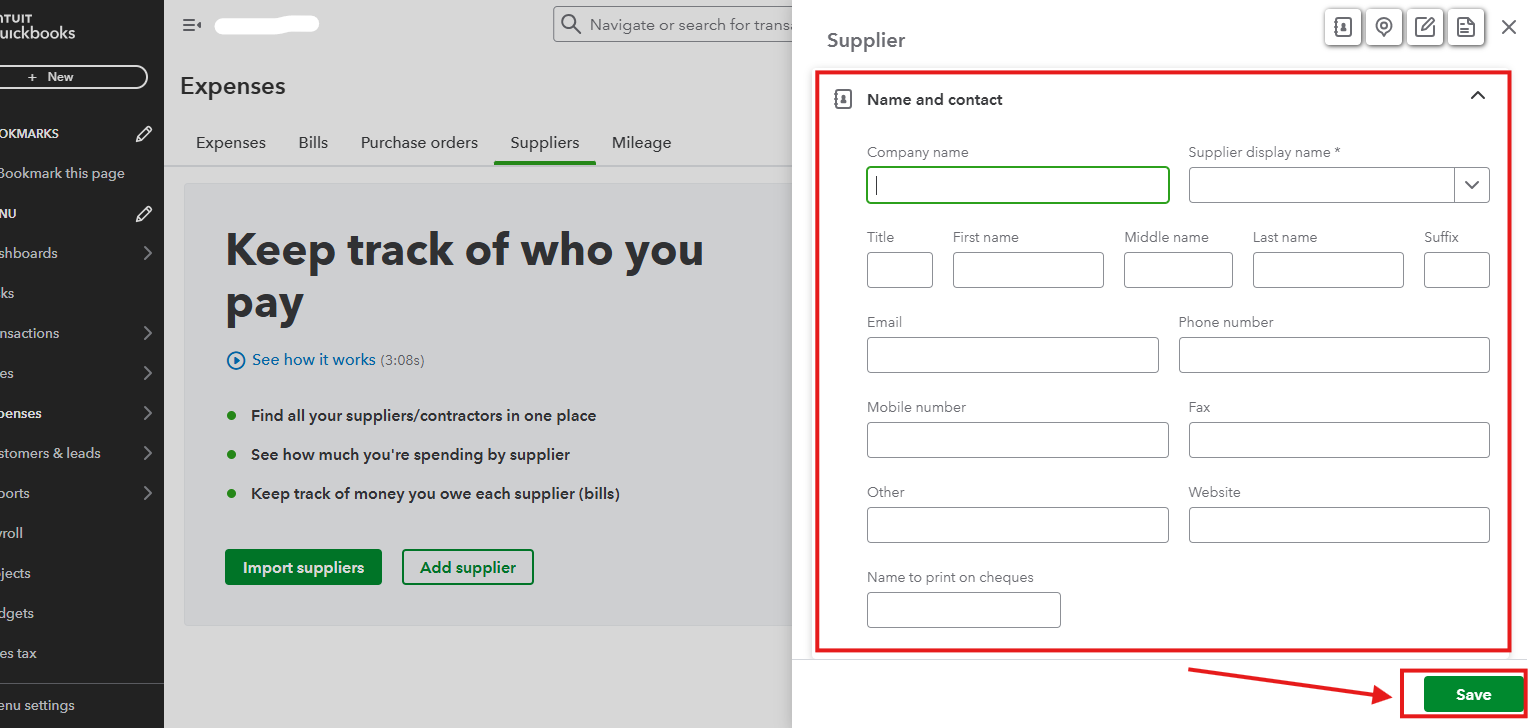
After following the steps, please view this article for a more detailed and walkthrough guide on learning the QuickBooks Online set-ups for accurate tracking and understanding: Get started with QuickBooks Online.
The Chart of Accounts in QuickBooks Online is a crucial step in setting up your accounting system. It's a list of all the categories you'll use to organize every single dollar that flows in and out of your business, acting like folders for your income and expenses. This list helps you see where your money is coming from and where it's going, making it the most essential step for getting your accounting right.
We can check this article that explains everything you need to know about the Chart of Accounts, including the different types of accounts and what QuickBooks sets up for you automatically: Learn about the chart of accounts in QuickBooks Online.
Just let us know if you need more help. You're always welcome here in the Community forum.