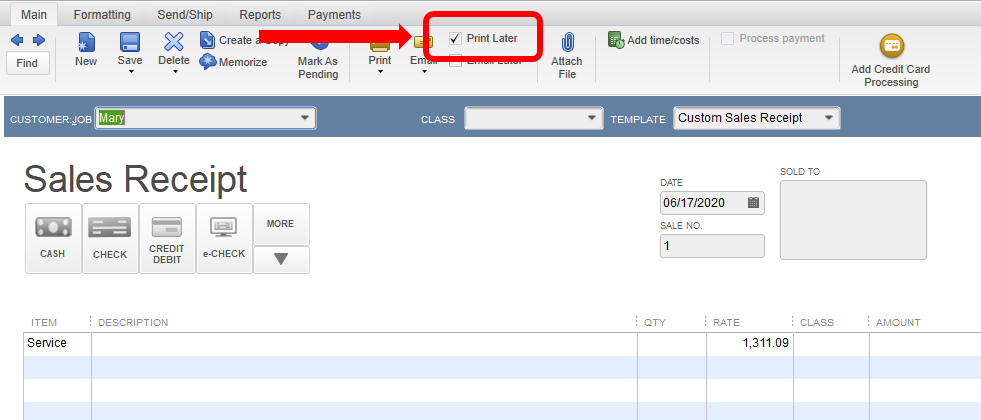I'll help with your invoices and sales receipts, oasispool.
You can open each sales receipt and uncheck the box for Print Later. This will remove the transaction in the print queue and your Reminders List as something that you still need to print (see screenshot below).
Then, open each invoice and put a check mark to the same box. This will send the transactions to the print queue and will be tagged as invoices that are still needed to be printed out.
I'll be around if you need anything else.