I can help you add a one-time payment for your employee's reimbursement, @RemoteController.
To apply reimbursements in payroll, add the pay types to your employee's profile and ensure the reimbursement mapping is set up in your Payroll settings.
Follow these steps:
- Go to Payroll and select your employee.
- Scroll down to the Additional pay types section and click on +Add.

- Choose Common pay types, then Reimbursement.
- Leave the Recurring Amount blank.
- Once done, hit Save.
Next, go to your Payroll settings to check your mapping for your reimbursements.
- From the Gear icon, select Payroll Settings.
- Under Accounting, click the pencil icon.
- Scroll down to Wage Expenses and click the pencil icon.
- Scroll down to Reimbursements and choose the liability account you created.
- Once done, hit Save, then Done.
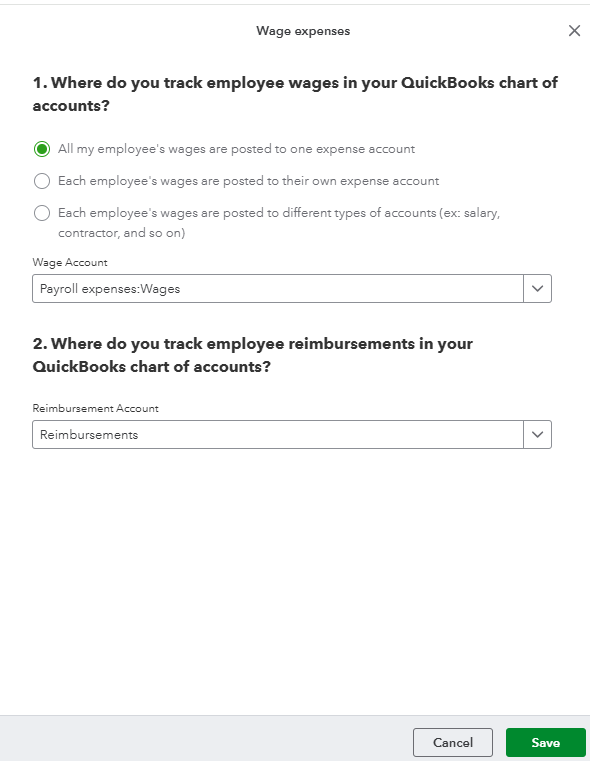
Please don't hesitate to get back to us if you have further questions or concerns.