It's great that we can copy shifts to streamline our workflow, Carpet1.
In QuickBooks Time (QBO Time), there isn’t an option to directly copy a single shift to another day. Currently, the feature only allows copying the entire previous week’s schedule, not individual shifts. To replicate a single shift on another day, you'll need to manually add a new shift with the same details. You can do this by selecting Schedule, then clicking Actions, followed by Add Shift, and entering the shift information.
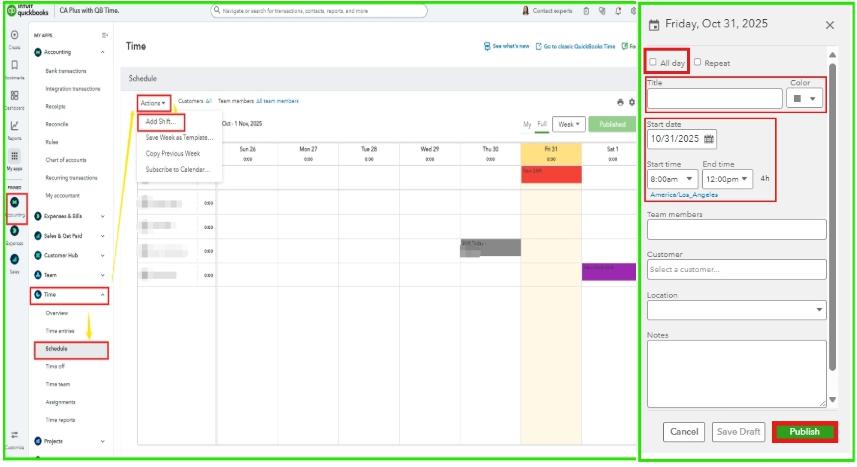
Please feel free to return to this thread if you have any follow-up questions.