You can add a Journal Entry via the + New button or by going to Chart of Accounts > Account History for the relevant account, agar-etm.
I'm sharing a screenshot for your reference:
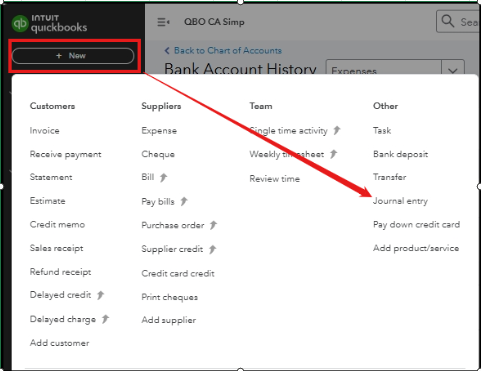
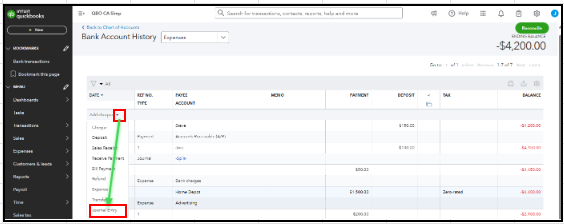
Both options will allow you to record the transaction in your books and proceed with reconciliation seamlessly.
If this isn't visible to you, let's proceed by opening your account in an incognito or private browser, as this can be a cache-related issue.
Click the link below to see detailed instructions for updating your browser:
If it works, switch back to your regular browser and clear its cache to avoid potential glitches caused by stored files.
If you need any more help, we’re just a message away.