Thank you for reaching out, Dalwindfarms. Since the scanned receipts didn’t appear as expected, this situation requires further review to determine the cause.
Our support team is available to assist you and ensure the receipts are uploaded.
Here’s how you can get in touch with them:
- Go to the Help icon and select the Search tab.
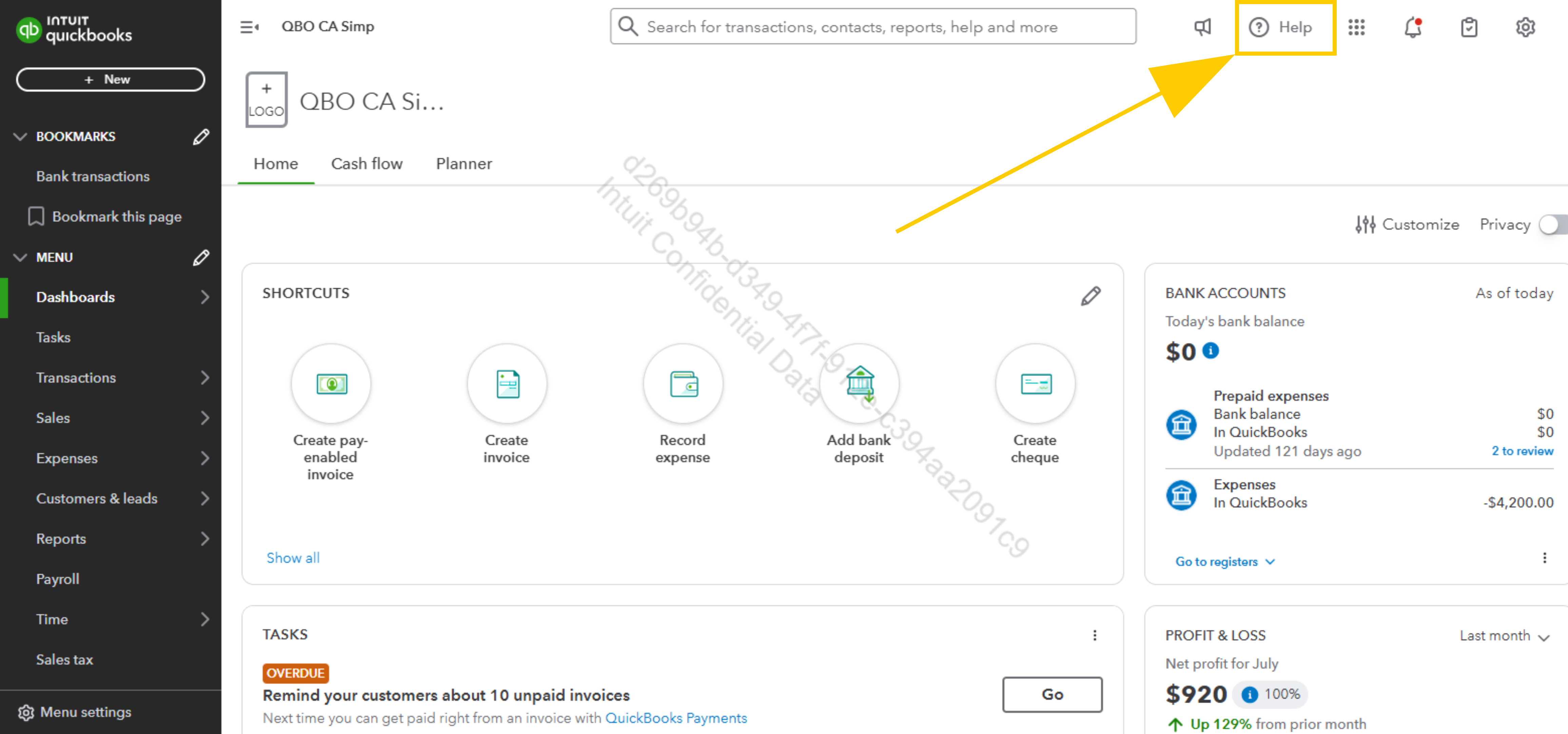
- Type Contact Us and describe the issue with the scanned receipts in the text box provided.
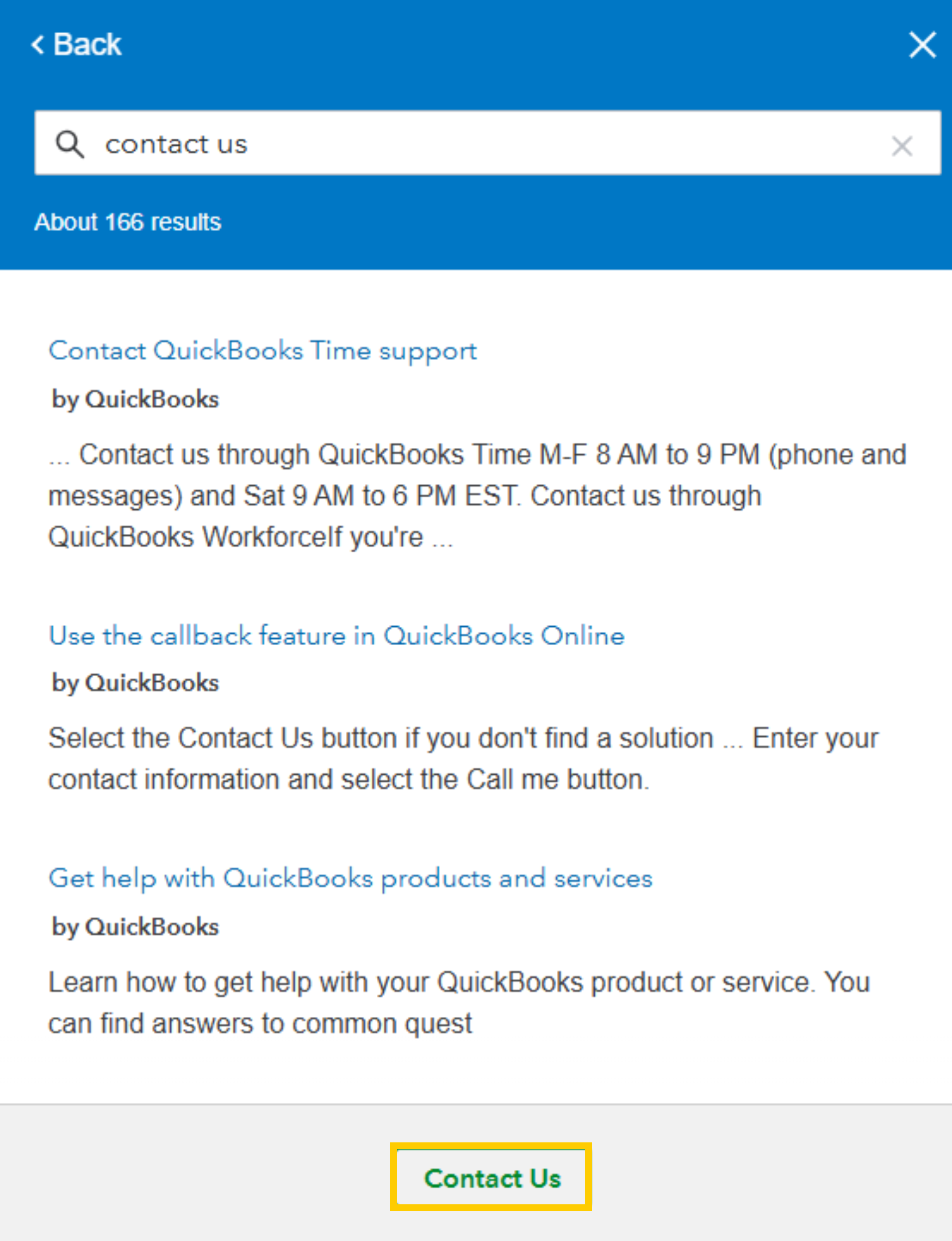
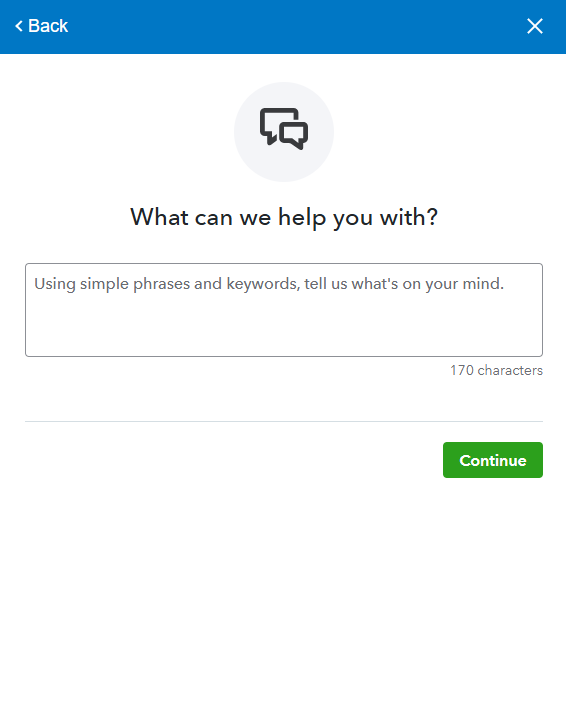
- Click Continue and select the Callback option.
To check support availability, please refer to this link: Get Help with QuickBooks Products and Services, which lists support hours.
If you have any other questions or need additional help, let us know—we’re here to assist!