It’s nice to see you in the Community, ahmed-othman-taa.
Let me share an alternative solution on how to run a report that lists the balances of all general ledger accounts with class.
We’ll have to run the Balance Sheet and Profit and Loss by Class reports and export them to Excel. Then manually add the information from there.
Here’s how:
- Open QuickBooks Online (QBO) and tap the Reports menu on the left panel.
- Type Profit and Loss by Class in the search field.
- This action will open a page that lists all your income, expenses, and net income (profit or loss) by class.
- Click the Report period drop-down and set the correct date range.
- Press the Run report button for the changes to take effect.
- Choose the Export menu and click the drop-down to select Export to Excel.
Next, build the Balance Sheet report and tailor it to show the class. I’ll help and show you how to do this in QuickBooks.
- Press the Reports menu on the left panel and enter Balance Sheet in the search field.
- On the report page, tap the Report period drop-down and pick the correct date range.
- Click the Customize menu to display the Customize report screen.
- Go to the Filter section and tick the box for Class.
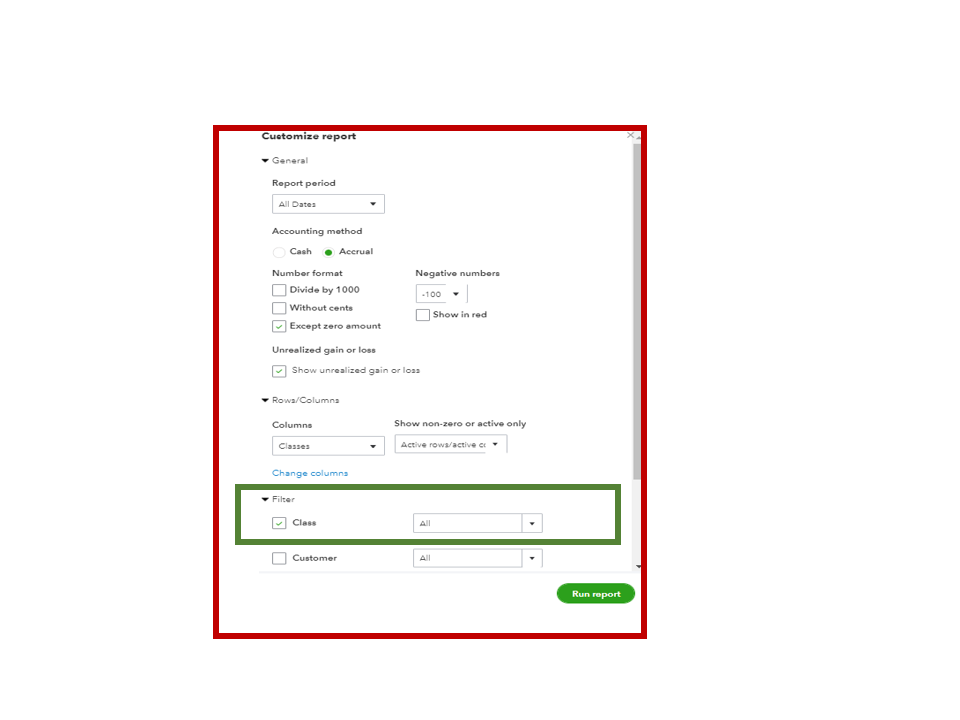
- Select Run report.
- Navigate to the Display columns by section and pick Classes.
- Tap the Run report button to see the changes.
- Navigate to the Export menu and click the drop-down to select Export to Excel.
After running all the reports, you can now manually merge the data. I recognize the need to have a built-in report for Trial Balance by Class. Adding this one in QBO allows customers to easily track the balances of all general ledger accounts by segment.
I recommend submitting feedback about this feature directly to our product engineers. This way, they can consider adding it in future enhancements.
- Tap the Gear icon in the upper right and choose Feedback under Profile.
- Enter a brief description of your suggestions in the Feedback window.
- Click Next to submit it.
Feel free to browse the articles below for more in-depth information about customizing a report and exporting it to Excel:
Drop a comment below if you have additional concerns about running the Trial Balance report. I'm always ready to help make sure this is taken care of for you. Enjoy your weekend.