You have come to the right forum to ask about why your late fees are not appearing on your invoices, @Idjit.
Keep in mind that the late feature is based on the last enabled date. If this option is disabled and enabled again, it will cancel out late fees applied to anything before the date it was created. Therefore, this shows as working as designed.
If you continue to experience this issue, keep the Late fee feature on without toggling it off and then have an example of transactions where the enabled date is the late fee does not apply.
In the meantime, you can submit direct feedback to our product development team to consistently review this option. Once they see that this can improve customers' experience when applying late fees to an invoice, they modify this feature for our future product updates. Here's how:
- Go to the Gear icon.
- Choose Feedback below the Profile column.
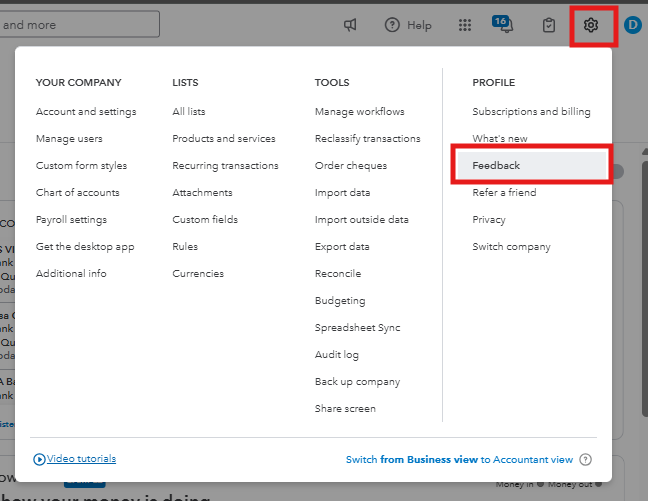
- Enter a brief description of your suggestion. Then, click Next to submit.
You can always return here if you are referring to the Late Fees tab not showing in your invoice form or any related concern by interacting with me again here. I will respond as soon as possible.