Thanks for posting here in the Community, @windsorplumbing.
Let's filter the date range under the All Sales page so you can see your 2018 invoices. Allow me to walk you through the steps.
- Go to Sales from the left menu.
- Select the All Sales tab.
- Click the Filter drop-down.
- Choose Invoices as the transaction type.
- Select the appropriate status.
- Set the date range to last year.
- Choose the appropriate customer.
- Click Apply.
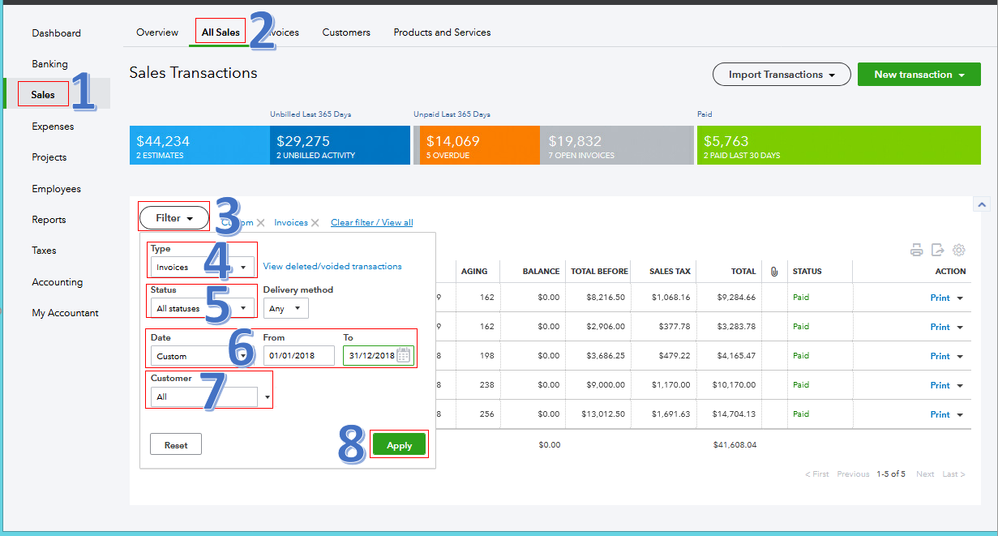
For more details about this page, you can go through this helpful article: View Sales Transactions. I suggest running any sales reports to get a snapshot of your income and accounts receivable in the program.
You can also browse these useful topics on how to effectively manage your customers and income on our Community page.
I'll be right here to help if there's anything else you need. Wishing you and your business continued success! See you around.