We must first activate the QuickBooks Payments feature to enable the payment option for your invoices, gigisspice.
Once activated and linked to your QuickBooks account, we can enable the Payment options section on your invoices. This lets you choose which online payment methods to offer your customers.
Here is how to do it:
- Click the + New button and select Invoice.
- Enter the invoice details like the customer’s name, date, items or services, and anything else needed.
- Open the Gear icon or the Manage option in the top-right corner.
- Set up how you want to accept payments by turning it on.
- Click Save or choose Review and Send to finish.
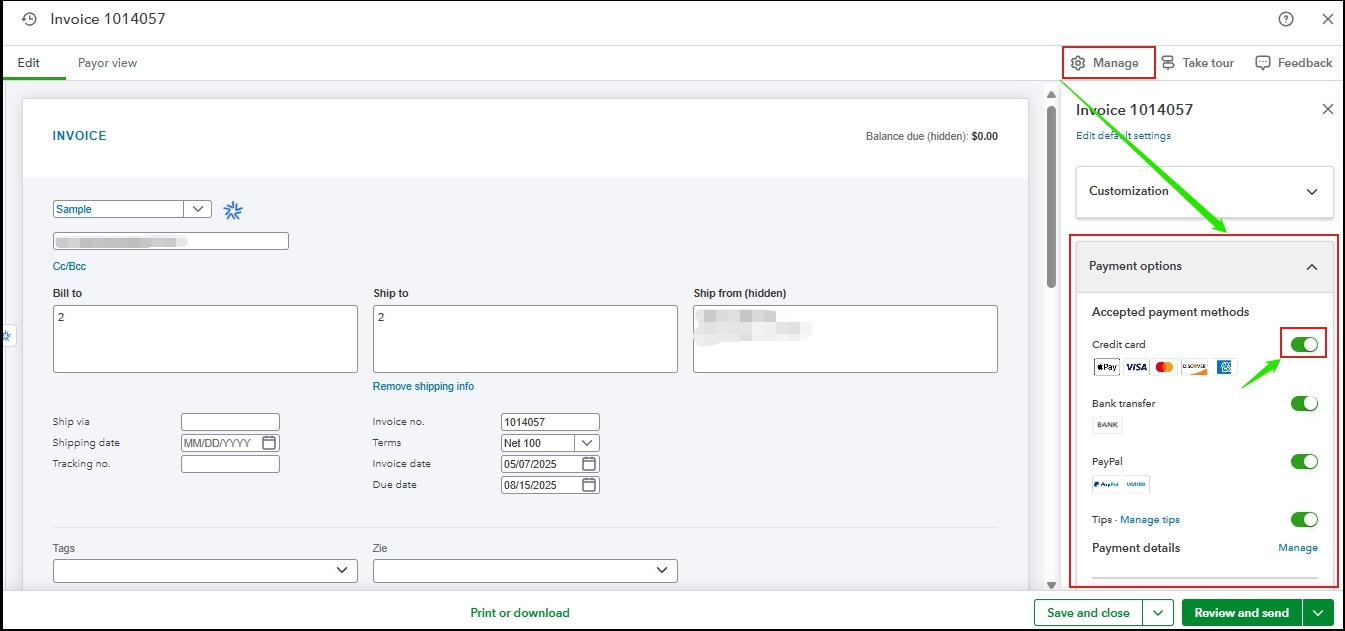
Your customer will receive a link to enter their credit card details and make a payment. Once they submit the payment, you will get a notification, and the payment will be processed.
However, if your customer pays upfront, QuickBooks Online can help you manage those payments. Check out the guide to learn more: Manage upfront deposits or retainers.
If you have additional questions or concerns, feel free to leave a comment below. We are happy to assist you.