All final monies paid will appear as regular pay and be recorded in pay period 1 on the ROE. You have to manually add in the other monies and the reasons why they were paid on the right hand side of the ROE. Those fields do not populate automatically.
While in ROE Review, click on PP 1 of Insurable Earnings. The link will open the breakdown of all monies paid in the final pay. Then manually go over to Section 17 and drop down applicable boxes and fill in the correct amounts in the $ field. See below.
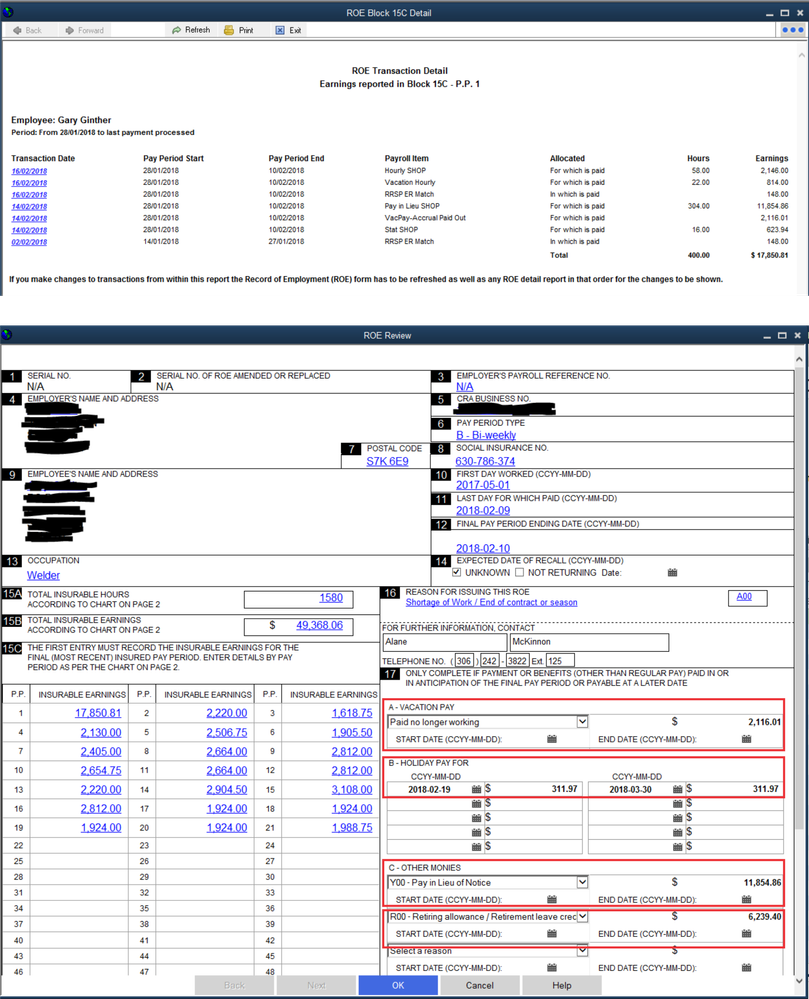
Once you have everything entered that should be entered pertaining to the final pay, then you can go ahead and submit to CRA. Good luck!