Hi there, hilltribe.
Once payroll has been submitted and the direct deposit has been processed, it is not possible to make any changes to your staff's bank information. If, for some reason, the funds from the payroll direct deposit cannot be successfully deposited into the employee's bank account due to incorrect bank details, a closed or compromised account, an email notification will be sent to the principal officer or Primary admin on the account, outlining the details of the failed transaction.
In this case, you can issue payment to your employee via a paper cheque or e-transfer for this pay period, but you must first void the original paycheque and recreate it. After receiving the updated banking details from the employee, ensure their profile is updated so they can receive their direct deposit in the next payroll cycle.
You can also advise your staff to contact their bank regarding a payroll deposit that is scheduled to go into their bank account that is no longer in use or has been compromised.
Here's how to update the employee banking information:
1. Go to Payroll, then Employees
2. Select the employee
3. Click Edit in the Payment method section
4. Select Edit ✎ to enter the new payment information
5. When finished, hit Save.
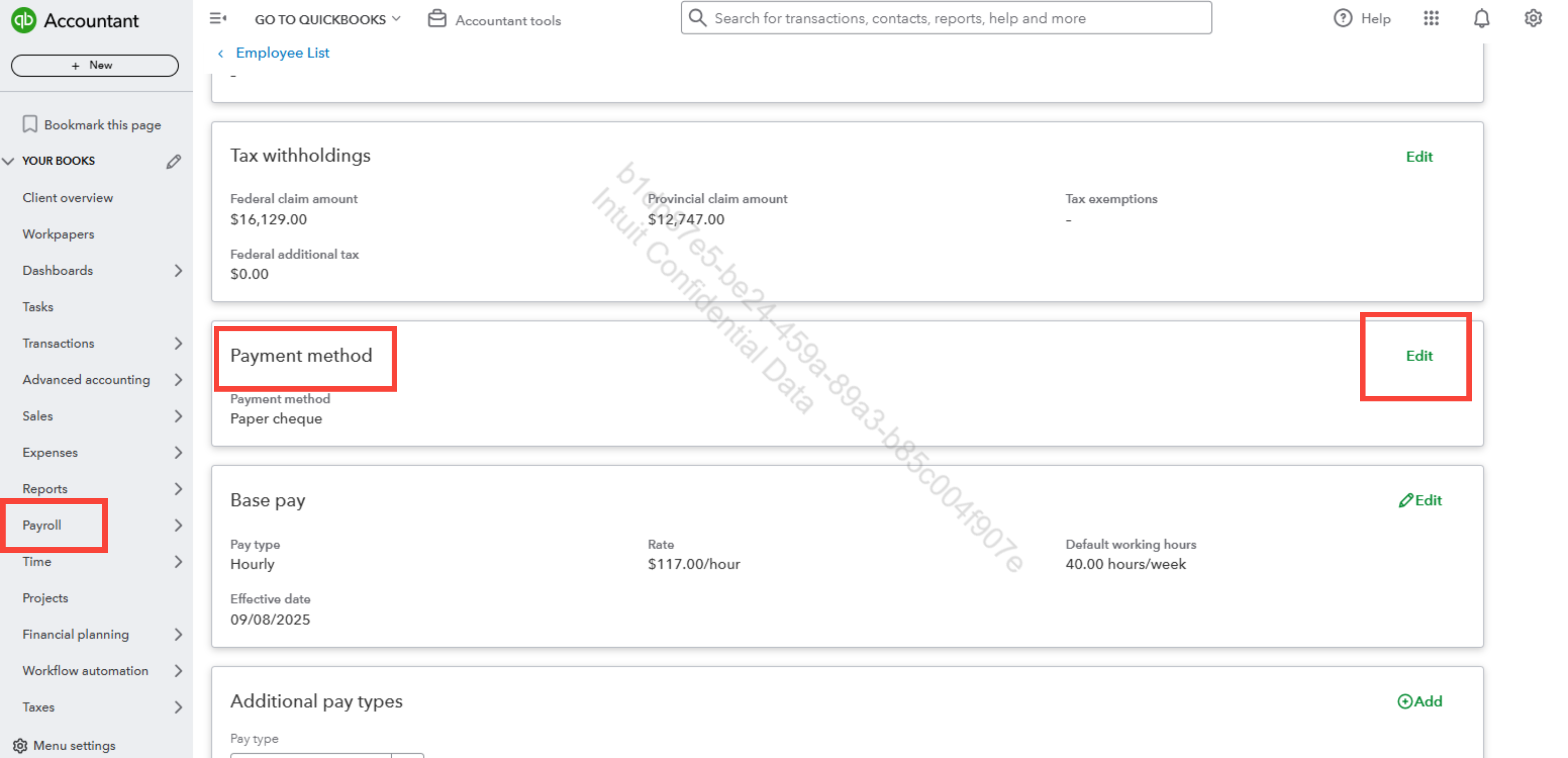
For additional assistance, I recommend contacting our QBO Payroll Support Team. Their tools are equipped to guide you through handling failed transactions, updating employee information, and ensuring timely payments to your staff.
Don't hesitate to reach out again if you have further concerns.