
Intuit QuickBooks Small Business Index, December 2024
Simple, smart accounting software - no commitment, cancel anytime
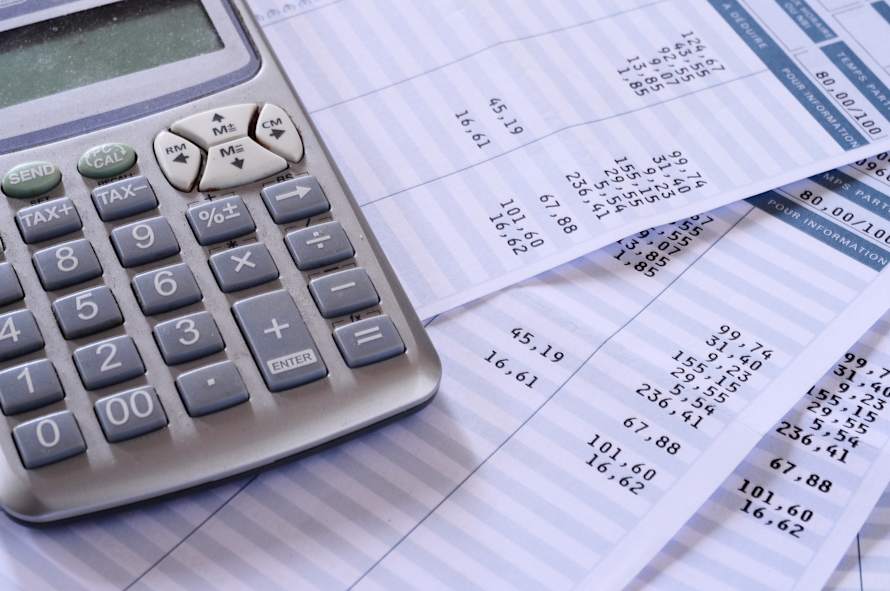
FINANCE, BUDGETS AND CASHFLOW
Regardless of which industry they lie in, businesses across the UK are obliged to adhere to specific regulations regarding payroll and taxation. It’s crucial that each aspect of tax related to payroll is understood and calculated.
Payroll taxation has various components, such as individual income tax for employees, social insurance taxes, and statutory deductions, which are all crucial to know.
In this article, we'll delve into these critical aspects, providing you with the knowledge and tools needed to navigate the complexities of payroll tax compliance in the UK.
PAYE is the system of collecting income tax and National Insurance Contributions (NIC) from employment.
Employers report income tax and national insurance details to HMRC through payroll systems, encompassing vital employee information such as names, addresses, dates of birth, and National Insurance numbers. Additional factors like student loan details, relevant tax codes, and tax registration requirements are also considered.
Whether managing payroll internally or using dedicated payroll software, it is imperative to report employee payments and deductions to HMRC, typically before each payday.
Payroll software can simplify this process by automating calculations, including National Insurance, tax, and employer's National Insurance contributions. Specific reports are necessary for items like statutory pay reductions.
Now we know how payroll tax works in the UK and how it is reported, let’s explore one of the most fundamental aspects to payroll collection: PAYE.
The PAYE system (Pay As You Earn), which is managed by HMRC (Her Majesty's Revenue and Customs), serves as the primary mechanism for collecting National Insurance and Income Tax from employed individuals.
PAYE is an integral part of payroll management for businesses. Reporting employee payments and deductions to HMRC is mandatory, typically before each payday.
HMRC receives the calculated tax and National Insurance contributions based on the reports submitted by employers. Most payments are made monthly, but smaller employers can arrange quarterly payments if their monthly dues are less than £1,500.
Employers must report changes to HMRC, including new employee hires or changes in employee circumstances (e.g., reaching State Pension age or becoming a director). Annual reports at the end of the tax year, which may include expenses or benefits provided to employees, are also mandatory.
Under PAYE, employers disburse various payments to employees, encompassing regular salaries, wages, and additional sums like tips, bonuses, statutory sick pay, and maternity pay.
Businesses are not required to register for PAYE if their employees earn less than £120 per week, receive benefits, work multiple jobs, or receive a pension. Nevertheless, maintaining detailed payroll records is a necessity.
Within the PAYE framework, businesses must ensure accurate deductions. Most employers are obligated to deduct Income Tax and National Insurance contributions from employee salaries, based on HMRC-issued tax codes.
One of the primary components of these deductions is Income Tax and National Insurance. Payroll software can play a crucial role in calculating and deducting these amounts accurately, based on each employee's unique tax code and National Insurance category.
Student Loan Repayments constitute another significant deduction, with the specific percentage deducted depends on the employee's student loan plan and income level. These plans include Plan 1, Plan 2, Plan 4, and Postgraduate loans, each with its respective income thresholds and repayment percentages.
Meanwhile, pension contributions are also a vital deduction in the PAYE system. Employers typically deduct pension contributions after National Insurance contributions but before income tax. The timing of pension deductions may vary, and employers are also responsible for contributing to their employees' pensions. This obligation is governed by legislation commonly referred to as 'automatic enrolment.'
Another key PAYE deduction to know is Payroll Giving. This is an option that allows employees to make charitable donations directly from their pre-tax pay, reducing their taxable income. Employers interested in offering this benefit must register with a Payroll Giving agency, which provides guidance on facilitating these deductions. Alongside regular payroll records, employers must maintain documents such as the agency contract, employee authorisation forms, and payment details to ensure payroll tax compliance.
Lastly, Child Maintenance deductions may be required by employers. In cases where child maintenance payments are necessary, employers deduct these directly from the earnings or pension of the responsible parent, following instructions from relevant authorities.
Don’t want to rely on automation to calculate your payroll taxes? If so, the alternative is to calculate your payroll taxes manually. As an example, we have outlined some of the steps that go into calculating the payroll of an employee that’s paid hourly. To do this, you’ll need to first work out how many hours are being worked and how much pay employees are receiving, before working out how much tax is to be deducted.
To manually calculate payroll taxes without relying on automation, follow this comprehensive step to determine the total pay for all employees, whether hourly or salaried:
Collect Time Records: Gather time records for hourly employees, which may include timesheets or clock-in/clock-out data. Ensure employees consistently sign timesheets, and supervisors validate these records if applicable. Accurate records are crucial for proper payroll calculations.
Hourly Employee Pay: Calculate the total pay for hourly employees based on hours worked. Multiply the hours worked by the respective hourly wage rate. Account for any overtime hours, if applicable, using the appropriate overtime rate.
Salaried Employee Pay: Determine the total pay for salaried employees, usually paid on a fixed schedule regardless of hours worked. However, identify cases where deductions are necessary, such as new hires, terminations, or excess days off.
By completing this, you'll establish a clear overview of employees' total compensation, laying the foundation for accurate manual payroll tax calculations.
In the manual payroll calculation process, understanding and correctly applying tax bands is a crucial step. Tax bands represent specific income ranges that dictate the relevant tax rates and deductions, making them pivotal for accurate payroll processing.
It's essential to consult the current tax regulations and schedules provided by the relevant tax authority or government. These documents outline the income thresholds and the corresponding tax rates for different income levels. Given that tax laws can change annually, using the most up-to-date information is crucial.
Here are the UK tax bands as they stand at present:
Tax Band | Taxable Income Range | Tax Rate |
Personal Allowance | Up to £12,570 | 0% |
Basic rate | £12,571 to £50,270 | 20% |
Higher rate | £50,271 to £125,140 | 40% |
Additional rate | Over £125,140 | 45% |
Please note that these tax rates apply if you have a standard Personal Allowance of £12,570. Taxable income over £125,140 does not receive a Personal Allowance. Income tax bands may be different if you reside in Scotland.
National Insurance Contributions (NICs) are a key component of payroll taxes. NICs depend on the employee's earnings and employment status. Calculate NICs based on earnings and deduct them separately from income tax. Be sure to accurately apply the NIC rates and thresholds relevant to the employee's situation.
Calculate holiday pay based on the applicable holiday entitlement and the employee's regular pay rate. Ensure that holiday pay is treated as a separate component from normal earnings.
If there are employees on maternity or paternity leave, account for these payments in the payroll calculations. Maternity pay is often based on the individual's average earnings.
Consider any Benefits in Kind provided to employees, such as company cars or health insurance. These non-cash benefits may have tax implications and should be factored into the overall payroll calculations.
Deduct pension contributions from employees' earnings if applicable. Pension contribution calculations may vary based on the pension scheme in place and the employee's contribution rate.
Beyond income tax, NICs, holiday pay, maternity payments, Benefits in Kind, and pension contributions, be aware of other potential deductions. These could include student loan repayments, voluntary deductions requested by employees, or any specific deductions relevant to your organisation.
Special circumstances, such as employees eligible for tax credits or individuals with multiple sources of income, may affect deduction calculations. Address these situations as needed, seeking advice from tax professionals or using official tax calculation tools to ensure compliance with tax laws and regulations.
In the world of payroll tax management, automation can be your best friend. To aid you in this process, Quickbooks offers a seamless payroll tax solution to simplify complex payroll tax calculations.
Our payroll software effortlessly handles income tax deductions, National Insurance Contributions, pension contributions, and more. Say goodbye to manual calculations and hello to accuracy and efficiency.
Choose Quickbooks and unlock a stress-free way to manage your payroll taxes. Switch to Quickbooks today and experience the benefits of automation for your business.
If you’re unsure about managing your payroll in-house, you might consider hiring an accountant to take care of this for you. An accountant can provide an expert hand when it comes to payroll tax, and can more or less guarantee accuracy. Use this tool to find an accountant near you.
The information on this website is provided free of charge and is intended to be helpful to a wide range of businesses. Because of its general nature the information cannot be taken as comprehensive and they do not constitute and should never be used as a substitute for legal, accounting, tax or professional advice. We cannot guarantee that the information applies to the individual circumstances of your business. Despite our best efforts it is possible that some information may be out of date. Any reliance you place on information found on this site or linked to on other websites will be at your own risk.
9.00am - 5.30pm Monday - Thursday
9.00am - 4.30pm Friday