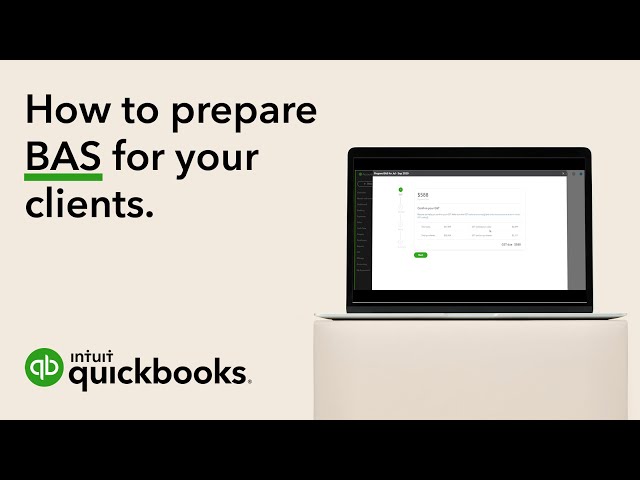QuickBooks Tax
QuickBooks Tax, powered by LodgeiT, is available to all users who are part of the QuickBooks ProAdvisor Program. This happens automatically if you join QuickBooks Online Accountants. Let’s look at how QuickBooks Tax can help streamline your workflows as a tax agent:
1. Automated Data Pre-filling
Say goodbye to the task of data entry with QuickBooks Tax's automated data pre-filling feature. This not only saves you time but also reduces the risk of errors in your tax returns. By automating data pre-filling, you can ensure that your tax reports are accurate and comply with regulations.
2. Import From Multiple Platforms
One aspect of QuickBooks Tax is its ability to import from various systems such as QuickBooks Online, Xero, MYOB, Reckon, Freshbooks, Hnry, Sage and Excel.
3. Secure Electronic Client Approvals
QuickBooks Tax offers a platform for electronic client approvals. Say farewell to the inconvenience of paper forms and long approval processes. With approvals, your clients can digitally sign their forms and swiftly return them to you. This feature not only reduces waiting times but also enhances the overall efficiency of your tax practice.
4. Access Anywhere Anytime
Modern tax professionals require flexibility and accessibility. QuickBooks Tax offers access from any location at any time. Whether you're in the office or on the move, you can conveniently access your tax data. Work on tax returns from anywhere.
5. Secure Client Data
When dealing with client data, security is paramount. Services provided by QuickBooks Tax have a high level of security with layered protection for your client data at ISO standards. Hosted on Amazon's enterprise-grade facilities in Australia, this software adheres to Information Security Management Standards.
In addition, using two-step authentication for each login ensures that unauthorised access is prevented, giving users peace of mind when accessing platforms.
6. Comprehensive Form Support
QuickBooks Tax caters to your client's compliance needs by offering access to a range of form types dating back to 2011 (excluding the Individual form type prior to 2015). This coverage enables you to effectively manage your client's tax requirements regardless of their circumstances.