Turn on suggestions
Auto-suggest helps you quickly narrow down your search results by suggesting possible matches as you type.
Showing results for
You can obtain a copy by printing or downloading your invoices as a PDF. There are multiple ways to find invoices in QuickBooks Online, such as pulling up reports or navigating to the Sales menu, Contact189.
Here's how you can find invoices in the Sales menu:
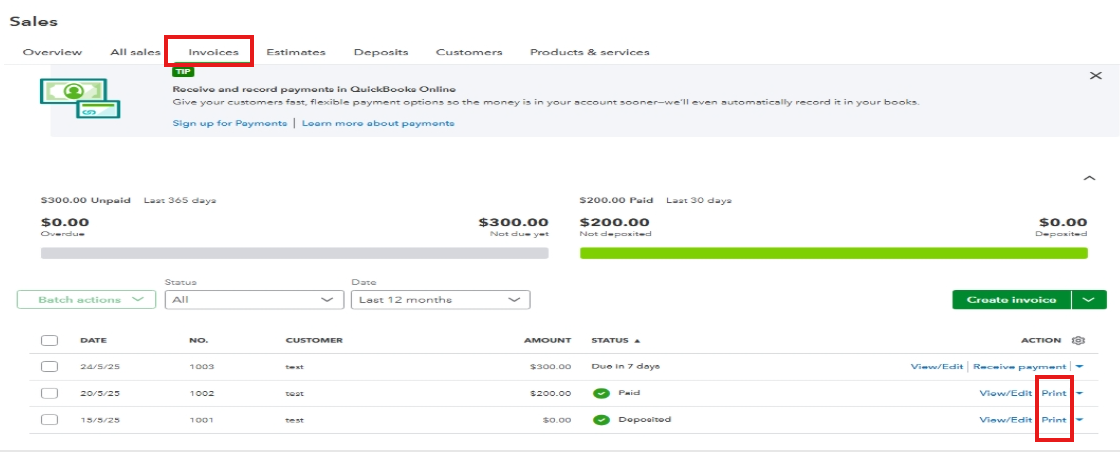
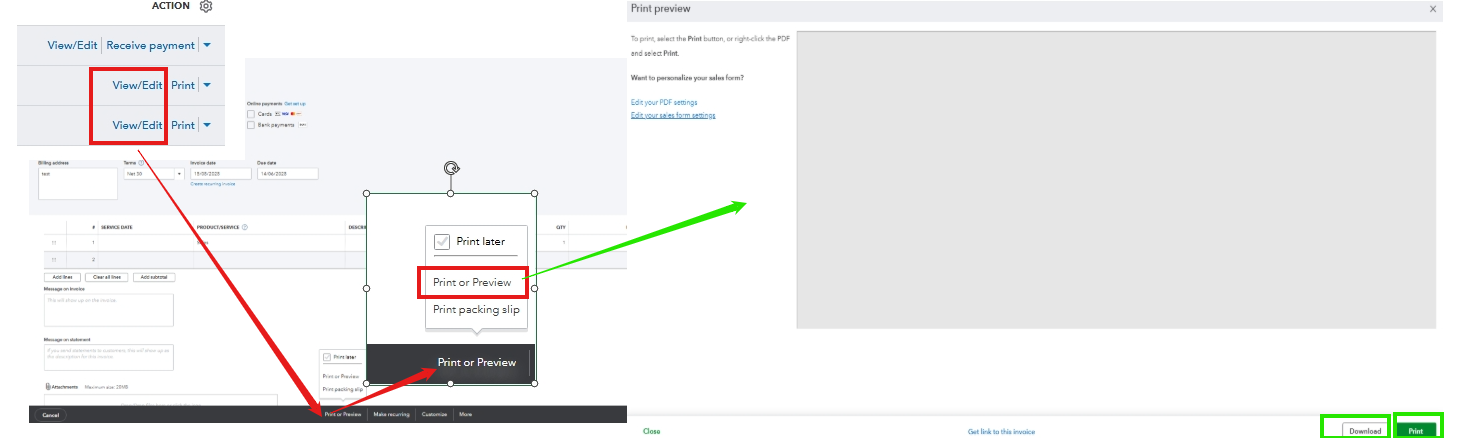
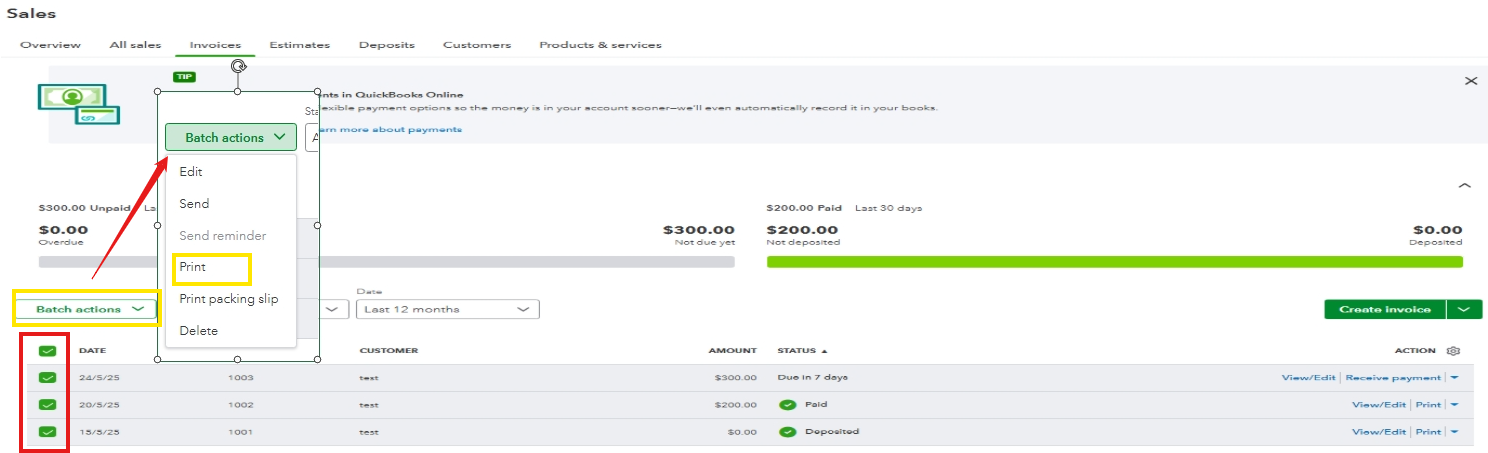
Another way is through Transaction by detail account or Transaction list by Customer reports. In the Transaction Type column, click the Invoice hyperlink and in the bottom part of the invoice page, tap Print or Preview and select Download (to PDF) or Print. Please see the sample screenshots below:
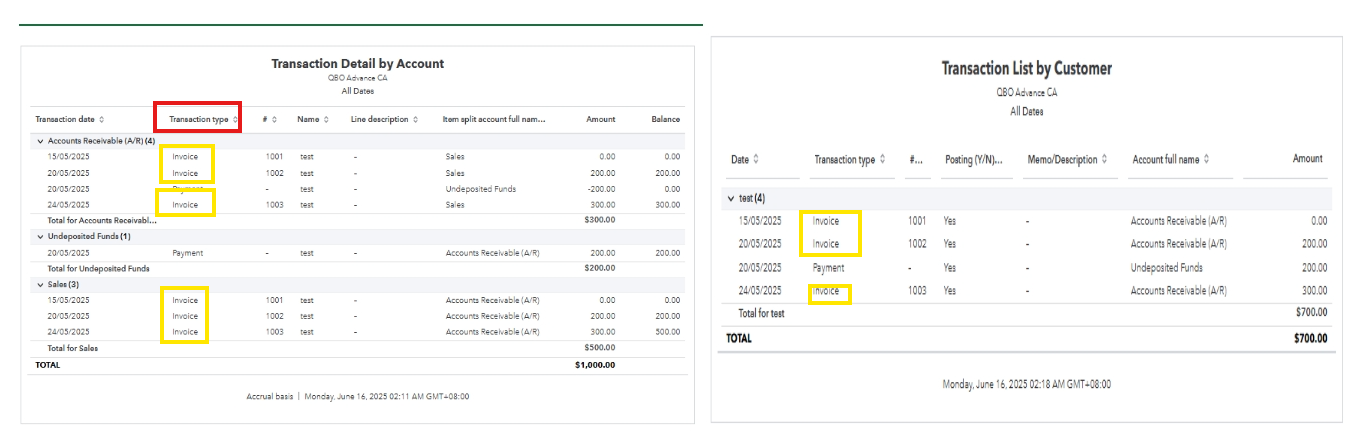
Check out this article for other details: Download and save sales forms and statements.
Here's what you should know: there are other ways to receive payments. Where customers can pay invoices using credit cards, Apple Pay, or bank transfers, and you can also securely email an invoice that features a "Pay Now" button. Visit this article for more details: Receive and process payments in QuickBooks Online with QuickBooks Payments.
Please keep us updated if you have other questions or need further assistance with your invoices. We are here to help.
Hi, thank you for your response, however I am specifically talking about my own Inuit QBO subscription invoices, not customer or sales invoices.
I appreciate your reconfirmation regarding the QBO subscription invoice, @contact189. As long as your account is active, you can view it by clicking the View payment history link in the Subscription and Billing window.
Here's how:

If you aren't seeing this, I recommend contacting our Live Support team via this link: QuickBooks Support, so they can email it to you. From there, select QBO as the product, choose a specific edition, and enter your concern. Then hit Continue to contact us via Chat or Callback.
For more information on viewing the labels of the QBO subscription invoice along with their definitions, this article provides a comprehensive resource: Viewing your QuickBooks Online monthly subscription invoice.
If you wish to update your credit card details on file or make changes to your subscription later, I will include this article as a guide for you: Manage billing, payment, and subscription info in QuickBooks.
Please let us know if you need any further assistance with your QuickBooks account, and we'll be here to support you.



You have clicked a link to a site outside of the QuickBooks or ProFile Communities. By clicking "Continue", you will leave the community and be taken to that site instead.
For more information visit our Security Center or to report suspicious websites you can contact us here
