Turn on suggestions
Auto-suggest helps you quickly narrow down your search results by suggesting possible matches as you type.
Showing results for
It’s great to see you in the Online Community, grandmadowning.
Let me welcome you first to the QuickBooks family. It’s my priority that you can receive payments via American Express.
The first thing to do is submit a request to add the account as one of the payment methods. Let me walk you through the steps to do this task.
Here’s how:
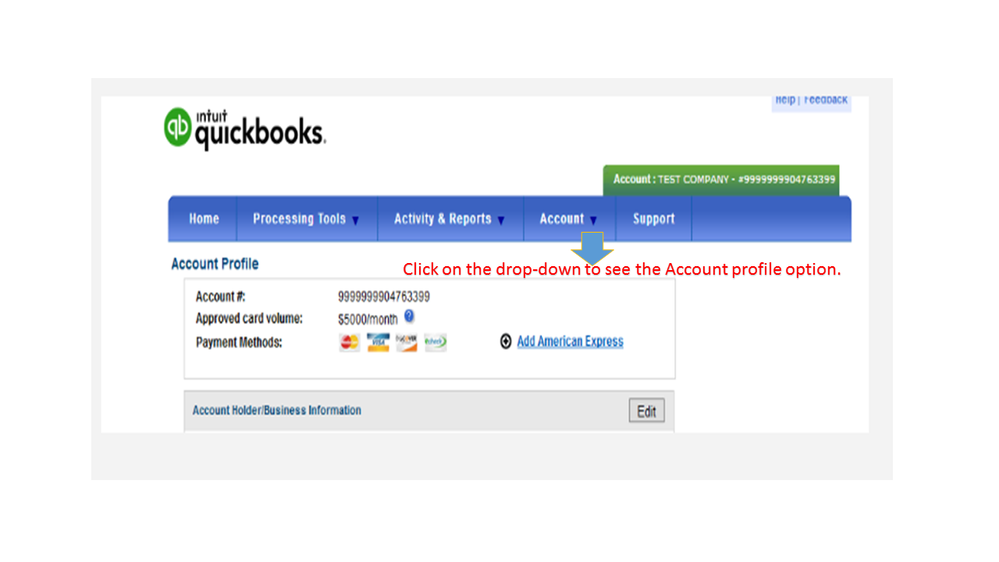
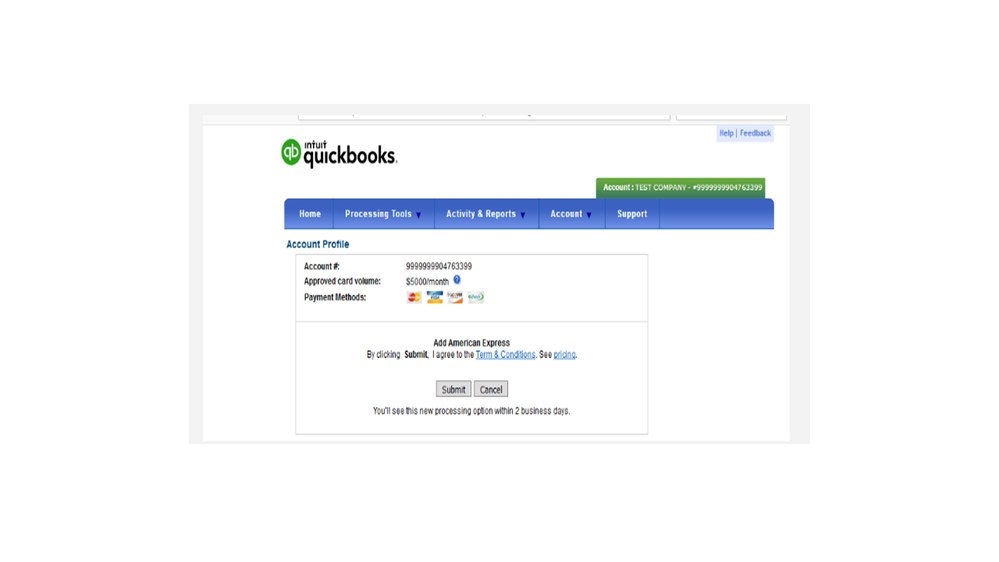
Just a heads up, the process may take up to 2 business days. Once approved, you should now see the American Express logo when creating transactions.
These steps should guide you on the right track accepting payments using this account.
Please let me know if you have additional concerns about QBO. I’ll jump right back in to answer them. Wishing you the best.
It appears that I am able to accept American Express payments based on how I originally set up the account. But a client tried to pay me with American Express this week (transaction #PH0043105228 on Invoice #1011) but it says it's in review and to check my email. I checked my email and it doesn't provide any action item. It just says that it was processed. But the funds have not been received. Please advise.
Hi shariglickmansg3brandingltd,
Making sure you're able to receive payments from your clients quickly is what our payments add on is all about. I can help explain more about how payments works in QuickBooks Online.
In QuickBooks Online you can receive payments from Visa, Discover or MasterCard, However American Express isn't available at this time. Since your client already sent the payment, you'll need to cancel it so it can be sent again using an accepted payment method. You can void the payment by following these steps:
Hope this was able to help.
Hello Quickbooks Team, I see in this string that you say Online QB can accept AMEX cards for payment.
In a related string from Aug 2020, the Quickbooks Team says you can't accept AMEX cards???
So ..... which is it?
I want to accept AMEX but don't want to enter in the card as a payment option and then get stopped because the system just won't accept it
Is there fix for this issue?
Grant
Hello Grant and thank-you for joining in on this thread. I love that you've been using Payments to process your customer's credit cards. It makes it so much easier to receive payment towards invoices and is a great add-on to QuickBooks Online. While some customers have reported success with receiving payment from their customers with AMEX, I'd like to set the record straight.
Processing American-sourced credit cards such as AMEX is not supported in QuickBooks Online Payments Canada. As I mentioned above, and as you've seen in some other Community threads, some customers have had success processing payment from AMEX or other American-sourced credit cards. However, this process isn't supposed to work, therefore isn't advised. Accepting payment from customers that use unsupported cards can cause issues and a delay or hold on your funds, so I suggest you seek another method of accepting payment from customers who use these payment methods.
All of this information and more is listed in the Intuit Payments Acceptable Use Policy as well as the Intuit payments Merchant Agreement. I encourage you to check out both of these documents for more information on using QuickBooks Online Payments in Canada.
Since I know how handy it would be to accept payment from customers by AMEX, I'll pass this along to my team. You can also have your voice heard on this by navigating to the Gear icon, then selecting Feedback. Messages sent via this method go directly to our product development team, and while you won't hear from them, rest assured that they take your feedback into consideration for future product improvements.
I'm confident that this will clear things up, but if you have any other questions, I'll be on standby. Have a great day!
Hi,
Has QB Canada resolved the issue related to receiving AMEX pmts from clients? Will it be working in the near future (2023-2024)?
Thank you!
Welcome Julian O!
Thanks for joining us here. QuickBooks Online Payments Canada is currently only available with Canadian payment options. However, if you would like to see additional options moving forward, please don't hesitate to submit a suggestion to our Development Team.
If you have any other questions, feel free to reach out again. We would be happy to help!
If you are running a service company, you can use a proposal management app to integrate with QBO and accept AmEx payments as a workaround.
Which app is the best to use? There are quite a number of them and I would really like a recommendation from someone who has actually used one.
Hi there HL8,
To see the list of apps available to be connected to QuickBooks Online, you can go to the Apps tab of your QuickBooks Online account, then type keywords to help narrow the search. To help you with your decision, for each app, there is information provided by the third-party developer of the app, as well as reviews left by users of the app.
If you have any other questons, feel free to reach out here.
What kind of business do you run? A service company?



You have clicked a link to a site outside of the QuickBooks or ProFile Communities. By clicking "Continue", you will leave the community and be taken to that site instead.
For more information visit our Security Center or to report suspicious websites you can contact us here
