Turn on suggestions
Auto-suggest helps you quickly narrow down your search results by suggesting possible matches as you type.
Showing results for
This is only available for accountants who use QuickBooks Online Accountant.
If your firm uses QuickBooks Online Accountant, you have a special reconciliation tool. When one of your clients needs to edit or undo several transactions on a past reconciliation, it’s sometimes best to start over from scratch. You are able to undo their entire reconciliation and get a fresh start.
Your clients can also edit individual transactions on a reconciliation whenever they need to.
Undo an entire reconciliationBefore you start, you may want to download any attachments tied to the reconciliation. Undoing a reconciliation deletes all existing attachments.
| Important: Be careful editing older reconciliations. Undoing a reconciliation also undoes all following reconciliations follow. So, if it's May and you undo January's reconciliation, you also undo February, March, and April. This can also cause errors. Start with the more recent reconciliation and work your way backward. |
When you're in their company file:
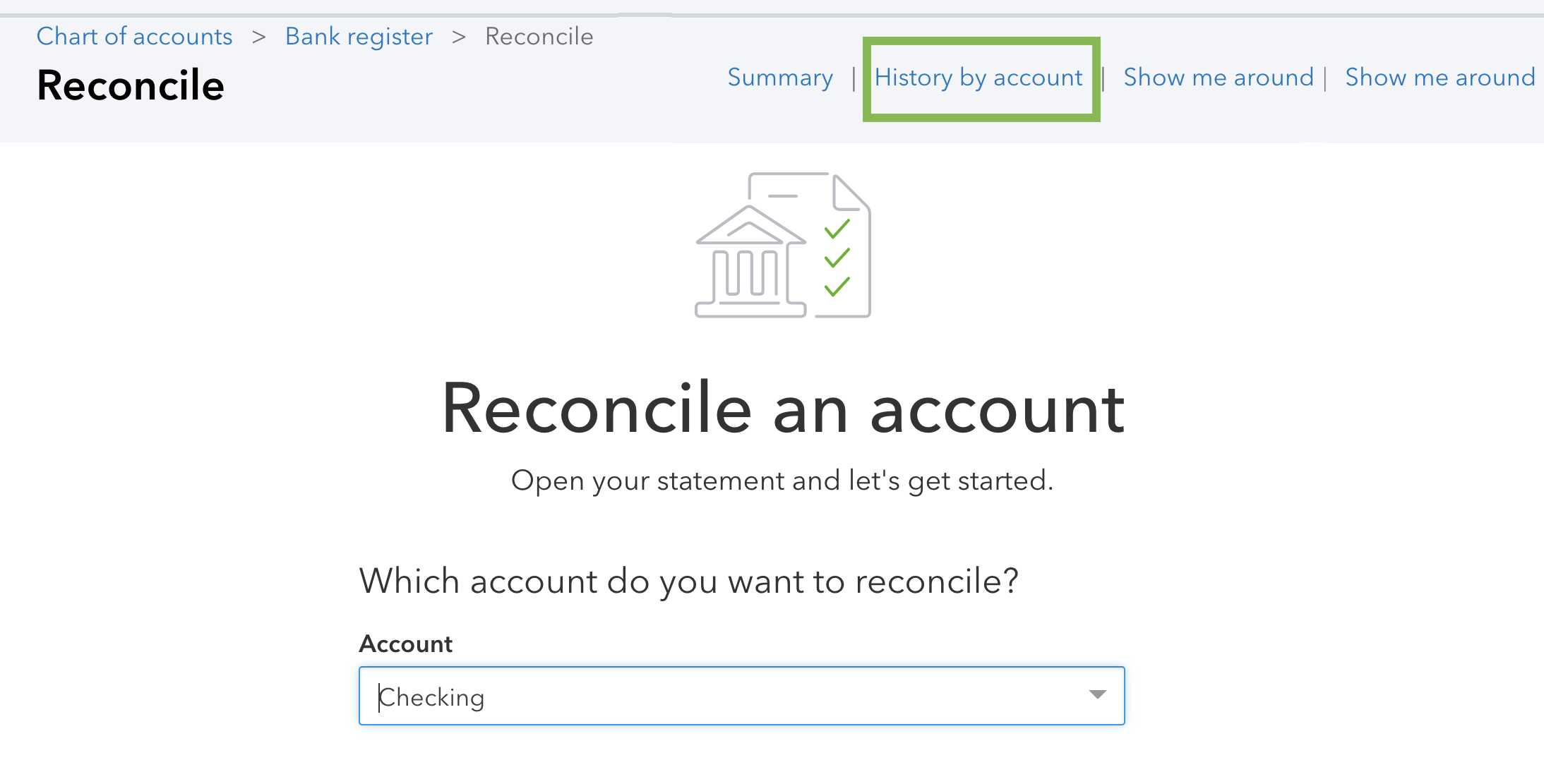
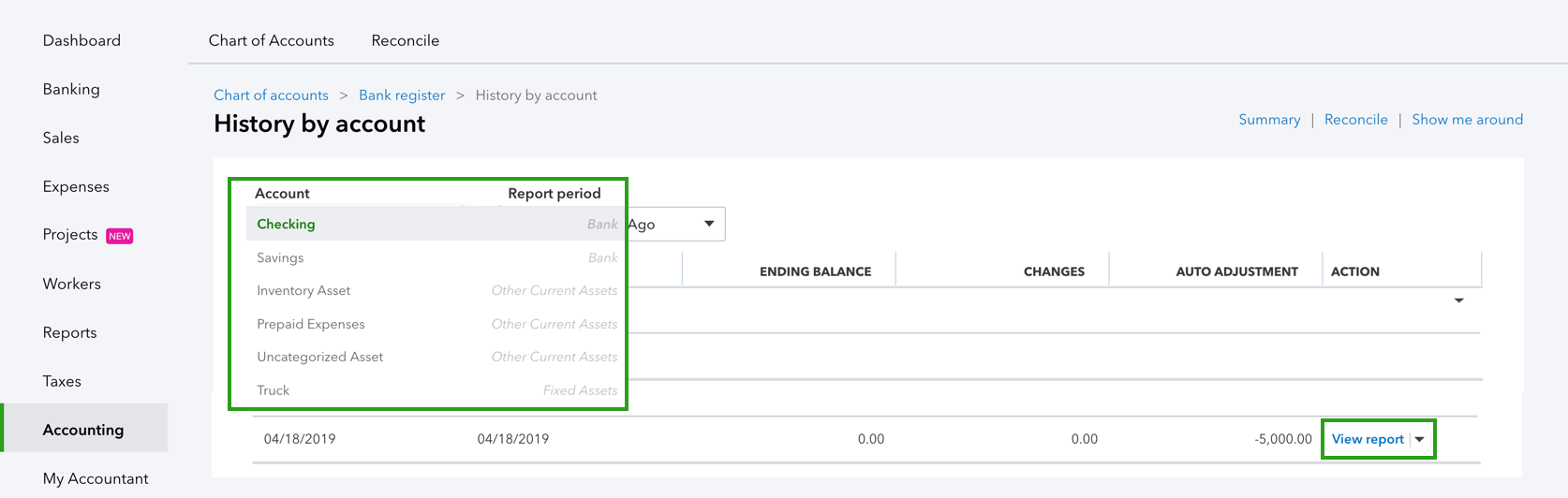
Important: If you don't see Undo, make sure you opened your client's company file from QuickBooks Online Accountant.
Now, you and your client are ready to redo the reconciliation.
Hi
I am ready to select the dropdown ▼ in the Action column, and then select Undo. But there is no undo to select. How do I get this option to undo a bank rec



You have clicked a link to a site outside of the QuickBooks or ProFile Communities. By clicking "Continue", you will leave the community and be taken to that site instead.
For more information visit our Security Center or to report suspicious websites you can contact us here
