Turn on suggestions
Auto-suggest helps you quickly narrow down your search results by suggesting possible matches as you type.
Showing results for
This is for multiple banking institutions: Scotiabank, RBC, Tangerine, ATB...
Frequent re-authentication requirements occur due to the strict security measures banks employ, Christa. I understand how challenging it can be to repeatedly reconnect your financial institutions in QuickBooks Online (QBO), especially when working with Scotiabank, RBC, Tangerine, ATB, and others. Maintaining a seamless connection is essential for staying on top of your transactions.
Although I would like to assist you directly, resolving issues with frequent re-authentication involves reviewing the specific details of your bank connection and authentication settings. Our support experts are here to help and can look into this further to ensure your accounts stay securely connected.
Here's how to reach them using the web browser:
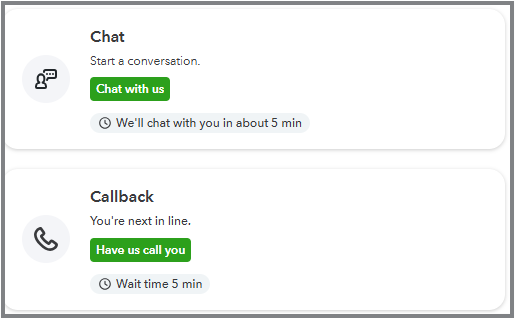
To prevent your chats or calls from being disconnected, I suggest checking our support hours for prompt assistance: Get help with QuickBooks products and services.
I appreciate your understanding as we work through this together. We're still available and ready to assist you if you have further questions about bank connections in QuickBooks. Please click the Reply button below, and I'll get back to you promptly. Take care.
Try opening your QBO account on any private/incognito browser.
Cannot connect tangerine despite correct login credentials. Have tried so many times, changed my password in Bank, and still will not connect??
Hello there, @Getspruced. I appreciate all your efforts in connecting your bank, and I understand how challenging it can be.
To begin with, could you please specify the bank errors you’ve encountered while trying to connect your bank account? This information will allow me to check our records for any potential bank connection issues. You may have an issue linking or connecting to your bank in QuickBooks Online (QBO) based on the following criteria:
To ensure the correct account is being linked, I recommend visiting your bank's official website first. Once logged in, copy the bank’s URL and use it for searching and linking in QuickBooks. Here’s how:
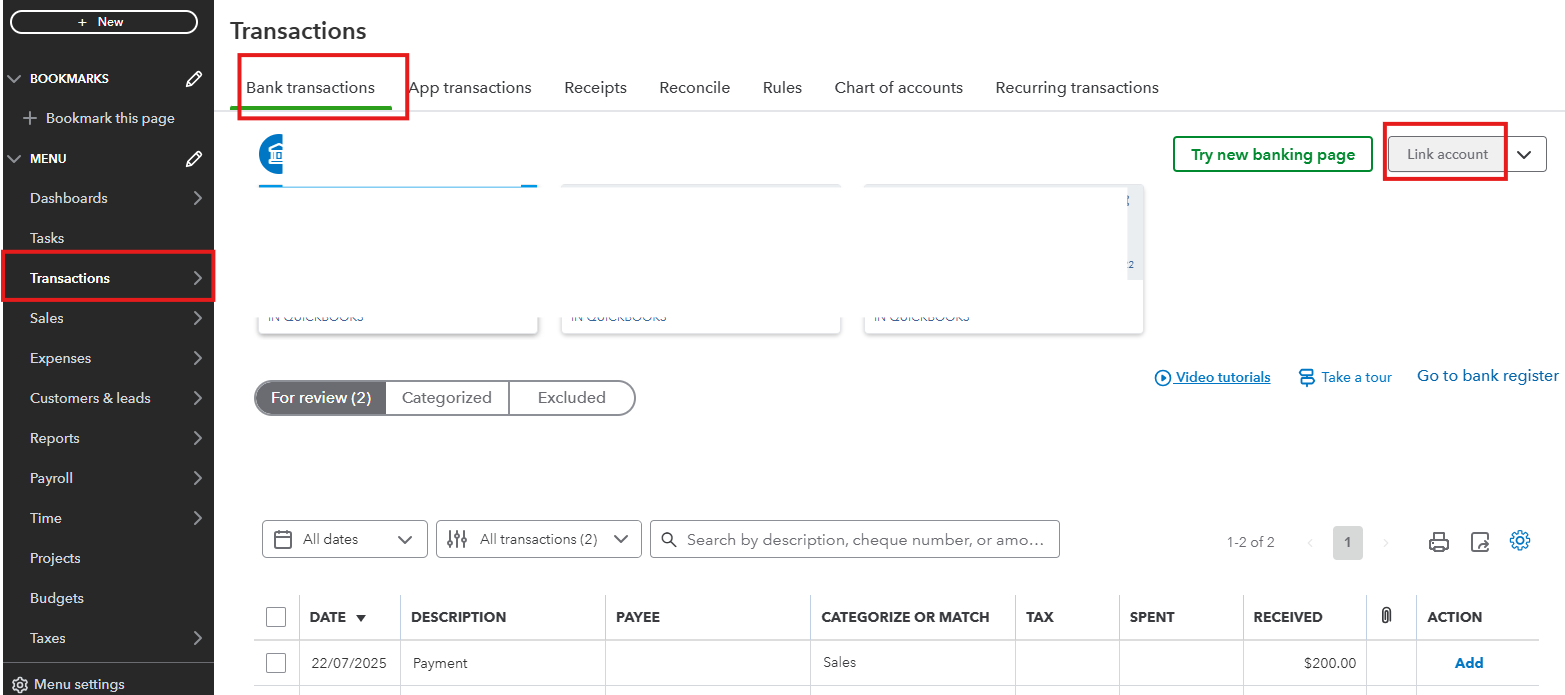
If the issue still persists, you can contact our Live Support team directly to further review why you’re unable to connect your bank in QBO.
We’re always here to help you if you have any other concerns.
Try opening your QBO account on any private/incognito browser. If the same problem persists, use csv2qbo converter tool for the time being. It's a $60 one time license.
https://www.moneythumb.com/?ref=110



You have clicked a link to a site outside of the QuickBooks or ProFile Communities. By clicking "Continue", you will leave the community and be taken to that site instead.
For more information visit our Security Center or to report suspicious websites you can contact us here
