Hey friedatrip1,
The banking tab is your hub for keeping track of your various financial accounts. It's the best place to quickly see an overview of your bank and QuickBooks balance, helping you avoid unpleasant surprises when reconciling. QuickBooks Online is all about giving you the tools to personalize your experience, so it's important for you to have the right view in this section. I'll be happy to help you sort this out.
The banking tab offers two viewing modes, which you can freely switch between. Just make sure you're in the Banking section (rather than the Rules or Receipts section), and you can change the display with the click of a button. Simply click on the small arrow directly beneath the Add account option. Here's what it looks like:
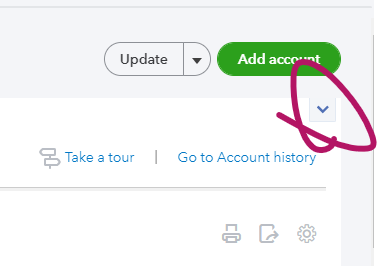
Let me know if this fixes it! I want to make sure you get the information you're used to seeing.