Hi there, Malou.
QuickBooks transaction dates differ from bank dates because banks use the posting date when the transaction is processed, while QuickBooks records the date you manually enter.
To match and align the dates, you can manually edit the transaction dates in QuickBooks to match your records.
Let's say the transactions you want to edit are Expense. Here's how:
- Go to Accounting and click the drop-down arrow next to Expenses & Bills.
- Choose Expense transactions.
- Under Action, click View/Edit.
- Update the Date field to match your bank's transaction posting date.
- Then, hit Save.
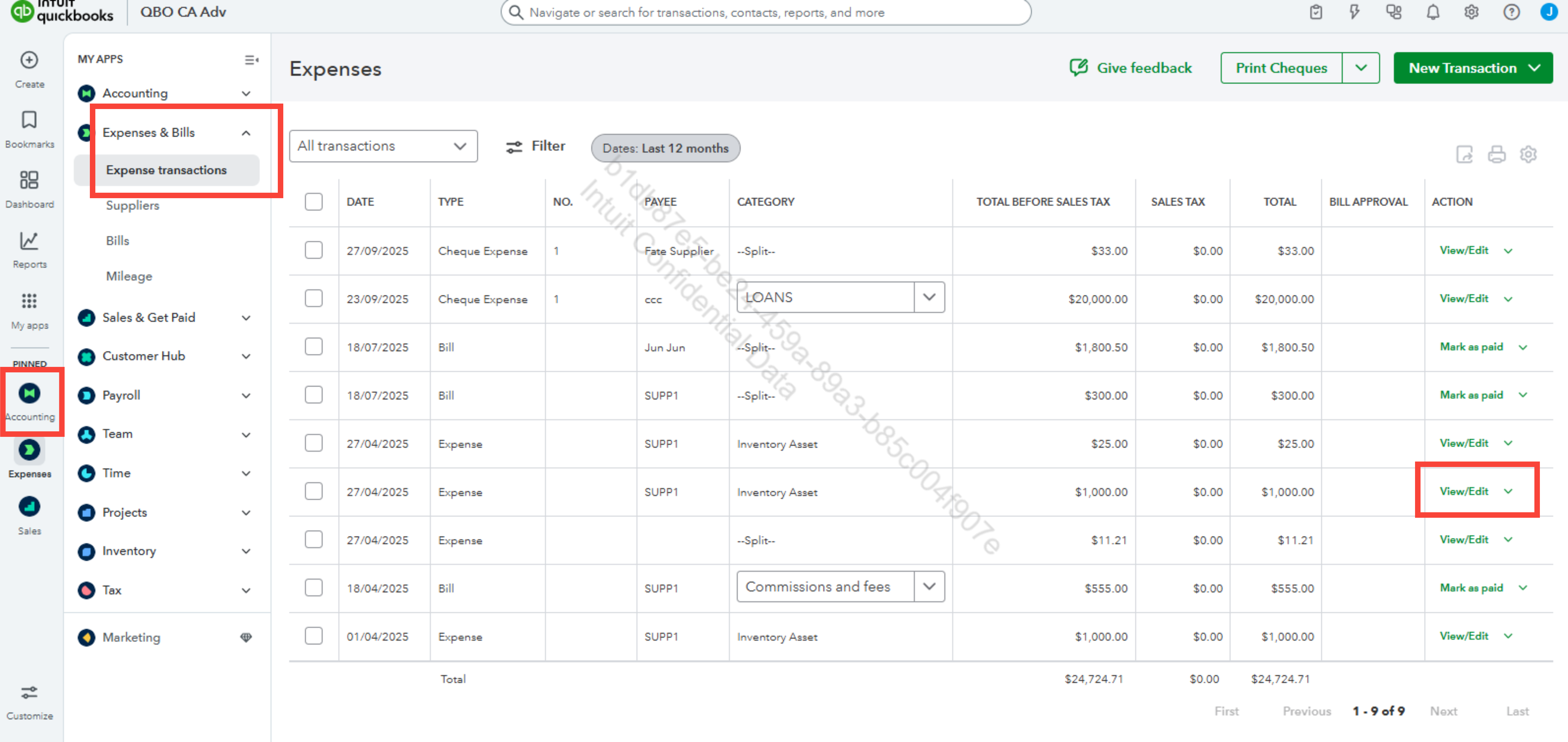
To reconcile QuickBooks with your bank statement, it’s important to ensure that the payment date in QuickBooks matches the posting date on your bank statement. Additionally, verify that other details, such as the Amount and Category, are accurate. This will help avoid discrepancies during the reconciliation process and make it simpler overall.
If the dates impact previous months, it may affect your reconciliation, which has already been reconciled. If that’s the case, you will need to undo your reconciliation.
You can also check out this link on how to match your bank and credit card transactions in QuickBooks Online: Match your bank and credit card transactions.
You can return here whenever you need assistance.